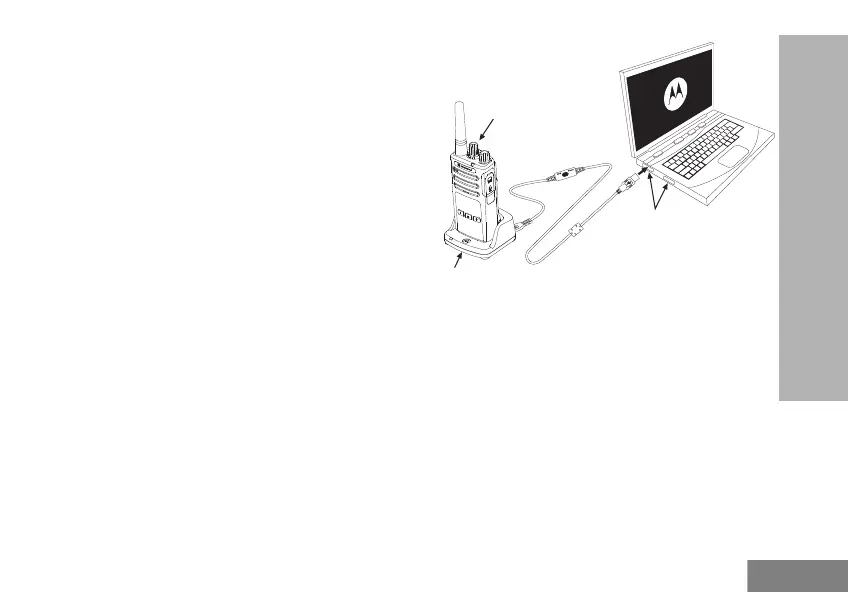41
PROGRAMMIER-
FUNKTIONEN
Geben Sie bei Bestellung des Klonkabels die
Nummer P/N# HKKN4028_ an. Weitere
Informationen über Zubehör finden Sie unter
„Zubehör“ auf Seite 56.
Klonen mit der Customer Programming
Software (CPS)
Beim Klonen mit dieser Methode benötigen Sie
die CPS-Software, ein Schnellladegerät sowie
das CPS-Programmierkabel.
Bei der Bestellung des CPS-Programmierkabels
geben Sie die Referenz HKKN4028A an.
Informationen über das Klonen mit CPS finden
Sie in:
• der CPS-Hilfedatei --> Inhalt und Index -->
Klonen von Funkgeräten oder
• in der Broschüre für das Zubehör für das CPS-
Programmierkabel.
Schnellladegerät
Zu programmierendes
Funkgerät
USB-Anschlüsse
CPS-Programmierkabel
63M03_A_BRCAN_de.book Page 41 Monday, November 19, 2018 11:55 AM
