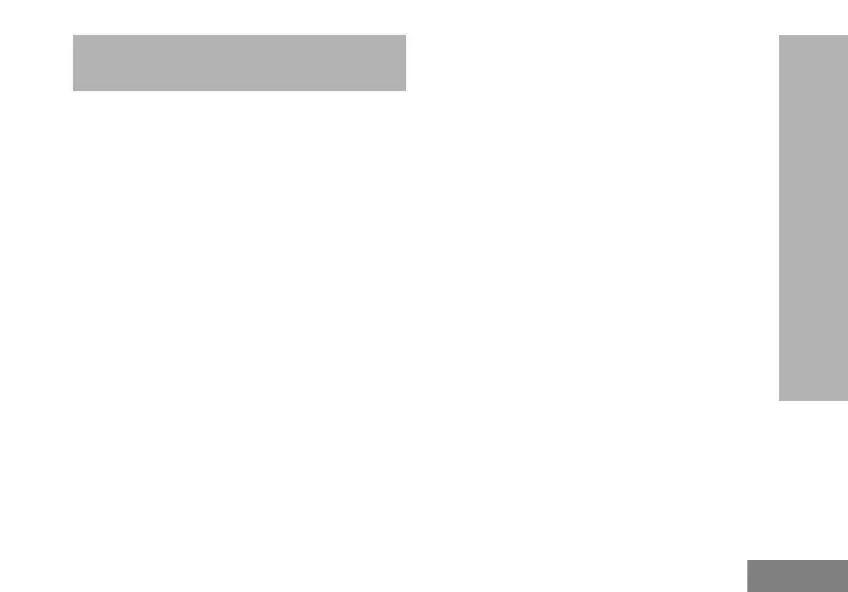25
PROGRAMMING FEATURES
PROGRAMMING
FEATURES
To easily program all the features in your radio,
it is recommended to use the Customer
Programming Software (CPS) and the
programming cable.
CPS software download is available for free at
www.motorolasolutions.com
ADVANCED CONFIGURATION MODE
Advanced Configuration is a configuration
mode that allows the customization of
additional features via the radio’s front panel.
For non-display model radios, the navigation is
guided by an audible voice prompt.
When the radio is set to Advanced
Configuration, you are able to read and modify
three features:
• Frequency Selection,
• Codes (CTCSS/DPL), and
• Auto-Scan
The Frequencies Select feature allows you to
choose frequencies from a pre-defined list.
The Interference Eliminator Code (CTCSS/
DPL) helps minimize interference by providing
you with a choice of code combinations that
filter out static, noise, and unwanted
messages.
The Auto-Scan feature allows you to set a
particular channel to automatically enable Scan
each time you switch to that channel.
63M03_A_BRCAN_en.book Page 25 Monday, November 19, 2018 11:30 AM
