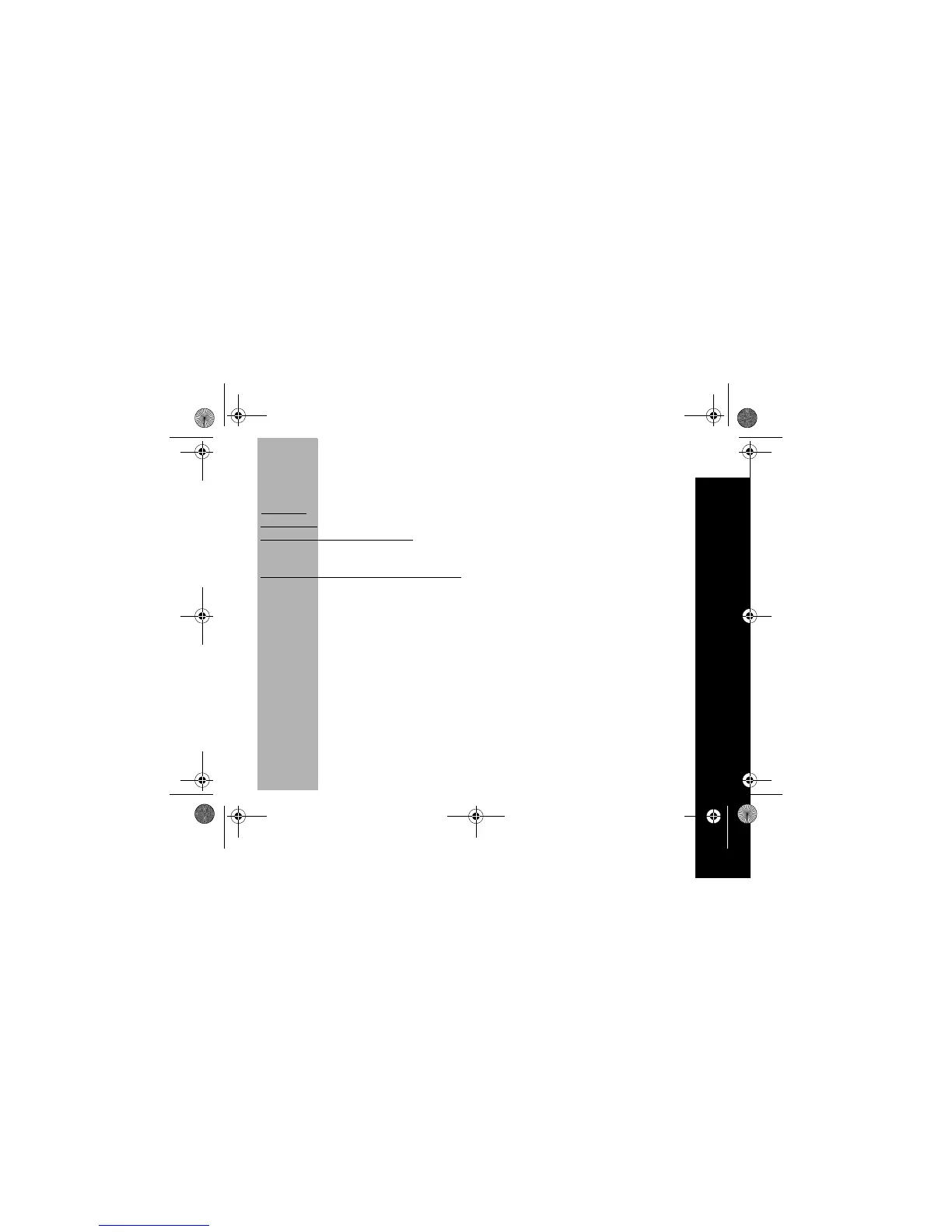9
PRELIMINARY
Programming Mode
k
Programming Mode
To talk with someone on your two-way radios, the following features need to be set
exactly alike:
1. Channel
(Current channel that the radio is using.)
2. Frequency
(The frequency wave your radio uses to transmit/receive.)
3. Interference Eliminator Code
(These codes help minimize interference by
providing you with a choice of code combinations.) Please refer to the Frequency
and Code Charts on page 23.
4. Eavesdrop Reducer/Scrambling Code
(Codes that make your transmissions
sound garbled to anyone listening who is not set to that specific code). Please
refer to Setting Eavesdrop Reducer (2 watt models only) can be found on
page 11.
Note: The Cloning Feature used with the Multi-unit Charger/MUC (Optional
Accessory) can help to duplicate radio settings easily for multiple radio use.
Please refer to Cloning on page 13.
Channel Frequency, Interference Eliminator Code, Eavesdrop Reducer/Scrambling
Code, and Manager Lock can all be selected in Programming Mode: k.
• Access k by turning the radio on while holding the
M
and J buttons for
three seconds.
• The Programming icon; k illuminates and radio chirps to indicate access.
• Exit k by holding the M for three seconds.
Note: k does not timeout.
6881038B80.book Page 9 Thursday, August 30, 2001 5:33 PM
