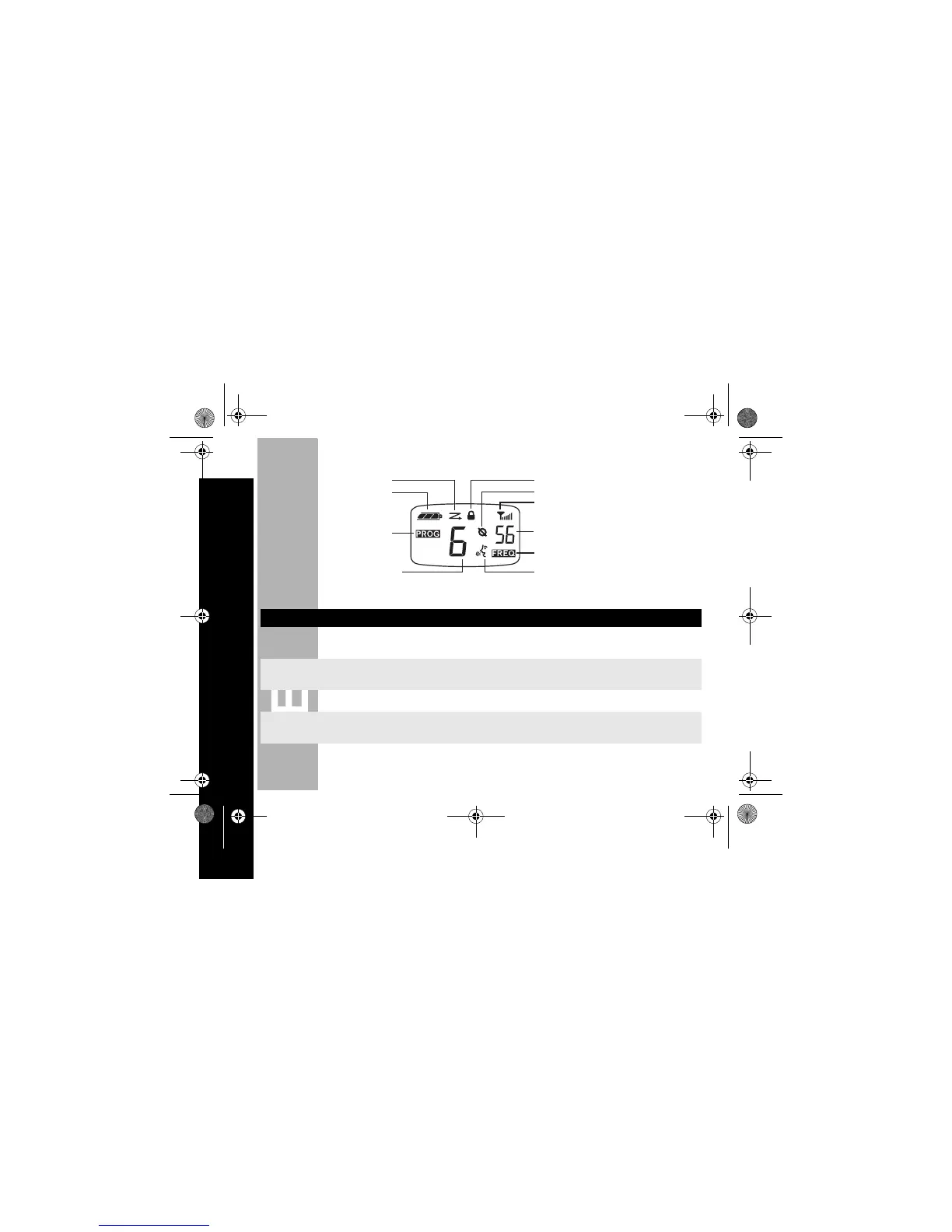Settings and Functions Display
14
PRELIMINARY
k
k
Settings and Functions Display
The following table lists the functions you can set by pressing and holding a button
while you are turning on your radio.
Key(s) Pressed. Function
M
J P = k
Access k Programming Mode: Five second delay.
You can change the channel here.
M
\
P +
)
+
Reset factory settings: Five second delay.
Will not work if Manager Lock is enabled.
M
P
Enable g VOX.
]
P
Tu r ns “End-of-Transmission Tone On/Off.
Radio default setting is “Off.”
[
P
Turns Keypad Tones On/Off.
Radio default setting is “On.”
Scan
Manager Lockout/User Lock
Eavesdrop Reducer
Signal Strength
Frequency Indicator
Interference Eliminator Code
Frequency Setting and
VOX
Battery Meter
Channel
Programming Mode
6881038B80.book Page 14 Thursday, August 30, 2001 5:33 PM
