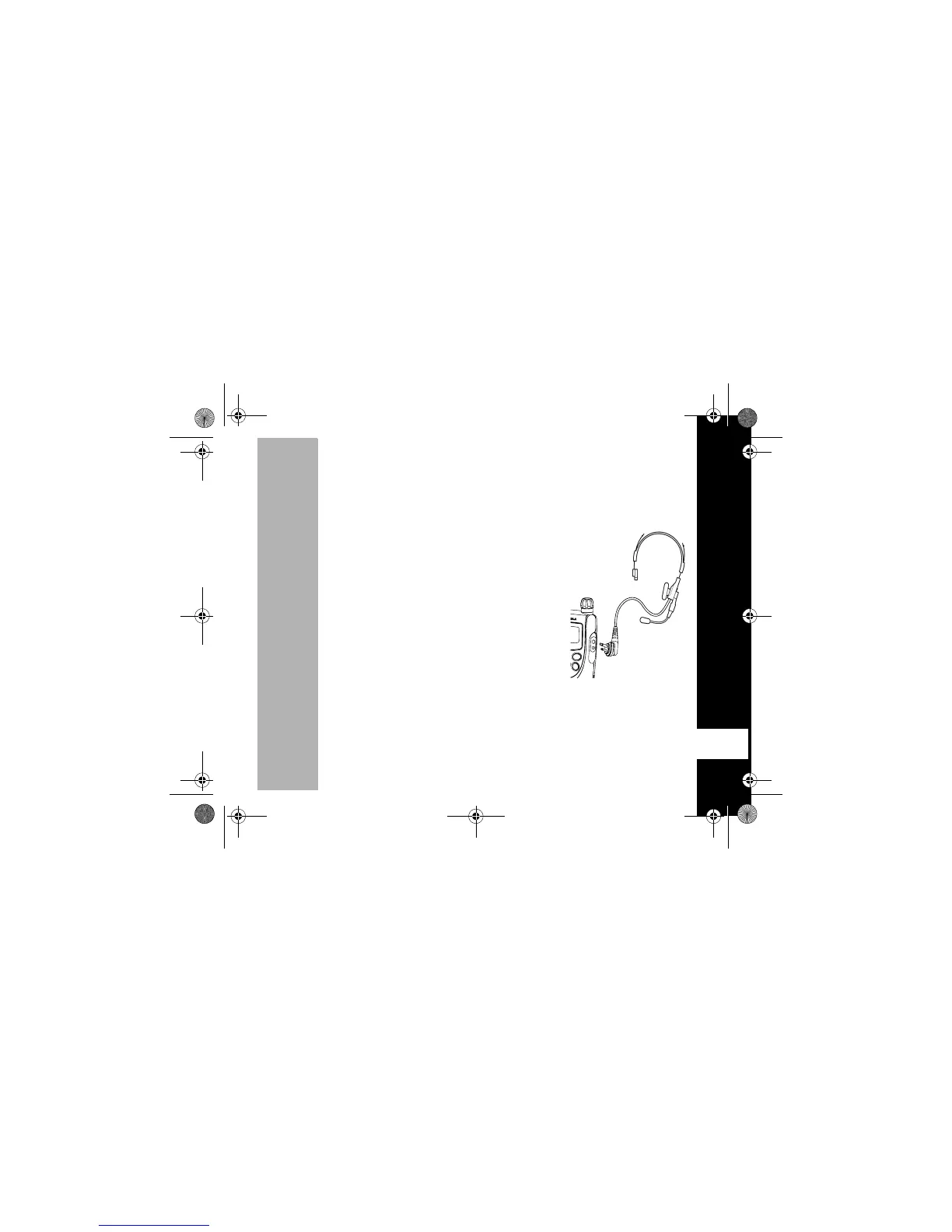17
PRELIMINARY
User Menu Features
X
Hands-Free Use/VOX
VOX allows “hands-free” transmission when used with compatible VOX
accessories.
• Turn radio Off.
• Open Accessory Cover.
• Insert plug of audio accessory firmly into Accessory Jack.
• Turn radio On and lower volume before placing accessory
on head or in ear.
• To transmit, speak into Accessory Microphone and to
receive, stop talking.
Setting VOX Sensitivity Level
The default VOX sensitivity level must be changed for initial
use. The g will flash if sensitivity is set to 0.
• Press
\
as needed to display g and H.
• Select Sensitivity Level of 1, 2, or 3 by using
[
or
]
:
3 = High Sensitivity
2 = Medium Sensitivity
1 = Low Sensitivity
6881038B80.book Page 17 Thursday, August 30, 2001 5:33 PM
