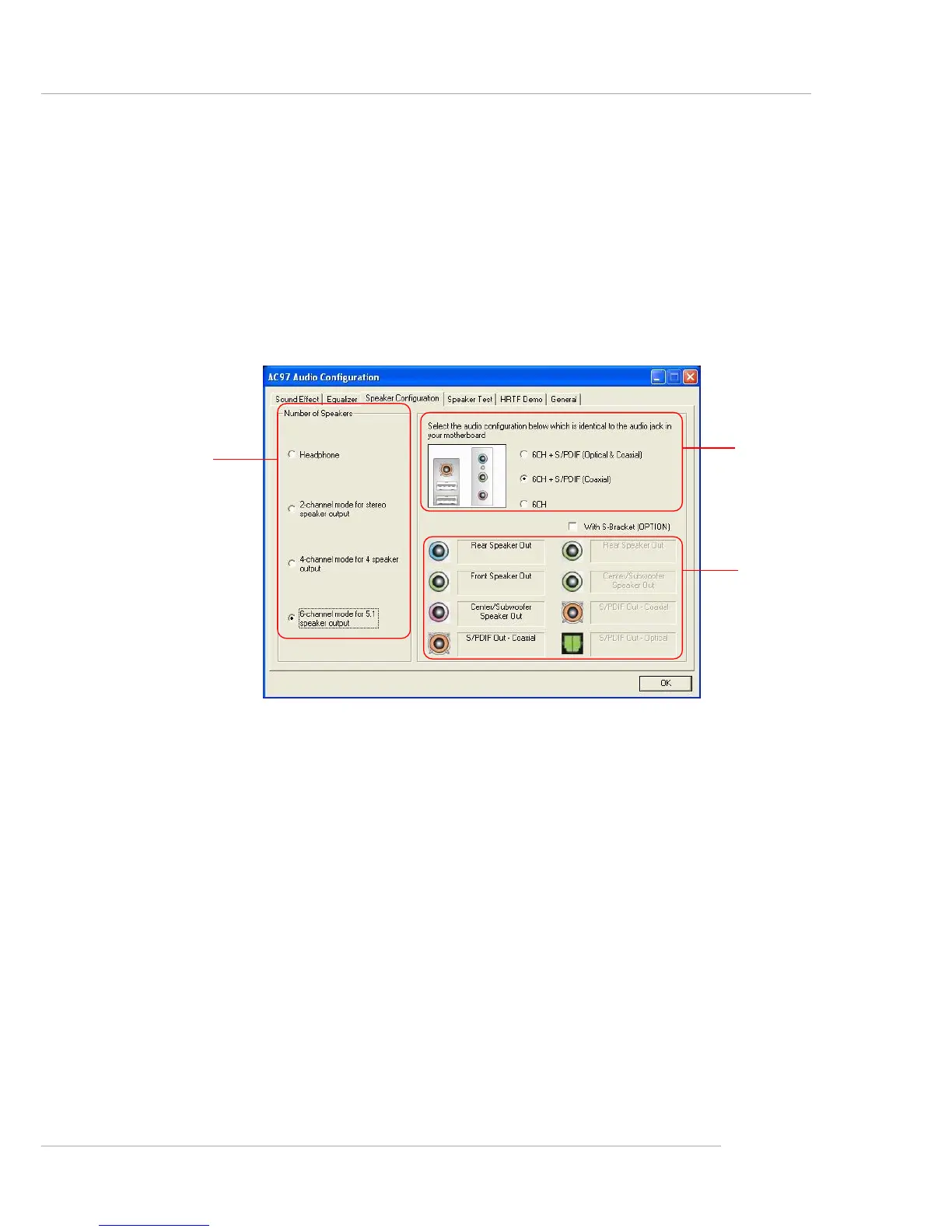A-7
Using 2-, 4- & 6-Channel Audio Function
Speaker Configuration
In this tab, you can easily configure your multi-channel audio function
and speakers.
1. Select the audio configuration below which is identical to the audio
jack in your mainboard.
1
2
3
2. Select a desired multi-channel operation from Number of Speaker.
a. Headphone for the common headphone
b. 2-Channel Mode for Stereo-Speaker Output
c. 4-Channel Mode for 4-Speaker Output
d. 6-Channel Mode for 5.1-Speaker Output
3. Here it shows the multi-channel setting for the audio jack. Please connect
your speakers to the correct phone jack in accordance with the setting
displayed here.
4. Then click OK to apply the configuration.
