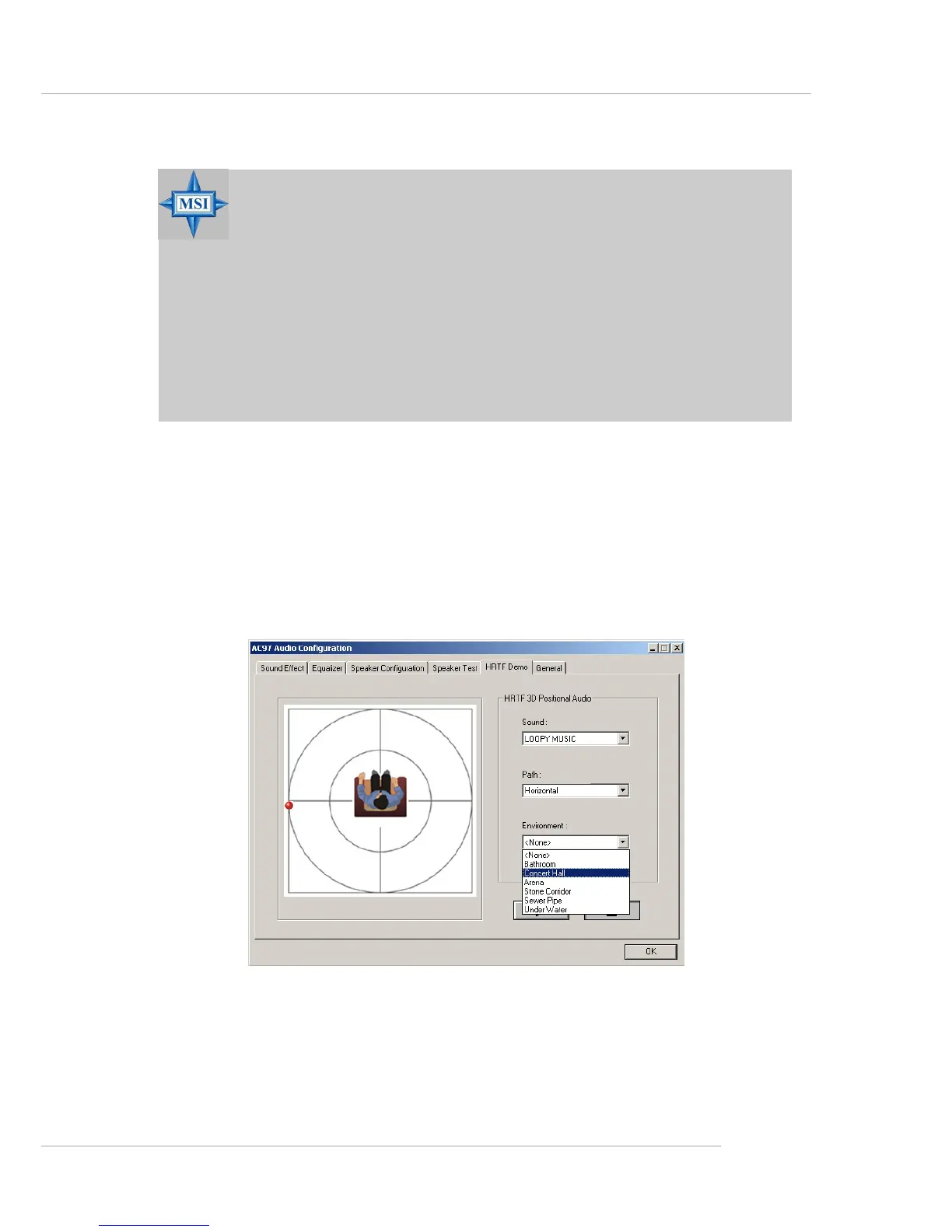A-9
Using 2-, 4- & 6-Channel Audio Function
HRTF Demo
In this tab you may adjust your HRTF (Head Related Transfer Functions)
3D positional audio before playing 3D audio applications like gaming. You may
also select different environment to choose the most suitable environment you
like.
MSI Reminds You...
1. 6 speakers appear on the “Speaker Test” tab only when you
select “6-Channel Mode” in the “Number of Speakers” col-
umn in “Speaker Configuration” tab. If you select “4-Chan-
nel Mode”, only 4 speakers appear on the window.
2. While you are testing the speakers in 6-Channel Mode, if the
sound coming from the center speaker and subwoofer is
swapped, you should select Swap Center/Subwoofer Output
to readjust these two channels.
