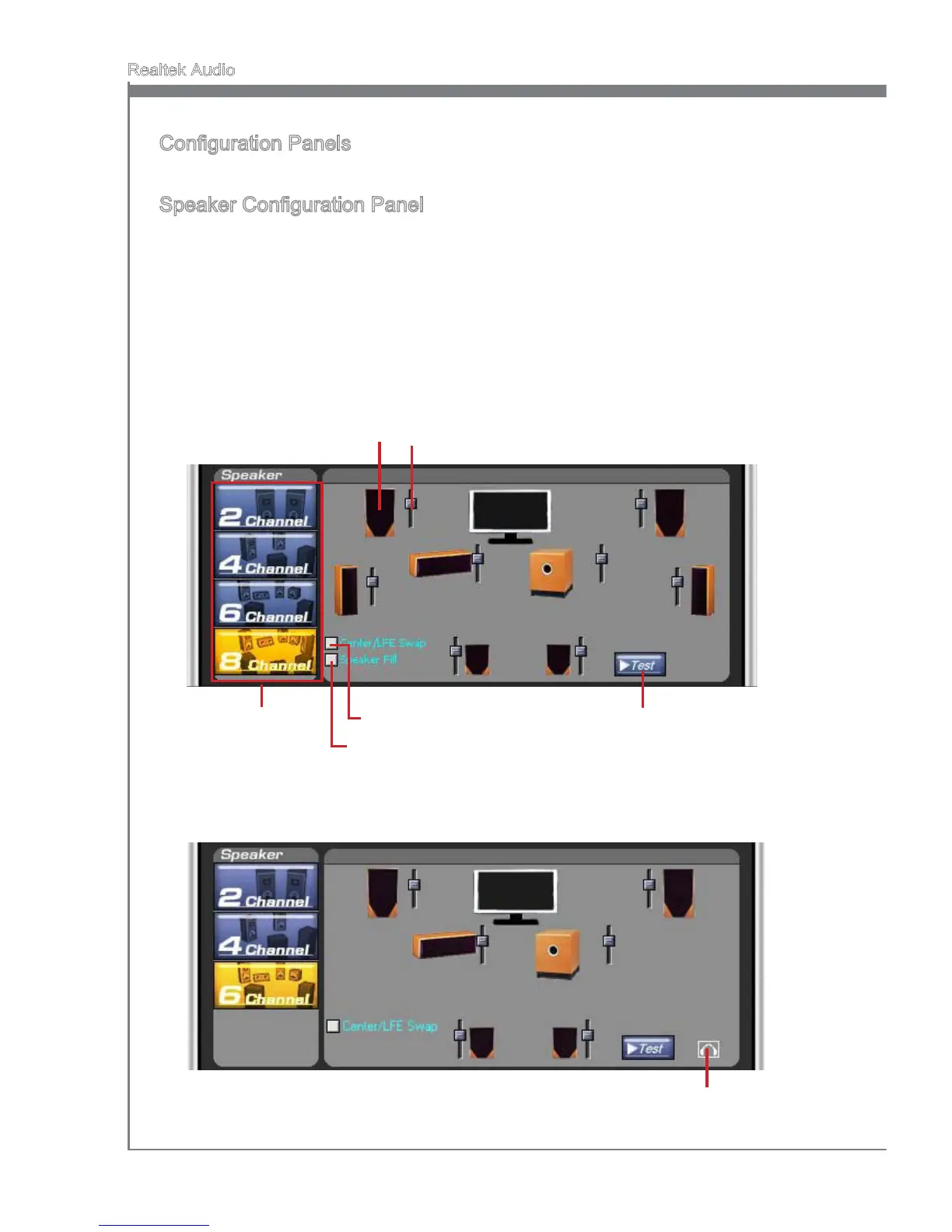Conguration Panels
Speaker Conguration Panel
As shown below, the Speaker Conguration Panel is divided into two parts. On the
left side, the user can select the number of audio channels. There are up to 8 chan-
nels available. Once a channel conguration is selected the right side of the panel will
change accordingly. On the right side of Speaker Conguration Panel, the user can
adjust the volume level for each speaker separately. Speaker positions can also be
changed. To test a speaker, single-click on the speaker to hear the test audio clip. A
Test button is also provided through which a user can test all the speakers accordingly.
Below side of the speaker conguration on the right side, there is a check box for Cen-
ter/LFE Swapping. This function is used to swap the center speaker and LFE speaker
audio streams.
Speaker Test
Speaker Volume
Select Channels Center/LFE Swap Test All Speakers
Speaker Fill
If the “Independent Headphone” feature has been enabled, the maximum number of
channels will be six as shown below. To control the headphone volume, click on the
headphone icon at the bottom-right corner.
Click here to view independent headphone control