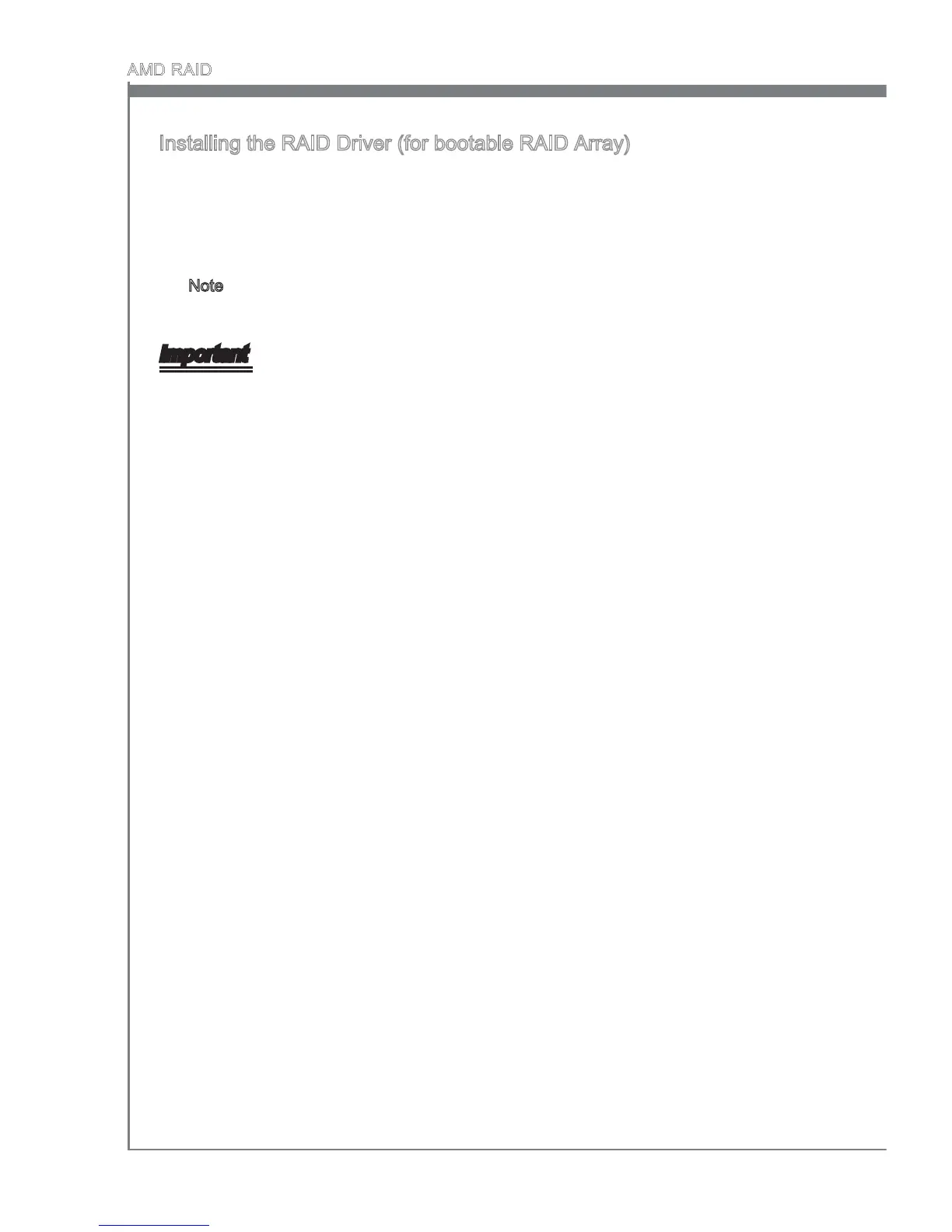Installing the RAID Driver (for bootable RAID Array)
After you complete the RAID BIOS setup, boot from the Windows CD, and the Win-
dows Setup program starts.
Press F6 and wait for the Windows Setup screen to appear.
Insert the oppy that contains the RAID driver, press the “S” key to select “Specify
Additional Device”.
1.
2.
3.
When prompted, insert the oppy disk and press Enter.4.
Important
Please follow the instruction below to make a SATA RAID driver for yourself.
Insert the MSI DVD into the DVD-ROM drive.
Click the “Browse CD” on the Setup screen.
Copy all the contents in the :
for Windows XP: \\ChipSet\AMD\XP\SBDrv\RAID7xx
for Windows Vista: \\ChipSet\AMD\VISTA\Packages\Drivers\SBDrv\SB7xx\RAID\
x86 (for 32bit) or x64(for 64bit)
The driver disk for RAID controller is done.
•
•
•
-
-
•
For Windows Vista:
During the Operating system installation, after selecting the location to install Vista
click on “Load Driver” button to load RAID drive.
You should be shown a list of available SCSI Adapters.
Select the compatible RAID controller for 32-bit/ 64-bit version system and then
press ENTER.
The next screen should conrm that you have selected the RAID controller. Press
ENTER again to continue.
You have successfully installed the RAID driver, and Windows setup should con-
tinue.
Leave the disk in the oppy drive until the system reboots itself. Windows setup will
need to copy the les from the oppy again after the RAID volume is formatted, and
Windows setup starts copying les.
5.
6.
7.
8.
9.
Note: for Windows Vista, you can copy the les to a medium (oppy/ CD/ DVD or
USB)
