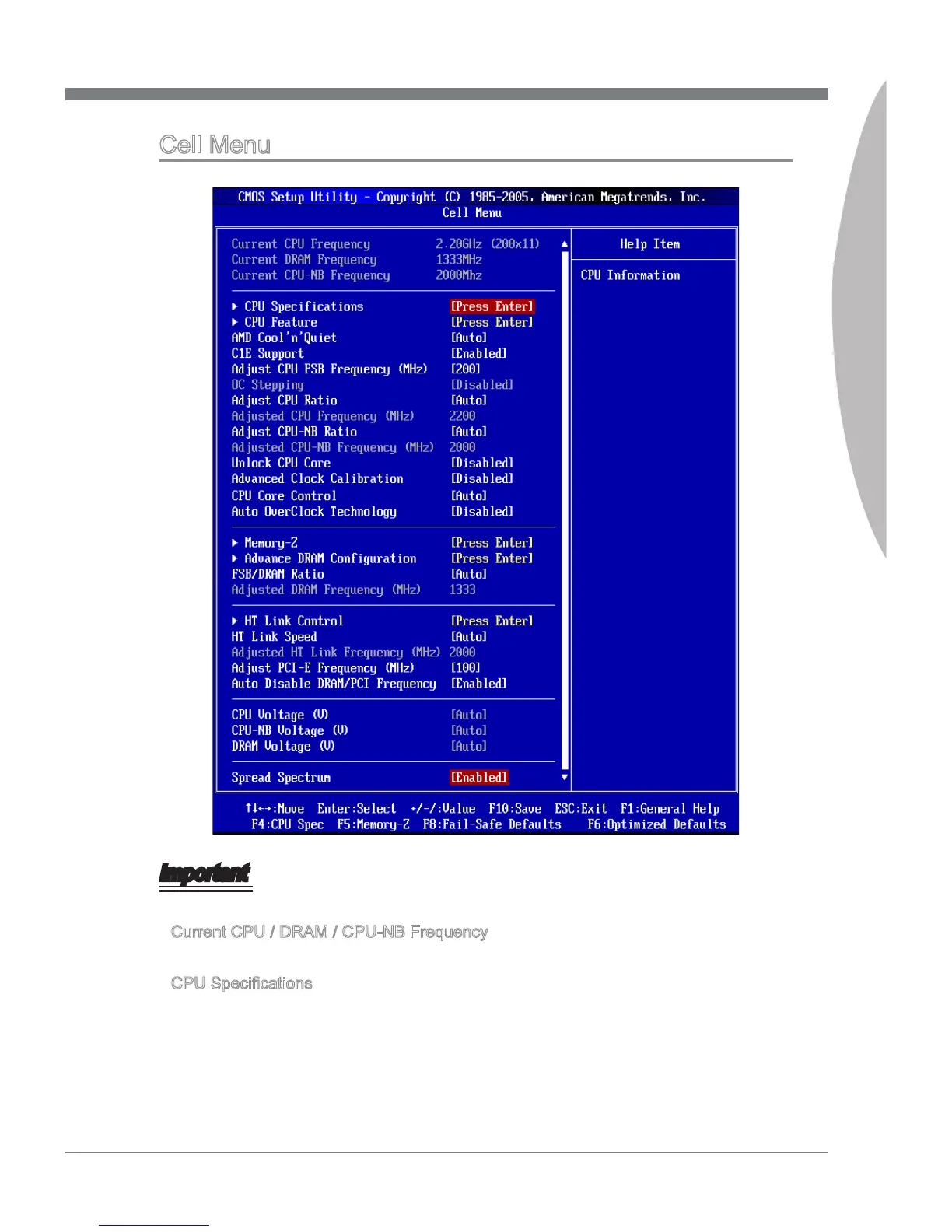3-19
BIOS Setup
MS-7623
Chapter 3
Cell Menu
Important
Change these settings only if you are familiar with the chipset.
Current CPU / DRAM / CPU-NB Frequency
These items show the current clocks of CPU, Memory and CPU-NB speed. Read-only.
CPU Specications
Press <Enter> to enter the sub-menu and the following screen appears. This submenu
shows the information of installed CPU.
▶
▶
