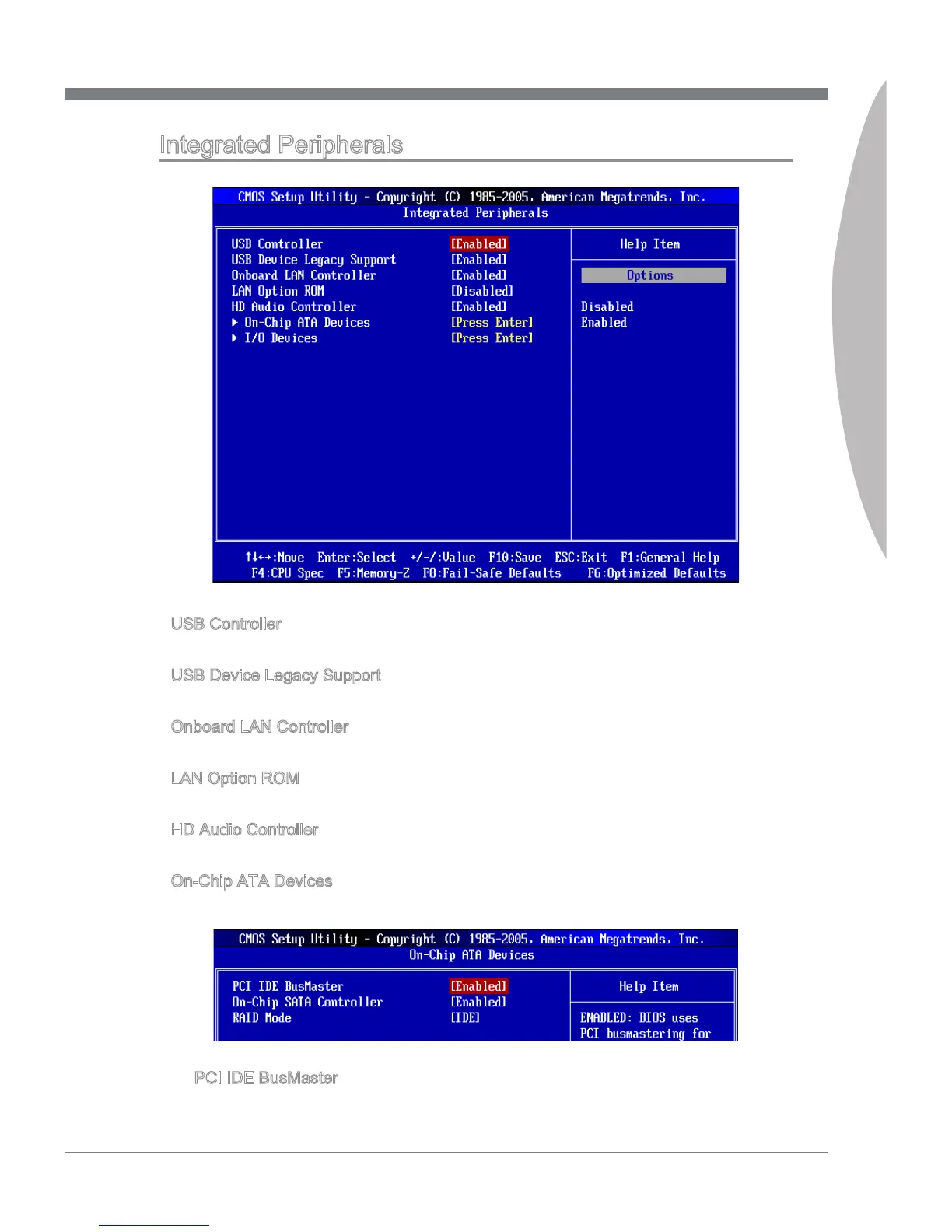3-11
BIOS Setup
MS-7623
Chapter 3
Integrated Peripherals
USB Controller
This setting allows you to enable/disable the onboard USB 1.1/ 2.0 controller.
USB Device Legacy Support
Select [Enabled] if you need to use a USB-interfaced device in the operating system.
Onboard LAN Controller
This setting allows you to enable/disable the onboard LAN controller.
LAN Option ROM
This item is used to decide whether to invoke the Boot ROM of the onboard LAN.
HD Audio Controller
This setting is used to enable/disable the onboard audio controller.
On-Chip ATA Devices
Press <Enter> to enter the sub-menu and the following screen appears:
PCI IDE BusMaster
This item allows you to enable/ disable BIOS to used PCI busmastering for reading/
writing to IDE drives.
▶
▶
▶
▶
▶
▶
▶
