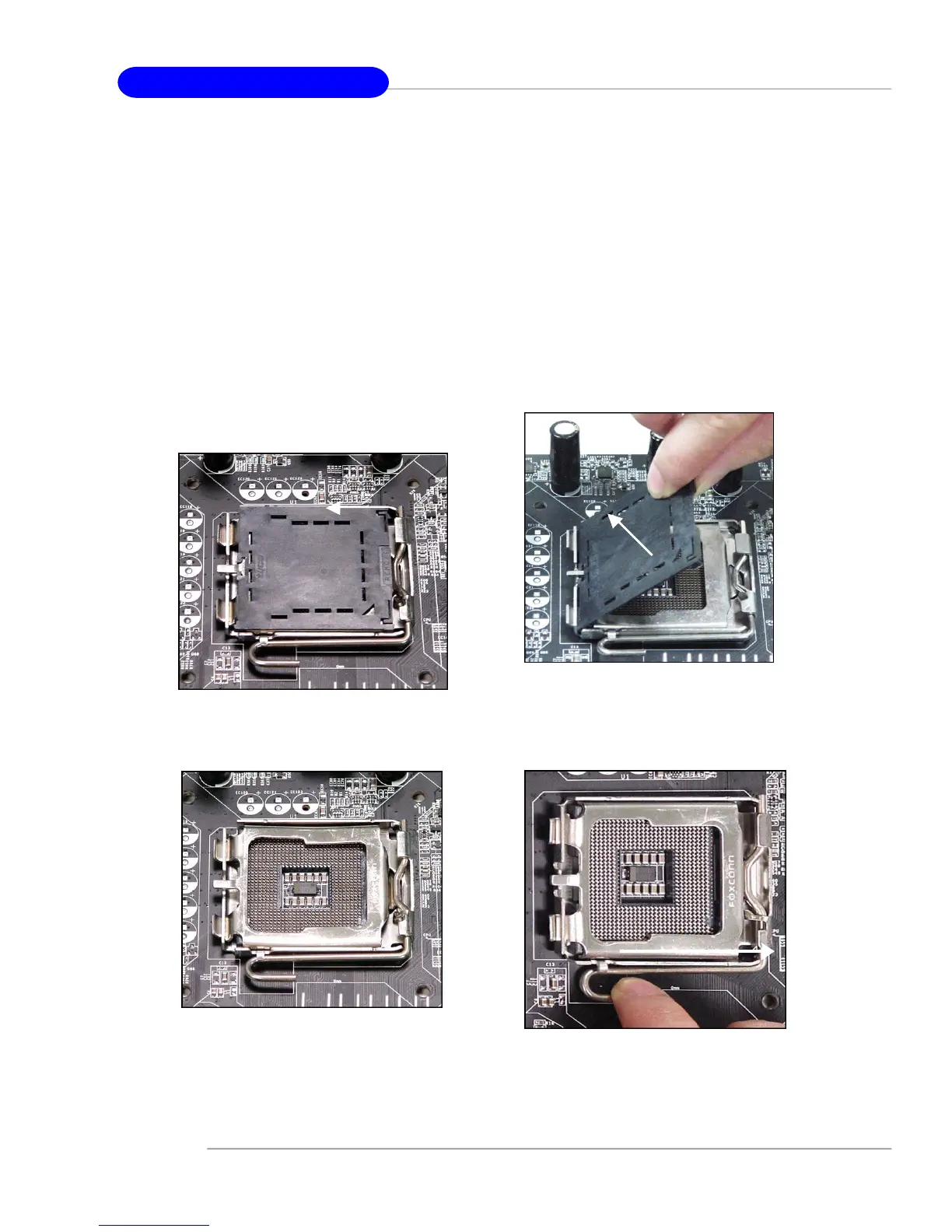2-4
MS-7033 M-ATX Mainboard
2.Remove the cap from lever hinge
side (as the arrow shows).
1.The CPU has a plastic cap on it to
protect the contact from damage.
Always cover it to protect the socket
pin until you are going to install the
CPU.
CPU, Heatsink & Fan Installation
When you are installing the CPU, make sure the CPU has a heat sink/
cooler fan attached on the top to prevent overheating. If you do not have the
heat sink/cooler fan, contact your dealer to purchase and install them before turning
on the computer. Meanwhile, do not forget to apply some silicon heat transfer com-
pound on CPU before installing the heat sink/cooler fan for better heatsinking.
Follow the steps below to install the CPU & cooling fan correctly. Wrong
installation will cause the damage of your CPU & mainboard.
4.Open the load lever.3.The pins of socket reveal.
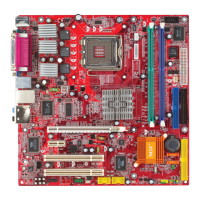