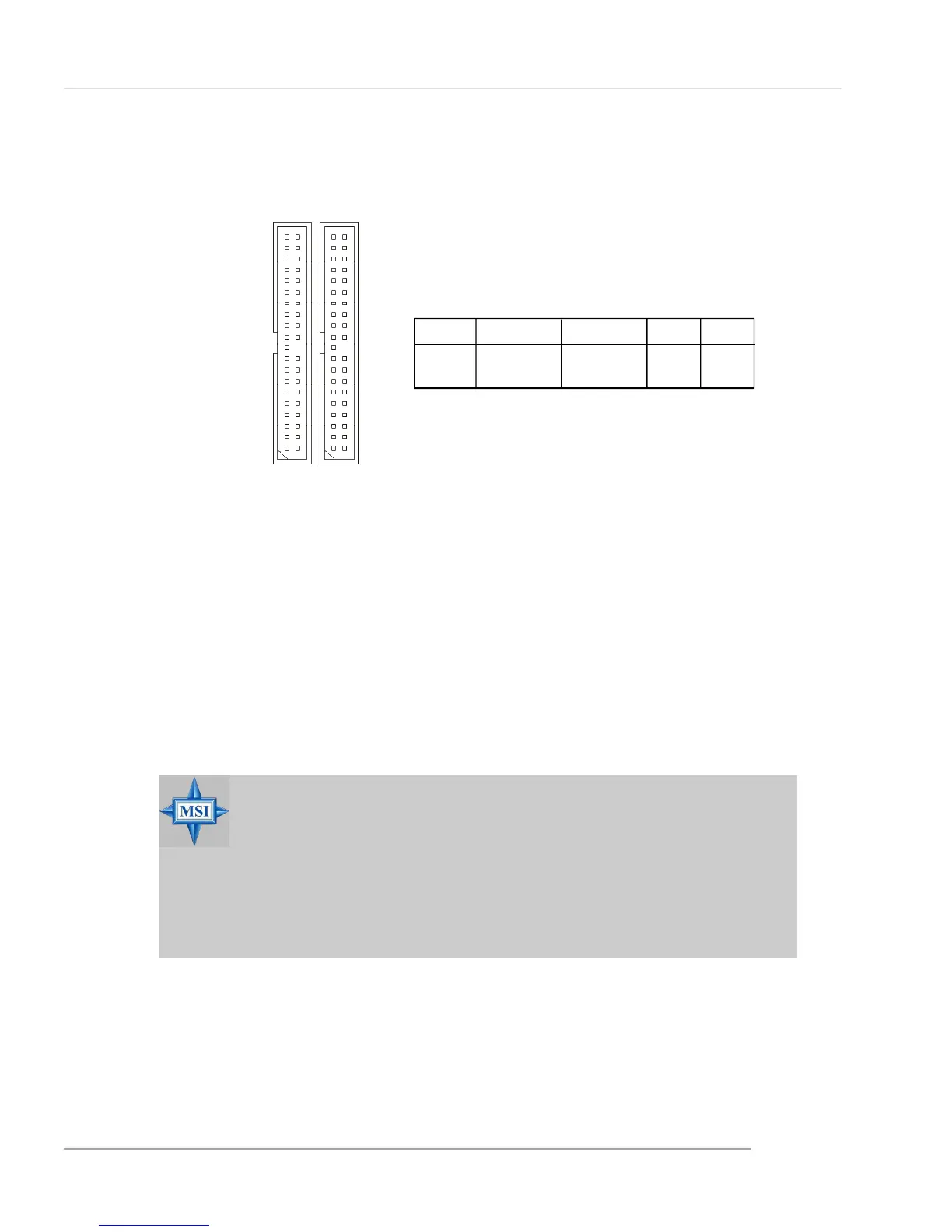2-15
Hardware Setup
Hard Disk Connectors: IDE1 & IDE2 (optional)
The mainboard has 2 IDE ports and support the following function in the list.
IDE1 (Primary IDE Connector)
The first hard drive should always be connected to IDE1. IDE1 can connect a Master
and a Slave drive. You must configure second hard drive to Slave mode by setting the
jumper accordingly.
IDE2 (Secondary IDE Connector)(optional)
IDE2 can also connect a Master and a Slave drive.
The default setting of IDE2 is standard IDE. RAID function can be enabled by BIOS
setting.
IDE1
IDE VDMA Controller RAID ATAPI
1 66/100 Intel ICH6 N/A Yes
2 66/100/133 VIA VT6410 0/1 Yes
IDE1/2 Definition
IDE2
(optional)
MSI Reminds You...
If you install two hard disks on cable, you must configure the second
drive to Slave mode by setting its jumper. Refer to the hard disk
documentation supplied by hard disk vendors for jumper setting
instructions.
If you want to use RAID function, please make a RAID driver from
Driver CD-ROM before installing OS.
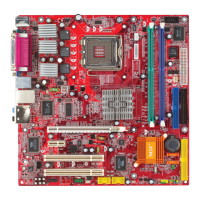