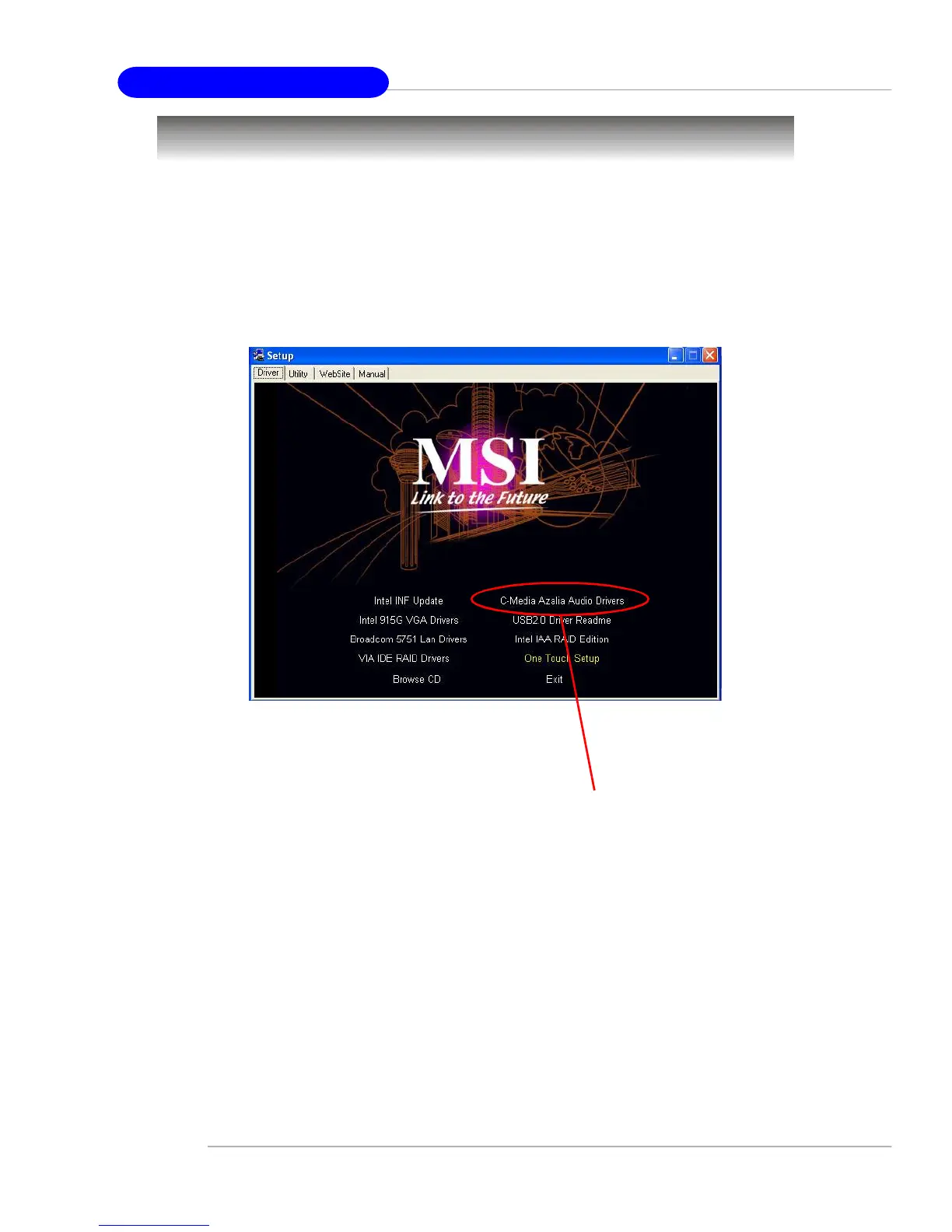5-2
MS-7033 M-ATX Mainboard
To install C-Media drivers:
1. Insert the MSI CD into the CD-ROM drive. The setup screen will automatically
appear.
2. Click on C-Media Azalia Audio Driver.
3. Follow the on-screen instructions to complete installation.
4. Restart the system.
Installing the Audio Codec Driver
Click the C-Media Azalia Audio Driver
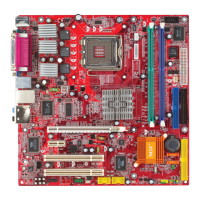