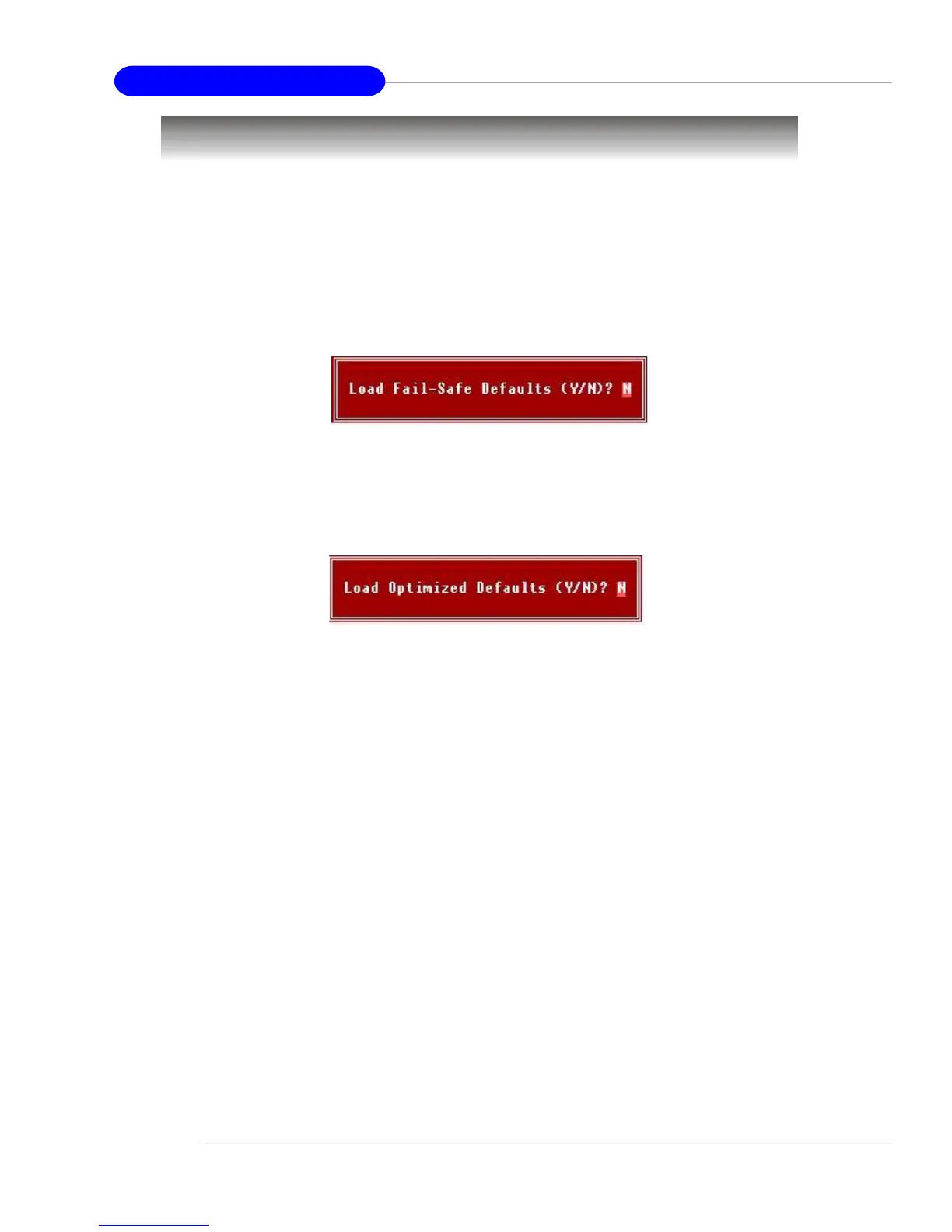3-26
MS-7033 M-ATX Mainboard
Load Fail-Safe/Optimized Defaults
The two options on the main menu allow users to restore all of the BIOS settings to the
default Fail-Safe or Optimized values. The Optimized Defaults are the default values set
by the mainboard manufacturer specifically for optimal performance of the mainboard.
The Fail-Safe Defaults are the default values set by the BIOS vendor for stable system
performance.
When you select Load Fail-Safe Defaults, a message as below appears:
Pressing Y loads the BIOS default values for the most stable, minimal system
performance.
When you select Load Optimized Defaults, a message as below appears:
Pressing Y loads the default factory settings for optimal system performance.
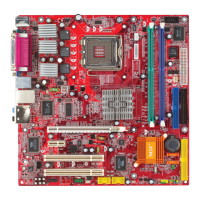