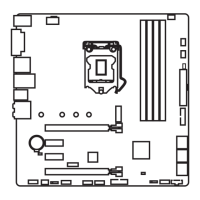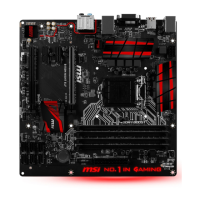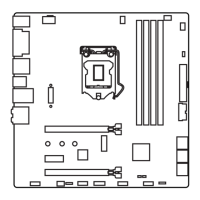
Do you have a question about the MSI B150M MORTAR ARCTIC and is the answer not in the manual?
| Form Factor | Micro ATX |
|---|---|
| Chipset | Intel B150 |
| Socket | LGA 1151 |
| Memory Slots | 4 x DIMM |
| Maximum Memory | 64 GB |
| SATA Ports | 6 x SATA 6Gb/s |
| USB Ports | 6 x USB 3.1 Gen 1, 6 x USB 2.0 |
| Video Outputs | 1 x HDMI, 1 x DVI-D, 1 x VGA |
| RAID Support | RAID 0, 1, 5, 10 |
| Memory Speed | 2133 MHz |
| M.2 Slots | 1 x M.2 |
| Audio | Realtek ALC892 |
| LAN | Realtek 8111H |
| PCIe Slots | 1 x PCIe 3.0 x16, 2 x PCIe 3.0 x1 |
Lists necessary tools and components for system assembly.
Specifies supported processors, socket type, and generation for the motherboard.
Information on the Intel B150 chipset and its features.
Memory type, slots, capacity, architecture, and ECC support.
Lists PCIe slots (x16, x1) and M.2 slot (Key E) with their specifications.
Ports and maximum resolutions for HDMI and DVI-D outputs.
Support for 2-Way AMD CrossFire Technology.
SATA ports and M.2 slot (Key M) specifications, including speed and device support.
Lists USB 3.1 Gen1 Type-C, USB 3.1 Gen1, and USB 2.0 ports.
Specifies Realtek ALC892 Codec and 7.1-Channel HD Audio.
Information on the Realtek RTL8111H Gigabit LAN controller.
Optional Intel Dual Band Wireless-AC 8260 module features and specifications.
Lists PS/2, DVI-D, USB 2.0, HDMI, USB 3.1 Gen1, LAN, and audio jacks.
Lists power connectors, fan connectors, front panel connectors, etc.
Identifies the NUVOTON NCT6793D Controller Chip.
Features for CPU/System temperature and fan speed detection/control.
Specifies the m-ATX Form Factor dimensions.
Lists flash memory, BIOS type, ACPI support, and multi-language.
Lists various software utilities like Drivers, Command Center, Live Update, etc.
Highlights features like Audio Boost, Gaming LAN, Gaming App, etc.
Features like CLICK BIOS 5, MILITARY CLASS 4, ESD/EMI Protection.
Key features like DDR4 Boost, PCIe 3.0, 2-Way AMD CrossFire, EZ Debug LED.
Table detailing the status and meaning of LAN port Link/Activity and Speed LEDs.
Diagram and table showing how audio ports map to different channel configurations.
Identifies the location of the M.2 slot with Key E on the motherboard diagram.
Identifies the CPU socket location on the motherboard diagram.
Identifies the DIMM slots for memory modules on the motherboard.
Identifies the PCIe expansion slots on the motherboard diagram.
Identifies the SATA 6Gb/s connectors on the motherboard diagram.
Identifies the location of the LED connector on the motherboard.
Identifies the location of the M.2 slot with Key M on the motherboard diagram.
Identifies the main ATX power connectors on the motherboard.
Identifies the front panel connectors on the motherboard.
Identifies the USB 3.1 Gen1 internal connector on the motherboard.
Identifies the USB 2.0 internal connector on the motherboard.
Identifies the front panel audio connector on the motherboard.
Identifies the TPM module connector on the motherboard.
Identifies the optional serial port connector on the motherboard.
Identifies the CPU and system fan connectors on the motherboard.
Identifies the Clear CMOS jumper for resetting BIOS settings.
Instructions for aligning, installing, and securing the antenna bracket and RP-SMA connectors.
Steps to secure the M.2 bracket, insert the wireless module, and connect U.FL connectors.
Instructions for screwing in and orienting the antennas.
Explains CPU notches and the pin 1 indicator for correct alignment in the LGA 1151 socket.
Provides recommendations for inserting memory modules, especially the DIMM2 slot first.
Recommends PCI_E1 for single x16 card and explains behavior with M.2 modules.
Explains how to connect single-color LED strips and lists pinout.
Detailed steps for securing the M.2 bracket, inserting the module, and tightening the screw.
Explains how to connect front panel switches and LEDs, providing pinout details.
Explains how to connect USB 2.0 ports and provides pinout information.
Information for connecting a TPM module, with pinout details.
Information for connecting an optional serial port with bracket, with pinout details.
Describes methods to manage fan speed via BIOS > HARDWARE MONITOR or COMMAND CENTER.
Explains the purpose of EZ Debug LEDs and what each LED indicates during boot.
Instructions for connecting the JCI1 connector and configuring chassis intrusion detection in BIOS.
Steps to reset the chassis intrusion warning message in the BIOS settings.
Explains methods to enter BIOS setup using DEL or F11 keys, or MSI FAST BOOT application.
A table listing function keys (F1-F10) and their corresponding actions within the BIOS setup.
Describes methods to reset BIOS settings to default values using F6, jumper, or button.
Explains how to update BIOS using M-FLASH or MSI LIVE UPDATE 6.
Explains the purpose of various function buttons like Hardware Monitor, M-Flash, etc.
Details the information displayed in EZ Mode, covering CPU, Memory, Storage, and Fan Info.
Provides details on CPU/DDR speed, temperatures, motherboard/CPU types, and BIOS versions.
How to switch between EZ Mode and Advanced Mode using the F7 key or switch.
How to enable/disable Extreme Memory Profile (XMP) for memory modules.
How to create and manage personal BIOS menus with favorite setting items.
Explains common features available in both EZ and Advanced modes like XMP, screenshots, and language.
Details the main BIOS menu categories like SETTINGS, OC, M-FLASH, OC PROFILE, HARDWARE MONITOR, BOARD EXPLORER.
Information about system date, time, and connected SATA devices.
Shows detailed system information including CPU type, BIOS version, and memory.
Displays system, desktop board, and chassis information.
Covers PCI subsystem settings, including PEG link speed and latency timer.
Sets PCI Express protocol for slots matching installed devices (Auto, Gen1, Gen2, Gen3).
Sets the latency timer for PCI interface devices.
Configures onboard power LED behaviors and their states.
Configures integrated peripherals like LAN, HDD, USB, and audio.
Enables or disables IPv6 PXE boot support for UEFI network stack.
Sets the operation mode for the onboard SATA controller (AHCI).
Adjusts integrated graphics settings, including initiation adapter and shared memory.
Configures onboard USB controller and device functions.
Enables or disables XHCI hand-off support for the operating system.
Sets legacy USB function support, auto-detecting connected USB devices.
Configures EuP 2013 and AC Power Loss behaviors.
Sets the action of audio line LEDs (Breathing, No animation, LED Off).
Enables or disables onboard LEDs for power, reset, PCH, and audio.
Configures Windows 8/8.1 detailed settings and behaviors.
Enables fastest system boot by disabling devices, faster than standard Fast Boot.
Manages onboard Graphics Output Protocol (GOP).
Sets Windows secure boot to prevent unauthorized access.
Manages secure boot keys.
Configures system wake up behaviors for different sleep modes.
Enables or disables system wake up by PCI express devices.
Enables or disables system wake up by USB devices.
Enables or disables system wake up by PS/2 mouse.
Enables or disables system wake up by PS/2 keyboard.
Allows entering BIOS setup directly by pressing the power button.
Selects the keyboard NumLock state upon bootup.
Settings for Administrator Password, User Password, and Password Check.
Sets TPM (Trusted Platform Module) function.
Configures chassis intrusion detection and warning messages.
Options for saving changes, discarding changes, restoring defaults, and exiting BIOS.
Selects between Normal and Expert modes for OC settings.
Sets applied mode for CPU ratio (All Core or Per Core).
Sets the CPU ratio to determine CPU clock speed.
Selects the CPU Ratio operating mode (Fixed or Dynamic).
Sets the ring ratio, which depends on the installed CPU.
Enables or disables Enhanced Intel SpeedStep Technology for dynamic voltage/frequency adjustment.
Enables or disables Intel Turbo Boost for enhanced CPU performance.
Manages overclocking profiles for memory modules.
Sets the DRAM frequency.
Allows detailed memory timing configuration for all or individual memory channels.
Allows setting CPU voltages, with Auto option available.
Allows setting memory voltages, with Auto option available.
Displays detailed information about the installed CPU.
Shows key features of the installed CPU.
Options related to CPU features like Hyper-Threading, Active Cores, and Execute Disable Bit.
Enables or disables Intel Virtualization Technology for running multiple OS.
Enables or disables Intel VT-D technology for directed I/O.
Manages Intel C-state for power saving during idle states.
Selects CPU C-state level for power saving when the system is idle.
Enables or disables Intel Turbo Boost for automatic performance enhancement.
Sets the long duration TDP power limit for CPU in Turbo Boost mode.
Shows current CPU temperature, system temperature, and fan speeds.
Allows manual control of fan speeds based on CPU temperature using Smart Fan.
Steps for installing Windows 7, 8.1, or 10, including BIOS settings.
Steps to install motherboard drivers from the MSI Driver Disc.
Steps to install additional software utilities from the MSI Driver Disc.
Describes Default, Apply, Save, and Load buttons for managing settings profiles.
Allows adjustment of CPU Ratio and Base clock for CPU frequency control.
Provides Smart mode and Manual Mode for controlling CPU fan speed.
Allows control of CPU voltage settings.
Shows DRAM clock and allows adjustment of DRAM voltage.
Allows adjustment of IGP ratio, clock, frequency, and GT voltage.
Accesses Voltage, Fan, DRAM, and Sensor settings for system monitoring and control.
Accesses Record, Warning, and Mobile Control settings for monitoring and system alerts.
Displays threshold values for voltage, fan speed, and temperature with pop-up warnings.
Enables remote control of COMMAND CENTER via a mobile app.
Provides a gadget mode to monitor system status with customizable widgets.
Steps to update the system using LIVE UPDATE 6 by scanning and downloading drivers/BIOS.
Simplifies frequent installation by bundling selected drivers and utilities for automatic installation.
Allows running GAMING APP automatically when Windows starts.
Displays information about the GAMING APP application.
Switches between CPU clock and status bar display modes.
Shows the current CPU frequency.
Buttons for OC Mode, Gaming Mode, and Silent Mode to control CPU clock.
Accesses Eye Rest, OSD, Gaming Hotkey, Mouse Master, and LED Effect functions.
Optimizes display by reducing blue-light to protect eyes.
Specifies information to display within the on-screen display (OSD).
Allows control of motherboard LED lights, including effects and styles.
Provides instant system control via user-defined hotkeys.
Toggles between different hotkey categories like Windows Keys, Login Keys, and MSI Smart Keys.
Provides mouse macro functions and DPI adjustment for the mouse.
Allows uploading or downloading files between local and server directories.
Enables virtual Wi-Fi AP to share network connection with other devices.
Connects to Google Drive or Dropbox for server detection.
Describes how to create, remove, and configure user accounts and permissions.
Describes how to transfer files between local computer and server.
Guides on creating a virtual RAM disk for faster performance and temporary storage.
Explains how to configure internet provider speed and bandwidth.
Tests upload and download speeds to optimize bandwidth usage.
Provides controls for changing system settings in manual tuning.
Shows measured system values over time, customizable for overclocking strategy.
Addresses common issues like power, display, boot, audio, network, and USB problems.
Statement regarding FCC compliance for Class B digital devices.
Declaration of conformity with European directives for safety requirements.
Compliance statement related to Australian regulations.
Information on battery disposal and handling according to EU and California regulations.
Information on compliance with chemical substance regulations like REACH.
MSI's statement regarding EU Directive on Waste Electrical and Electronic Equipment.
States that the document content is intellectual property of MSI.
Details the version history of the manual.