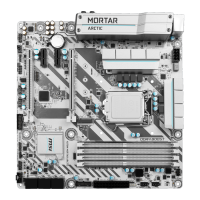
 Loading...
Loading...
Do you have a question about the MSI B250M BAZOOKA and is the answer not in the manual?
| Form Factor | Micro ATX |
|---|---|
| Chipset | Intel B250 |
| Socket | LGA 1151 |
| Maximum Memory | 64GB |
| PCIe Slots | 1 x PCIe 3.0 x16, 2 x PCIe 3.0 x1 |
| Storage Interface | 6 x SATA 6Gb/s |
| Memory Slots | 4 |
| M.2 Slots | 1 x M.2 |
| USB Ports | 6 x USB 3.1 Gen1 (4 rear, 2 via header), 6 x USB 2.0 (2 rear, 4 via headers) |
| Audio | Realtek ALC887 |
| LAN | Realtek 8111H |
| RAID Support | 0, 1, 5, 10 |
Lists the items included in the motherboard box: motherboard, disc, guide, shield, cables.
Guidelines to prevent damage from static electricity during handling.
Precautions for safe handling, storage, and operation of the motherboard.
Situations requiring professional inspection due to damage or malfunction.
Lists essential tools and components for PC assembly, such as CPU, RAM, PSU, chassis.
Visual guide detailing the process of installing the CPU into the socket.
Visual guide illustrating the correct procedure for inserting DDR4 memory modules.
Pinout diagram and instructions for connecting front panel switches and LEDs.
Steps for physically mounting the motherboard inside the computer case.
Visual guide on how to install SATA storage devices like SSDs and HDDs.
Step-by-step visual instructions for installing a graphics card into a PCIe slot.
Diagram showing connections for keyboard, mouse, monitor, and audio devices.
Guide for connecting the main ATX and CPU power supply cables to the motherboard.
Instructions for correctly powering on the assembled computer system.
Details on supported CPU types, socket, and chipset.
Information on DDR4 memory support and PCIe slot configurations.
Specifications for SATA, M.2 storage, and USB port types.
Details on the integrated audio codec and LAN controller.
Listing and description of all external and internal motherboard connectors.
Information on the I/O chip and system monitoring features.
Specifies the motherboard's form factor and physical dimensions.
Overview of BIOS features and bundled MSI software applications.
Specific features targeted towards gaming performance and experience.
Highlights unique MSI technologies like Military Class components and protection features.
Summary of the most important technical specifications.
Visual representation of the motherboard's internal connections and data flow.
Diagram clearly labeling all ports on the motherboard's rear I/O panel.
Table explaining the meaning of the LAN port's Link/Activity and Speed LEDs.
Introduction to the software for managing onboard audio.
Details on audio output selection, enhancement, and profiles.
Steps to set up 7.1 surround sound audio output.
A labeled diagram showing the location of key motherboard components and connectors.
A table listing components, their types, and corresponding page numbers for details.
Explains the CPU socket design, alignment marks, and pin indicator.
Crucial safety guidelines for installing the CPU, including handling and heatsink mounting.
Describes the arrangement and labeling of DDR4 DIMM slots.
Advice on inserting memory modules and considerations for capacity and speed.
Details the PCIe 3.0 x16 and PCIe 3.0 x1 slots available on the motherboard.
Safety advice and support recommendations for installing expansion cards.
Information on SATA ports, connection, and cable handling best practices.
Instructions for installing M.2 SSDs and details on supported features.
Pin configuration for connecting front panel power, reset, and LEDs.
Pin layout for the front panel audio jacks.
Pin configuration for the optional serial port connector.
Diagrams and pin assignments for connecting ATX and CPU power.
Pin configuration for connecting front panel USB 2.0 ports.
Pin configuration for connecting front panel USB 3.1 Gen1 ports.
Explains the differences between PWM and DC fan connectors.
Instructions for setting fan curves and modes within the BIOS.
How to connect and configure the chassis intrusion detection switch.
Description of the connector for a Trusted Platform Module.
Information on connecting 5050 RGB LED strips to the motherboard.
Pin configuration for the optional parallel port connection.
How to use the JBAT1 jumper to reset BIOS settings to default.
Explains the diagnostic codes indicated by the EZ Debug LEDs.
Methods to access the system's BIOS/UEFI interface.
Overview of keyboard shortcuts for navigating and operating within the BIOS.
Procedures for restoring BIOS to factory default configurations.
Step-by-step instructions for updating the BIOS using a USB flash drive.
Guide to updating BIOS using MSI's Live Update 6 software.
Details on accessing and interpreting system status information within BIOS.
Settings related to PCI/PCIe interface protocol and link speed.
Configuration options for ACPI parameters and motherboard power LED.
Settings for managing onboard devices like LAN, USB, and audio.
Options for configuring the onboard LAN controller and SATA mode.
Settings for the integrated HD Audio controller and graphics configuration.
Configuration for primary graphics adapter and Thunderbolt support.
Settings related to USB controllers and serial (COM) ports.
Configuration options for parallel ports and system fan monitoring.
Detailed settings for CPU and system fan speed control.
Settings for CPU temperature warnings and system power management.
Options for Windows OS compatibility and accelerated boot times.
Configuration for Windows Secure Boot and system wake-up events.
Specific settings for controlling system wake-up triggers.
Configuration for real-time clock alarms and wake-up via PCI/USB devices.
Options to wake the system using PS/2 keyboard or mouse input.
Controls for selecting overclocking modes and setting the CPU ratio.
Options to define CPU ratios based on the number of active cores.
Settings for CPU frequency, ratio offset, and operating mode.
Configuration for Intel Turbo Boost technology and Extreme Memory Profiles.
Options for setting DRAM frequency, reference clock, and timings.
Advanced memory timing adjustments and voltage controls.
Settings for detecting CPU/memory changes and viewing system specifications.
Configuration for Hyper-Threading and selecting active CPU cores.
Settings for Intel Virtualization Technology and hardware prefetchers.
Options for adaptive thermal monitoring and Intel C-State power saving.
Controls for CPU package C-states and CFG lock bit.
Settings for CPU power limits, current limits, and FCLK frequency.
Interface and procedure for updating the motherboard BIOS using M-Flash.
Procedures for setting administrator and user passwords for system security.
Options for password prompt conditions and clearing stored passwords.
Configuration options for the Trusted Platform Module (TPM).
Settings to enable or disable chassis intrusion alerts.
Settings for boot logo display and direct BIOS entry methods.
Options for selecting boot mode (UEFI/Legacy) and boot device order.
Step-by-step guide for installing Windows 7, 8.1, or 10.
Procedure for installing essential motherboard drivers from the included disc.
Guide for installing additional software utilities provided by MSI.
Introduction to the software for system monitoring and control.
Details on adjusting CPU frequency and base clock through Command Center.
Functionality for managing CPU fan speed and voltage settings.
Options to adjust DRAM and integrated graphics frequencies and voltages.
Controls for CPU/chipset voltage, fan speed, DRAM parameters, and sensors.
Features for real-time monitoring, warning thresholds, and mobile control.
Instructions for enabling and using remote control via a mobile device.
Overview of system status monitoring widgets available in Command Center.
Introduction to the utility for downloading drivers, BIOS, and utilities.
Step-by-step guide for updating system components using the Live Update 6 software.
Explanation of the Total Installer function for batch software installation.
Introduction to the application for optimizing gaming performance.
Details on OC Mode, Gaming Mode, Silent Mode, and Gaming Functions.
How to configure on-screen display information for games.
Options for reducing blue light and optimizing display settings for eye comfort.
Functionality for checking system compatibility and readiness for VR devices.
Features for creating mouse macros and adjusting DPI settings.
Instructions for creating and configuring a virtual RAM disk.
Utility for managing network traffic and improving online gaming performance.
Steps to configure internet speed and manage network bandwidth.
Guide for testing and optimizing internet upload and download speeds.
Application for displaying video streams overlayed on games.
Information on controlling the video window size, position, and transparency.
Introduction to the Intel XTU software for system tuning and testing.
Details on tuning controls, system graphs, and performance monitors.
Platform for managing SteelSeries peripherals and device settings.
How to set up automatic configurations for games and applications.
Using widgets to customize device functionality within SteelSeries Engine 3.
Accessing contextual help information for software features.
Introduction to the CPU-Z tool for gathering system information.
Details on the different tabs providing hardware information.
Overview and comparison of different RAID levels.
Guide to accessing the Intel Rapid Storage Technology utility.
Detailed instructions for creating a RAID volume using the RST utility.
Steps for removing RAID volumes and their associated data.
Procedure to convert RAID disks back to standard non-RAID disks.
Configuration options for recovery disk modes in RAID.
Steps to diagnose and manage RAID arrays reported as degraded.
Instructions for replacing failed drives and rebuilding the RAID array.
Solutions for issues related to system power and monitor signal.
Guidance for resolving boot failures and lost BIOS passwords.
Troubleshooting steps for common problems with audio, network, and USB devices.
Information regarding compliance with FCC regulations for digital devices.
Instructions for proper disposal of batteries and electronic equipment.











