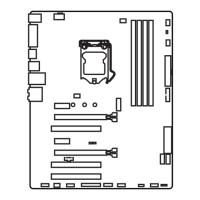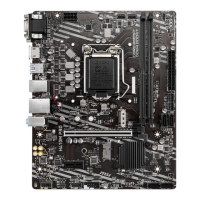53
BIOS Setup
OC PROFILE
▶Overclocking Prole 1/ 2/ 3/ 4/ 5/ 6
Overclocking Profile 1/ 2/ 3/ 4/ 5/ 6 management. Press <Enter> to enter the sub-
menu.
▶Set Name for Overclocking Profile 1/ 2/ 3/ 4/ 5/ 6
Name the current overclocking prole.
▶Save Overclocking Profile 1/ 2/ 3/ 4/ 5/ 6
Save the current overclocking prole.
▶Load Overclocking Profile 1/ 2/ 3/ 4/ 5/ 6
Load the current overclocking prole.
▶Clear Overclocking Profile 1/ 2/ 3/ 4/ 5/ 6
Clear the current overclocking prole.
▶OC Prole Load from ROM
Load OC profile from BIOS ROM.
▶OC Prole Save to USB
Save OC profile to the USB flash drive. The USB flash drive should be FAT/ FAT32
format only.
▶OC Prole Load from USB
Load OC profile from the USB flash drive. The USB flash drive should be FAT/ FAT32
format only.

