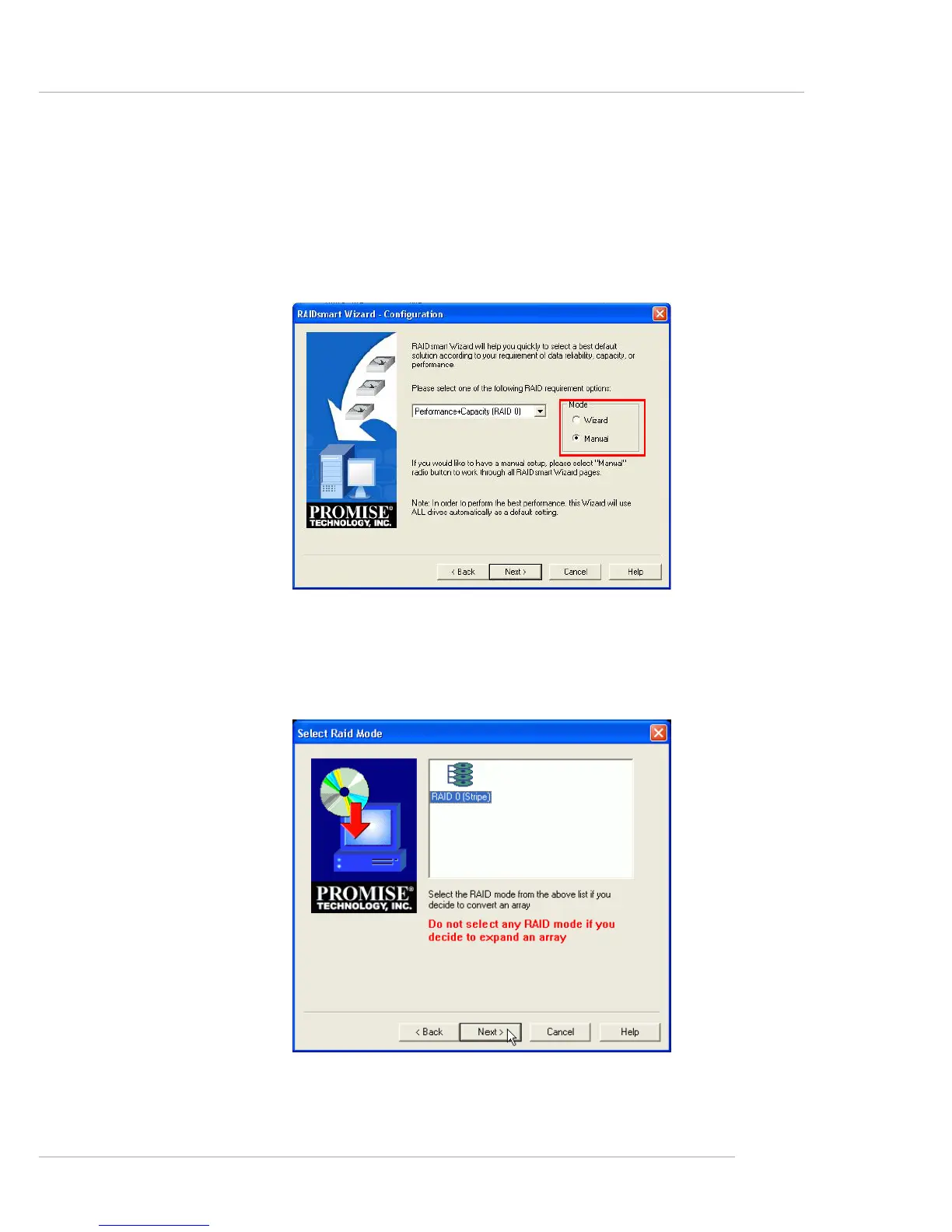Promise FastTrak 579 Parallel ATA / Serial ATA RAID Introduction
5-39
4. In the following configuration window, you can select Wizard mode or Manual
mode, the default setting is Wizard mode. If you select Wizard mode, click Next will
skip to the last step and finish. Here we choose Manual mode for example, then
click Next to continue the process.
5. If you are Converting (changing RAID level), click on the new RAID level you
want and click Next. If you are only Expanding (not changing RAID level), click
Next.
