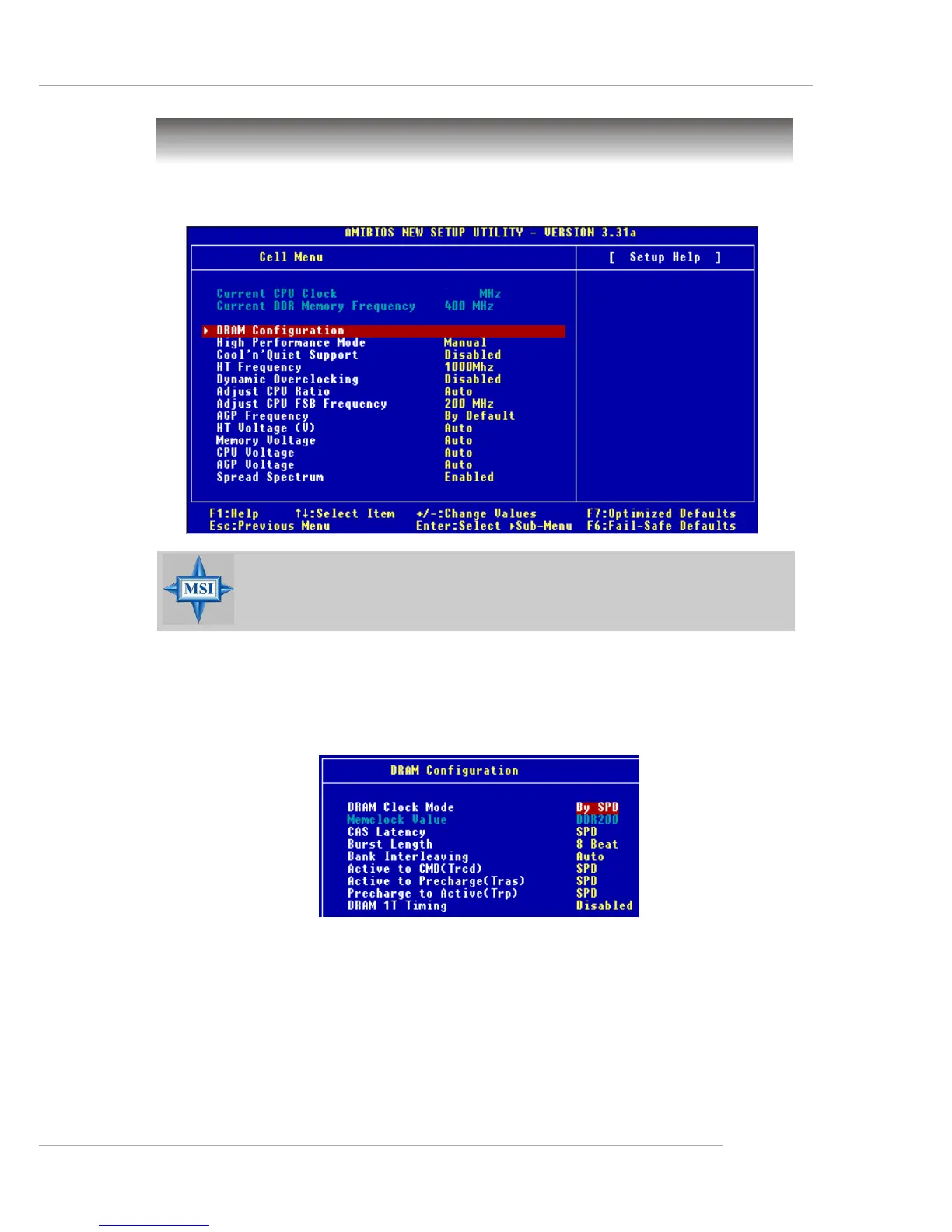3-19
BIOS Setup
Cell Menu
The items in Cell Menu includes some important settings of CPU, AGP, DRAM and
overclocking functions.
Current CPU / DDR Clock
These two items show the current clocks of CPU & DDR. Read-only.
DRAM Configuration
Press <Enter> to enter the sub-menu and the following screen appears:
DRAM Clock Mode
Use this field to configure the clock frequency of the installed DRAM. Settings:
[By SPD], [Manual].
Memclock Value (Mhz)
When it is set to [Manual] in “DRAM Clock Mode”, user can place an artificial
memory clock limit on the system. Please note that memory is prevented from
running faster than this frequency. Setting options: [DDR200], [DDR266],
[DDR300], [DDR333], [DDR400].
MSI Reminds You...
Change these settings only if you are familiar with the chipset.
200
