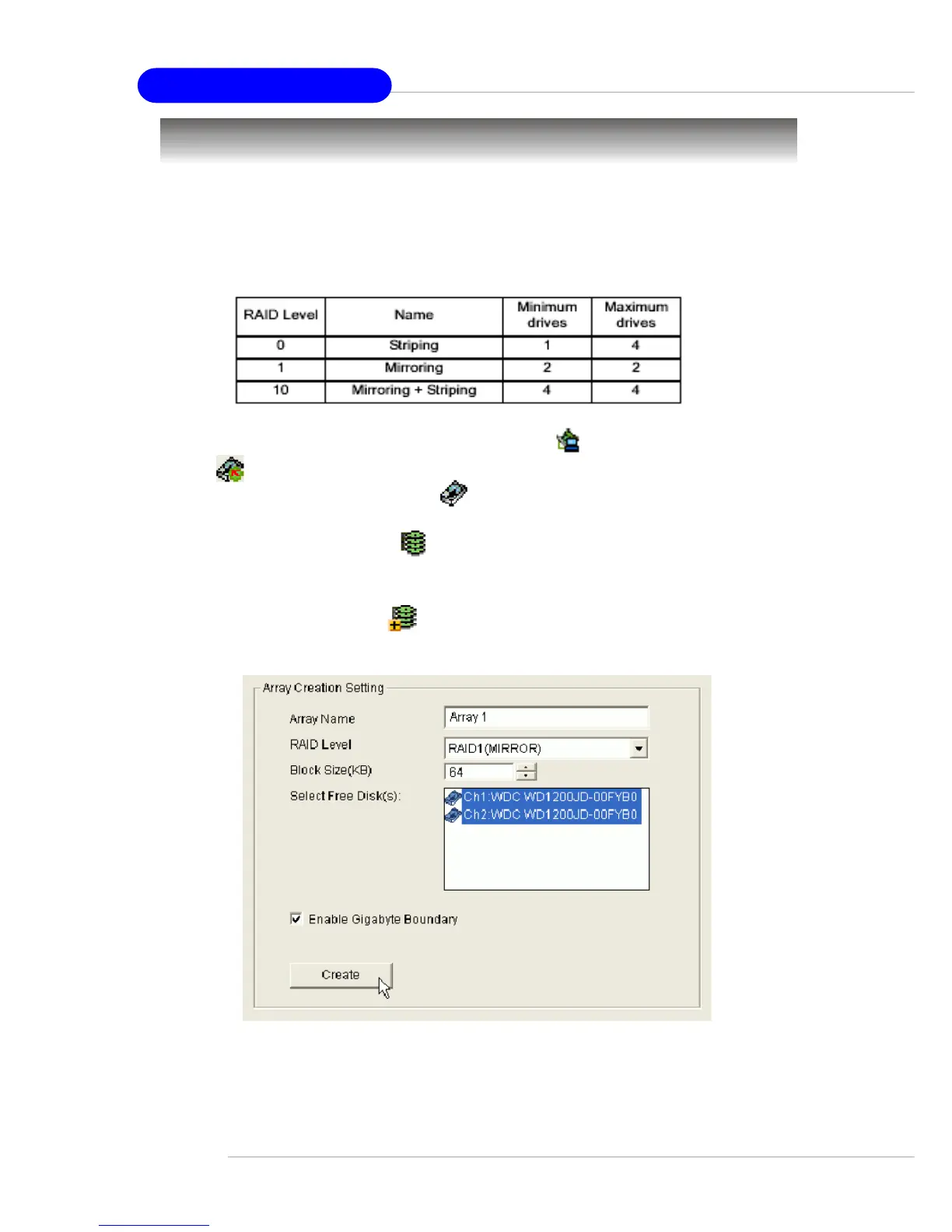MS-6702E ATX Mainboard
5-30
Create an Array
The available RAID selection depends on the number of disk drives available.
The table below lists the RAID Levels available with FastTrak 579 Controller and
the number of drives required.
Arrays Under Windows
1. In Tree View, click the + to the left of the Controller icon to see the Disk
View icon. Look under the Disk View icon to see the unassigned disk
drives. Unassigned drives have this icon.
2. Right-click on the Array View icon and select New Array from the popup
menu. A Create Array icon appears.
3. The Select the Create Array icon and go to the Create Array Settings in
Information View.
