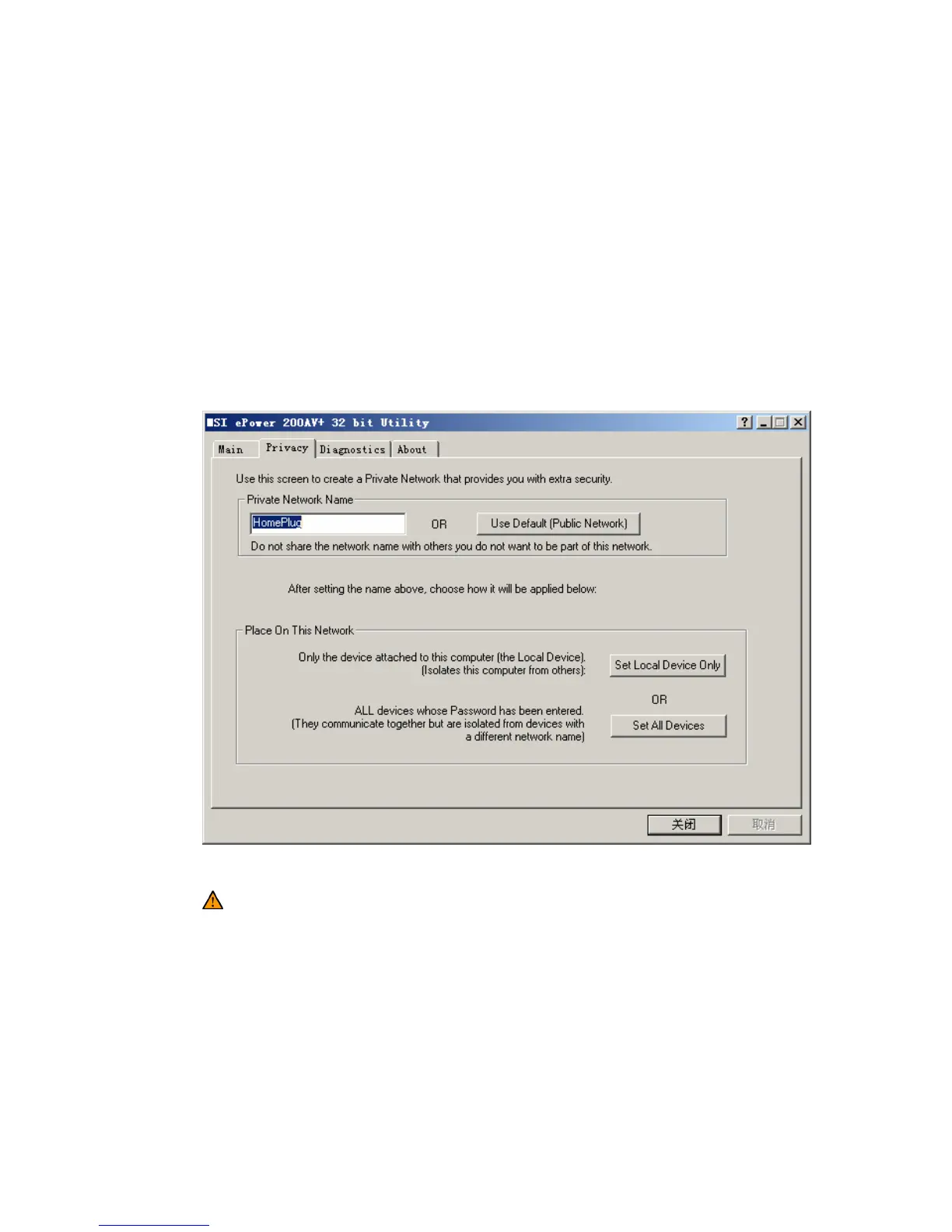10
5.2 Privacy Tab
The Privacy screen provides the user with an option to maintain security for their
logical network and also to select the devices that has to be included in the network.
The appearance is shown in Figure 5-4.
All HomePlug devices are shipped using a default logical network (network name),
which is normally “HomePlug”. The Privacy dialog screen allows user to change to a
private network by changing the network name (network password) of devices.
The user can always reset to the HomePlug network (Public) by entering “HomePlug”
as the network name or by clicking on the Use Default button.
Figure 5-4: Privacy Screen
Note: Changing the network name to anything other than HomePlug will show the
network type on the main screen as Private.
Set Local Device Only
This button can be used to change the network name (network password) of the local
device. If a new network password is entered, all the devices seen on the Main panel
prior to this will be no longer present in the new network, effectively making the local
devices not to communicate to the devices that were in the old logical network.
Devices previously set up with the same logical network (same network name) will
appear in the device list afterward selecting this option.
