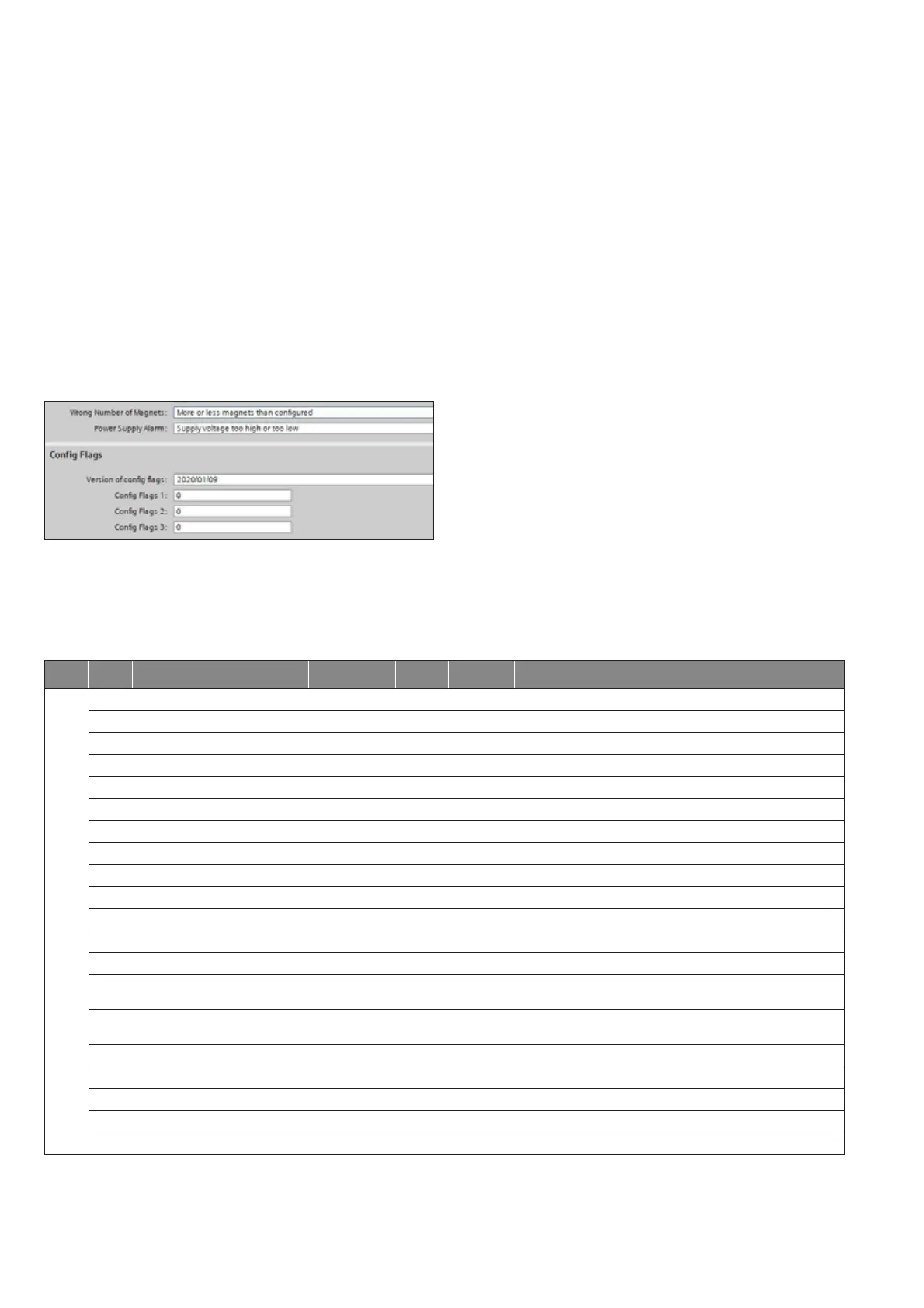Temposonics
®
R-Series V PROFINET IO RT & IRT
Operation Manual
I 34 I
• Accepting negative preset values: You can use the "Config Flags
1" entry to set that negative preset values are also accepted in
addition to positive preset values. You can adjust this in the module
parameters of the module "standard parameters" in the "Config
Flags" section (Fig. 57). You can set the following values for bit 2 of
the "Config Flags 1" entry:
• Value 0: Only positive preset values are accepted. Negative pre-
set values are not accepted.
• Value 1: Positive and negative preset values are accepted
The other bits of "Config Flags 1" as well as the entry "Config Flags
3" have no influence on the encoder profile.
Fig. 57: Config Flags – Encoder profile
• Reading additional information regarding the sensor status: In parallel to the position values and the velocity values, the sensor can output
further information on the sensor status via the PROFINET protocol. This information is stored in an array with 19 Integer32 values, which you
call via the address API 0x3d00 Slot 1 Subslot 1 Index 2000.
,QGH[ Sind
in arra
a t tp ttrit ata tp sription
Snsor stats
0 Number of entries Variable ro Integer32
1 Time since last update Variable ro Integer32 Age of the status data in ms
2 Status data version Variable ro Integer32 Version number
3 Operational time Variable ro Integer32 Total operational time of the sensor
4 Odometer Variable ro Integer32 Total distance travelled by the position magnet in cm
5 Magnet cycles Variable ro Integer32 Total number of directional changes of the magnet
6 Minimum input voltage Variable ro Integer32 Minimum input voltage so far in mV
7 Maximum input voltage Variable ro Integer32 Maximum input voltage so far in mV
8 Current input voltage Variable ro Integer32 Current input voltage
9 Minimum temperature Variable ro Integer32 Minimum temperature inside the sensor electronics housing so far in °C
10 Maximum temperature Variable ro Integer32 Maximum temperature inside the sensor electronics housing so far in °C
11 Current temperature Variable ro Integer32 Current temperature inside the sensor electronics housing in °C
12 Input voltage out of range Variable ro Integer32 Duration of exceeding or falling below the permissible power supply
range in ms
13 Temperature out of range Variable ro Integer32 Duration of exceeding or falling below the permissible operating
temperature range in ms
14 Reserved for future use Variable ro Integer32 Reserved for future use
15 Reserved for future use Variable ro Integer32 Reserved for future use
16 Reserved for future use Variable ro Integer32 Reserved for future use
17 Reserved for future use Variable ro Integer32 Reserved for future use
18 Reserved for future use Variable ro Integer32 Reserved for future use
Fig. 58: Array with additional information regarding the sensor status
• Setting the parameter P65005: You can use the "Config Flags 1"
entry to set how to change the parameter P65005. You can adjust
this in the module parameters of the module "standard parameters"
in the "Config Flag" section (Fig. 57). You can set the following
values for bit 3 of the "Config Flags 1" entry:
• Value 0: Parameter P65005 is not overwritten by the
parameter set.
• Value 1: Parameter P65005 is set to the value of Config Flag
2. Enter the value for parameter P65005 in Config Flag 2. For
further information about parameter P65005 see document
"Profile Drive Technology Encoder-Profile (Version 4.2)" by
the PROFIBUS Nutzerorganisation e.V..
