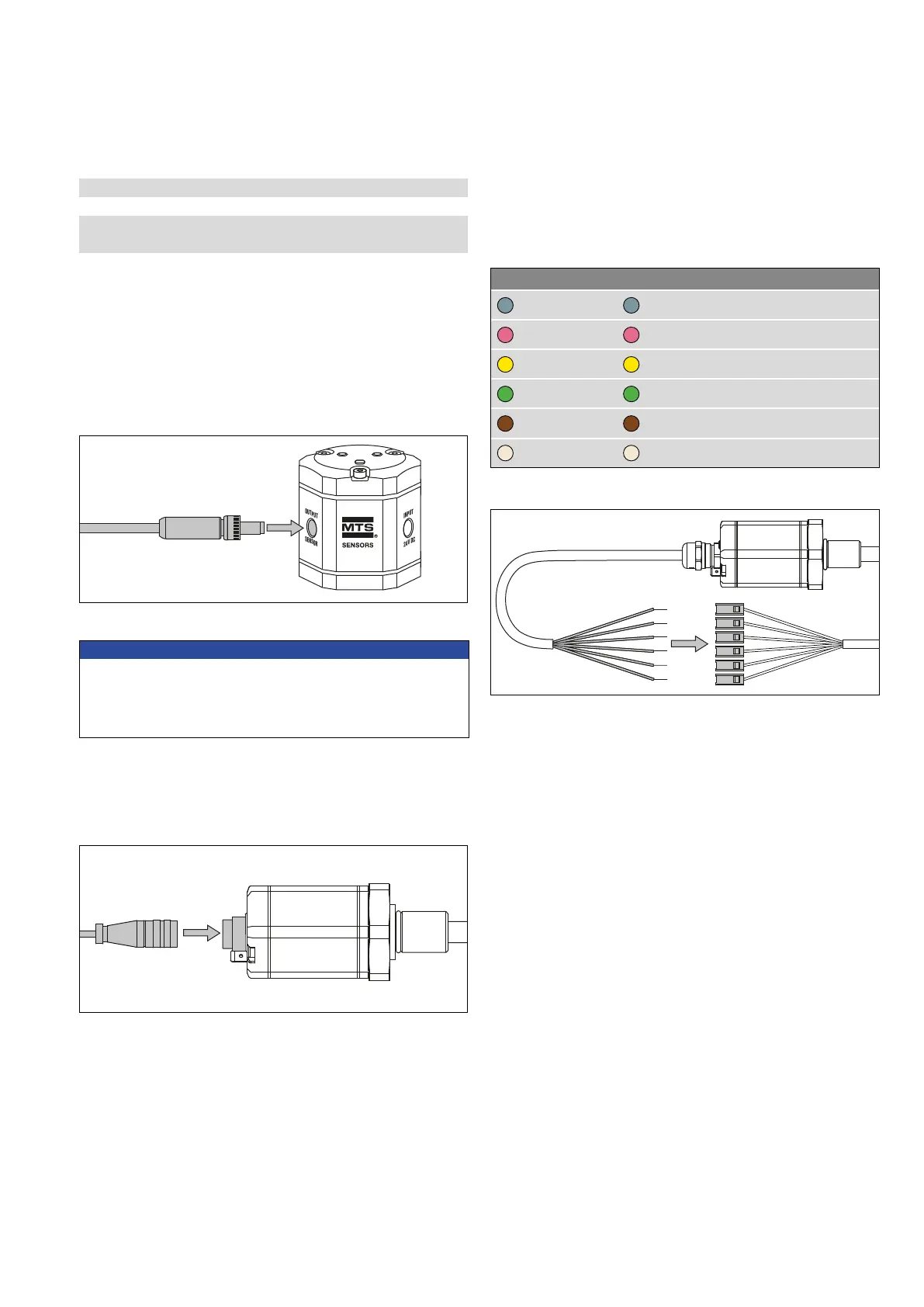Temposonics
®
R-Series V SSI
Operation Manual
I 25 I
2. Connection to a sensor with cable output
Connect the pig-tails of the sensor cable to the terminal clamps
of the adapter cable according to the connector wiring in Fig. 37
(Fig. 38).
5.3 Programming and conguration
5.3.1 Connection of TempoLink smart assistant to R-Series V
sensor
The TempoLink smart assistant can be connected to all R-Series V
sensors. The adapter cable connects the TempoLink smart assistant
to a R-Series V sensor. If the sensor is connected to a control system,
disconnect the sensor from that control system before connecting the
TempoLink smart assistant to the sensor.
Connect the barrel connector of the adapter cable to the connection
point labeled “OUTPUT SENSOR” on the TempoLink smart assistant
(Fig. 35).
NOTICE
• When disconnecting the power supply of the sensor, possibly
error messages occur at the connected control system.
• Do not exceed the maximum cable length between TempoLink
smart assistant and R-Series V sensor of 30 m (99 ft.).
Fig. 35: Connection of adapter cable to TempoLink smart assistant
1. Connection to a sensor with connector output
Connect the other end of the adapter cable to the R-Series V. The
sensor is powered by the TempoLink smart assistant (Fig. 36).
Fig. 36: Connection of adapter cable to R-Series V sensor with connector output
Fig. 37: Connection of adapter cable to sensor cable
Fig. 38: Connection of adapter cable to R-Series V sensor with cable output
Color sensor cable Color adapter cable Function
GY
GY
–
PK
PK
–
YE
YE
–
GN
GN
–
BN
BN
+ 24 VDC
WH
WH
DC Ground (0 V)
