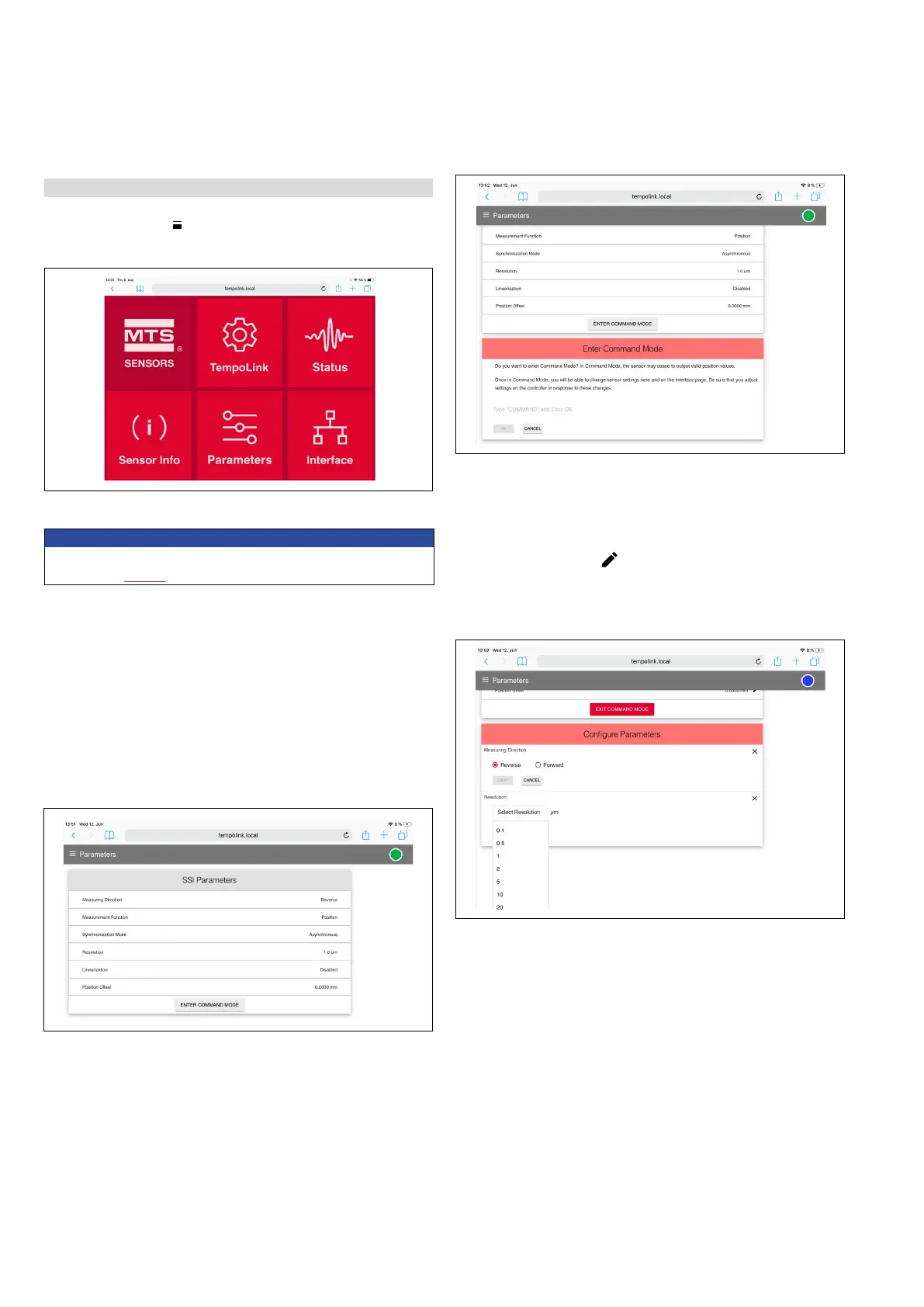Temposonics
®
R-Series V SSI
Operation Manual
I 28 I
Fig. 50: Configuration of SSI parameters
Measuring Direction: Setting the measuring direction for position
measurement.
• Forward
• Reverse
Measurement Function: Setting the function of the measurement.
• Position
• Velocity
• Differential
NOTICE
Read the TempoLink smart assistant operation manual (document
part number: 551986) for more information.
5.3.5 Graphical user interface
Click the menu symbol
in the top left to get to the main menu of the
graphical user interface (GUI) (Fig. 47):
TempoLink: Includes information about the TempoLink smart
assistant.
Status: Includes information about the sensor status.
Sensor Info: Includes information about the connected sensor.
Parameters: Includes information about the operational settings of the
connected sensor (Fig. 48).
To change parameters or to reset the sensor to factory settings, the
command mode must be started. In command mode, the sensor does
not output a position value. By clicking the button “ENTER COMMAND”
MODE the “Enter Command Mode” window opens. After reading the
information, enter the word COMMAND and confirm by clicking “OK”
(Fig. 49).
Fig. 47: Main menu of the graphical user interface
Fig. 48: SSI parameters
Fig. 49: Starting the command mode to change parameters of the connected sensor
After entering the command mode the connection icon on the top
right will turn from green to blue. The status LED of the sensor also
flashes blue. A pencil icon
will appear to the right of parameter val-
ues. By clicking the pencil icon a new menu for configuring the param-
eters will open. Change the parameter and confirm it by clicking the
“SUBMIT” button (Fig. 50).
