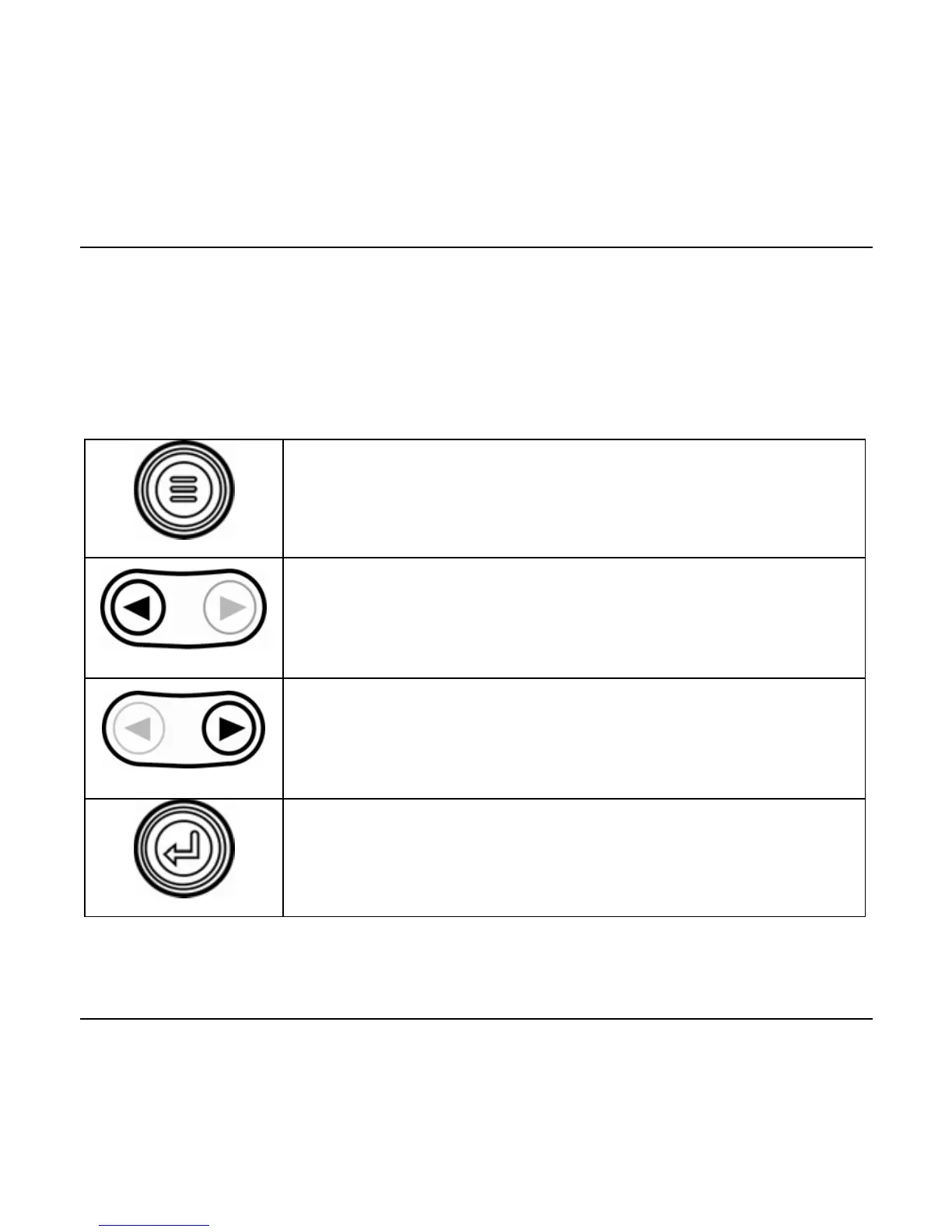00-02-0796 - 4 - 08-26-11
Navigation and Keypad Functions
The keypad on the PowerView display is a capacitive touch
sensing system. There are no mechanical switches to wear
or stick. The keys on the keypad perform the following
functions:
Menu – Enter or exit menu screens.
Left Arrow – Scroll the screen or move
the parameter selection to the left or
upward.
Right Arrow – Scroll the screen and
move the parameter selection to the right
or downward.
Enter Key – Select a menu or parameter
or hide/view an active fault code.