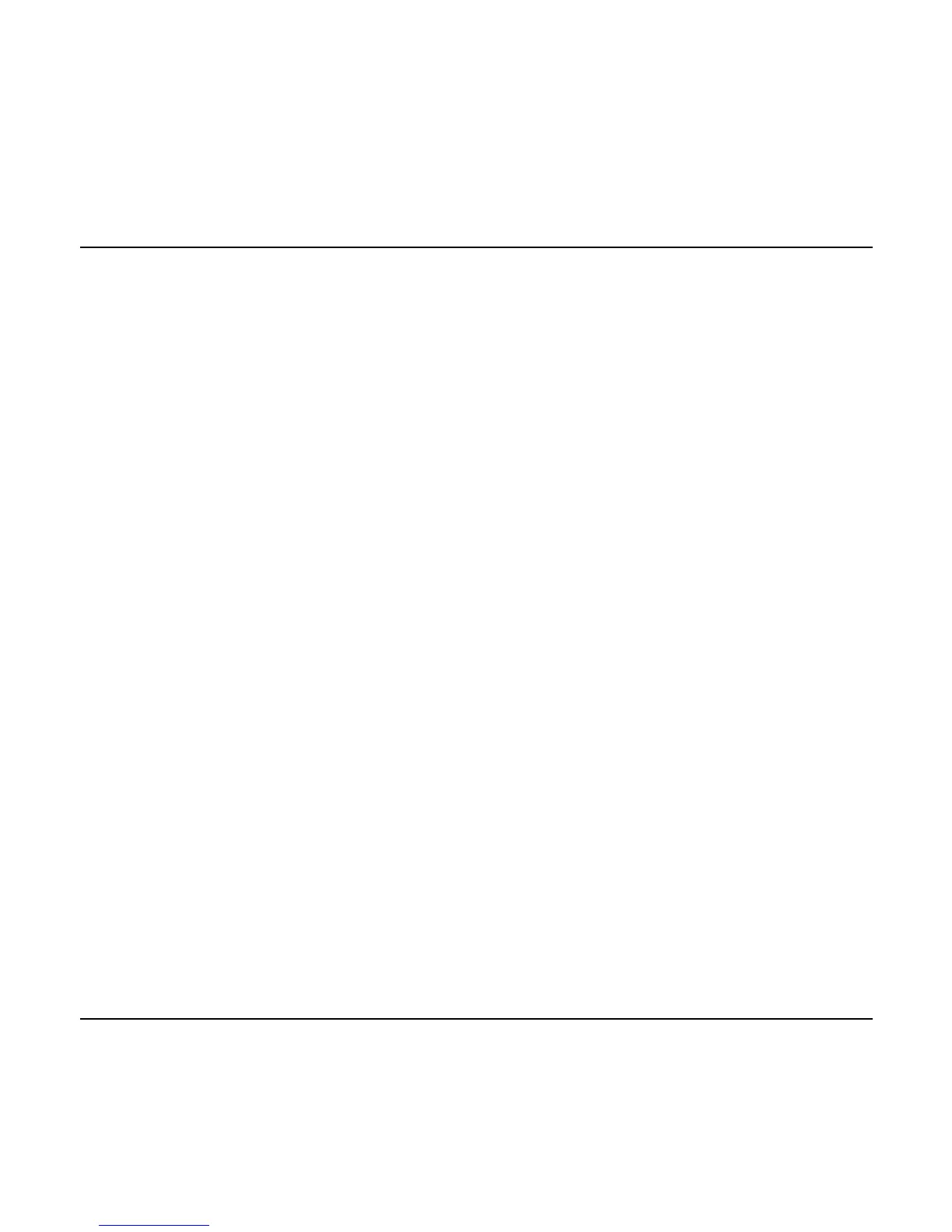00-02-0796 - 24 - 08-26-11
Fault Conversion
View/Edit the J1939 fault code version. Use the Arrow
Keys to move between Versions, and then touch Enter to
select a version.
NOTE: There are four methods for converting fault
codes. The PowerView always looks for J1939-Version
4.
However, PowerView can be set to read one of three
other J1939 versions, if Version 4 is not
used/unavailable. Most ECU’s use Version 4, so
adjustment of this menu option is rarely required.
Upon receiving an unrecognizable fault, change to a
different J1939 Version in the list. If the fault SPN does not
change when the version is changed, the ECU generating
the fault is using Fault Conversion Method 4. If the SPN
number does change, but is still unrecognizable, try
changing to another unused J1939 Version and continue to
check the SPN number.