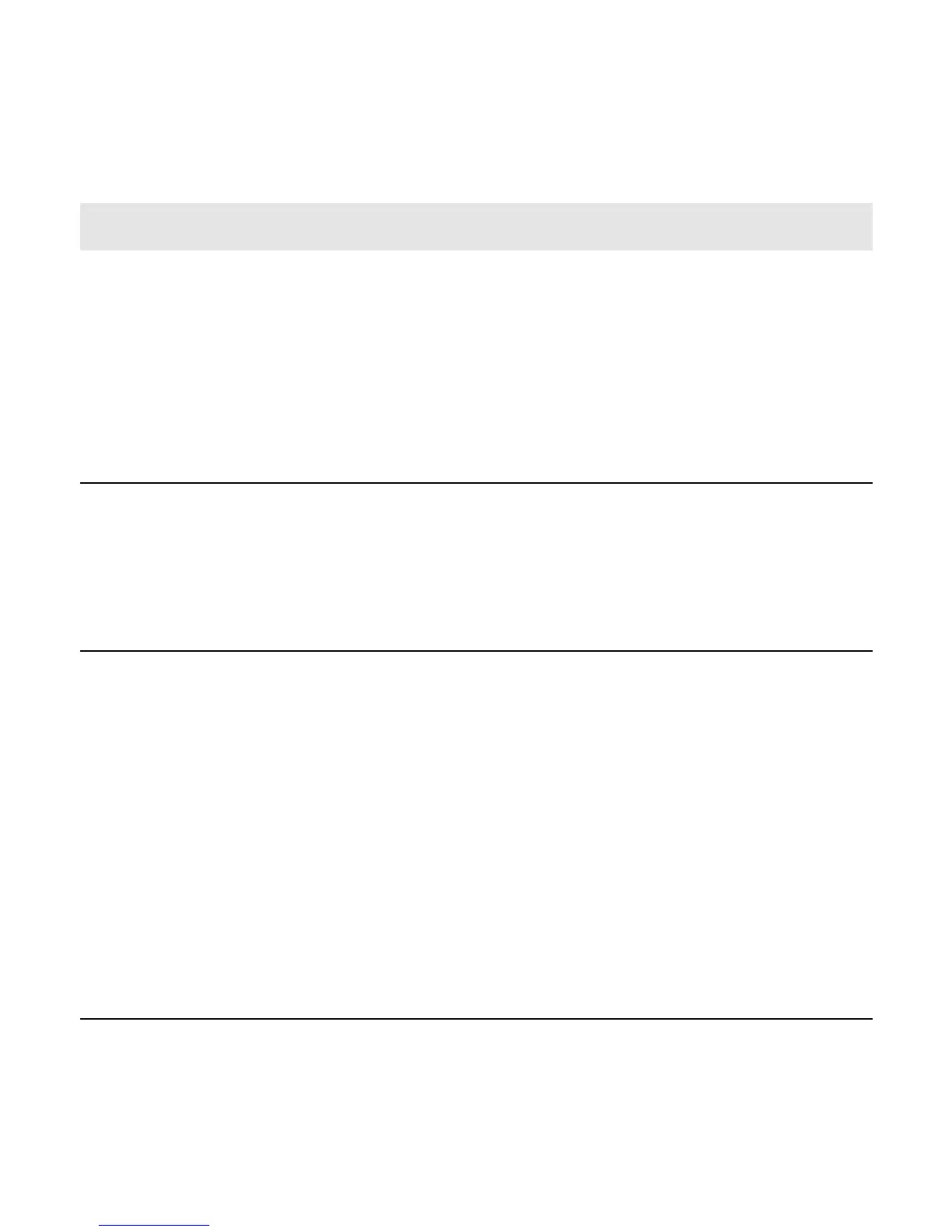00-02-0796 - 11 - 08-26-11
Main Menu Options
This section describes the features listed on the Main menu
of the PowerView. These menu options display whenever
you touch Menu. The Arrow Keys allow you to scroll
through items. Enter selects the highlighted option.
Go to 1-Up Display/Go to 4-Up Display
If you want to go to a different display, touch Enter. The
alternate view is displayed.
DPF Regen*
*Murphy products are compliant with requirements for U.S. EPA Emission
Standard ‒ Tier 4 Interim and EU Emissions Standard ‒ Stage IIIB for
diesel engines. These engines when fitted with a DPF (Diesel Particulate
Filter) can self-clean the filter of particulates. This self-cleaning is known as
Regeneration. PowerView offers 3-CAN options when DPF REGEN is
enabled and available in the engine ECU. For more information, find
document # 1110836 on the Murphy Web site (www.fwmurphy.com).