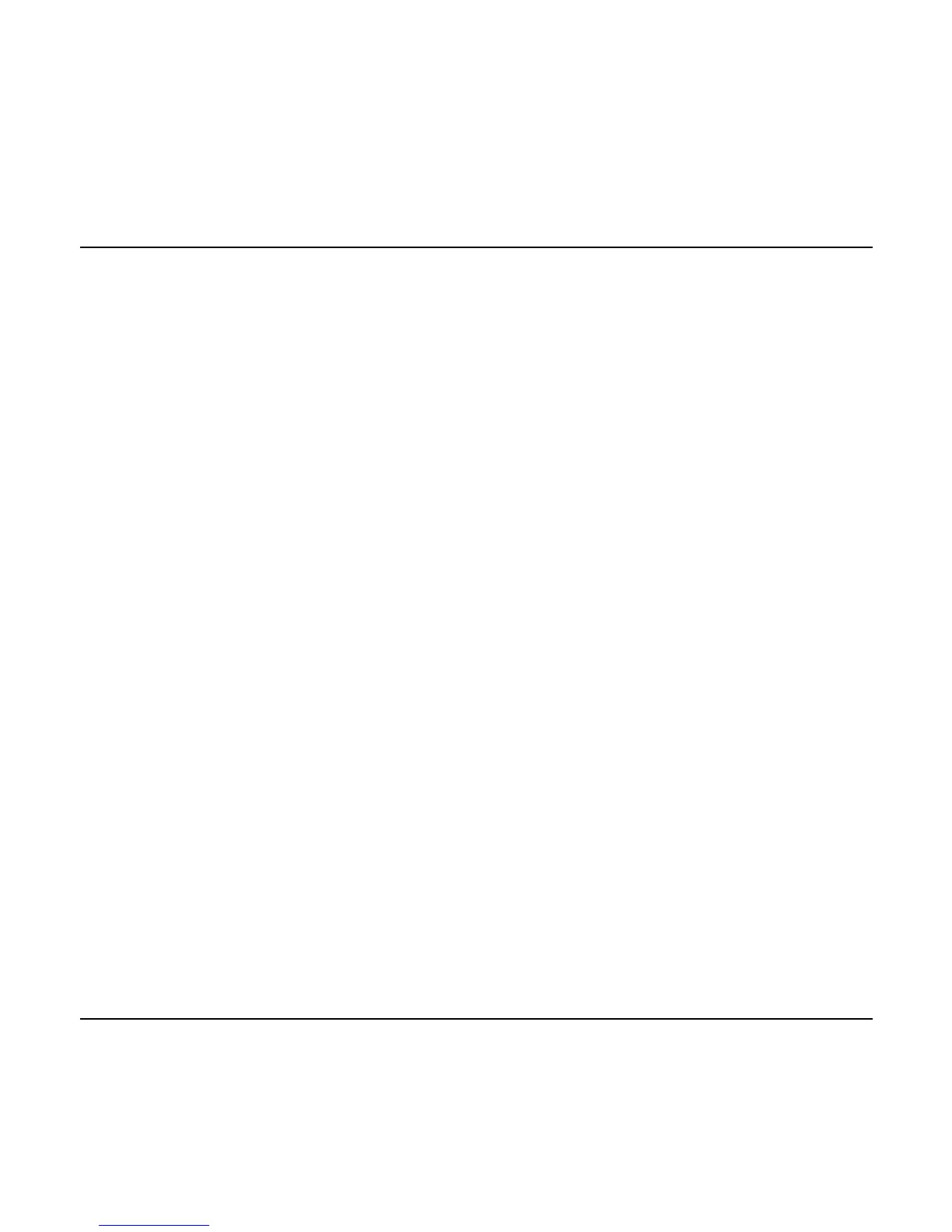00-02-0796 - 15 - 08-26-11
Setup 1-Up Display
Touch Menu and use the Arrow Keys to highlight SETUP
1-UP DISPLAY, and then touch Enter. Three options are
available for modification of the 1-Up display:
1. Use Defaults – This option contains a set of engine
parameters: Engine Hours, Engine RPM, System
Voltage, Battery Voltage, % Engine Load at Current
RPM, Coolant Temperature, and Oil Pressure.
To select USE DEFAULTS, highlight the option and
touch Enter. A message indicating “RESTORED TO
DEFAULTS” is displayed.
2. Custom Setup – In this option, select the parameters
and order in which they will be displayed. The list is
long; continue to scroll until you have seen all available
parameters. To select Custom Setup, highlight and
touch Enter. A list of engine parameters displays.
NOTE:
The PV101 must see the parameter being broadcast
over J1939 in order to select the parameter from the list.
To select a parameter, use the Arrow Keys to scroll