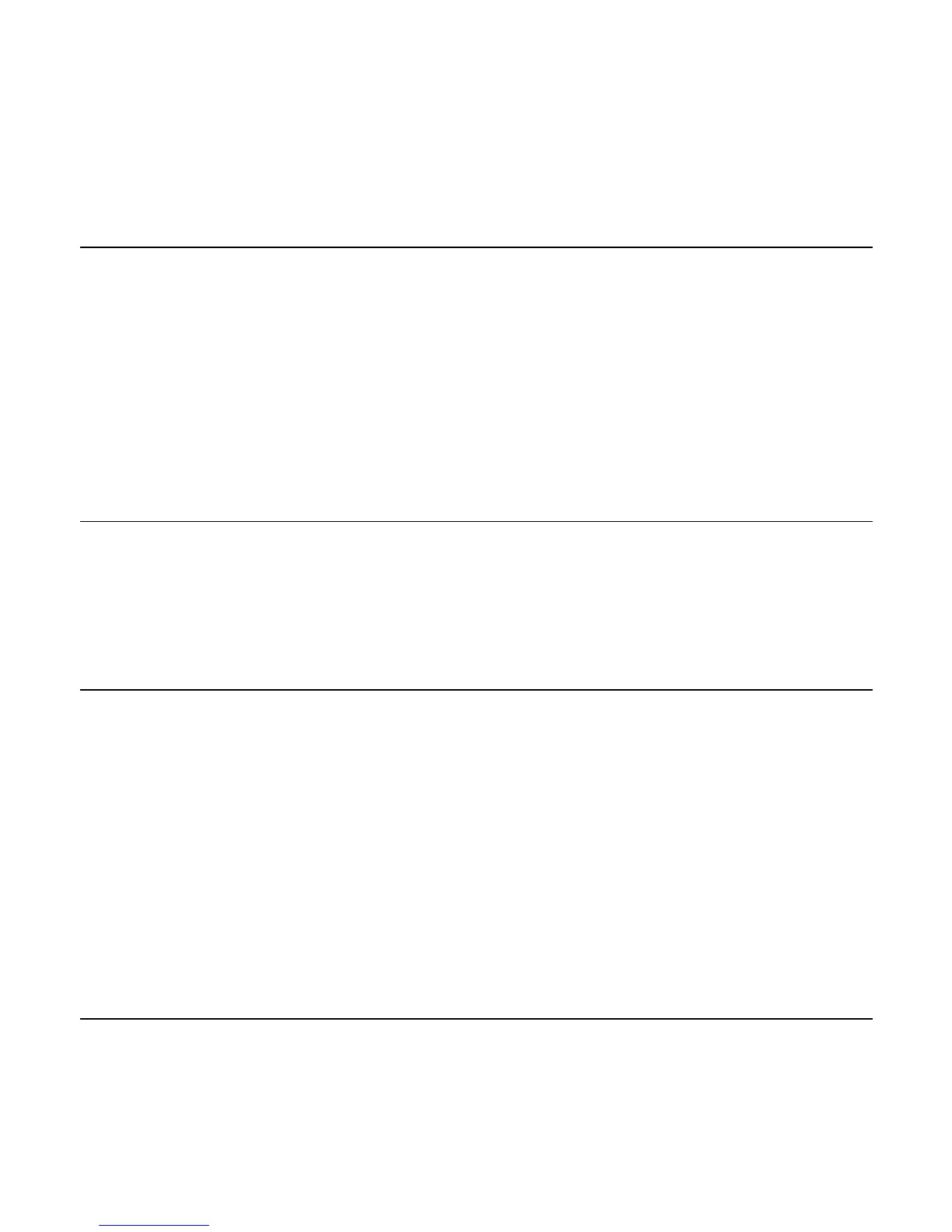00-02-0796 - 22 - 08-26-11
Select Units
From SELECT UNITS, you may select how information is
displayed:
▪ ENGLISH for Imperial units (PSI, F)
▪ METRIC KPA
▪ METRIC BAR for IS units (kPa, Bar, C).
Backlight Adjustment
ADJUST BACKLIGHT – Use the Arrow Keys to brighten or
darken the backlight intensity.
Contrast Adjustment
ADJUST CONTRAST – Use the Arrow Keys to lighten or
darken the text and graphics.