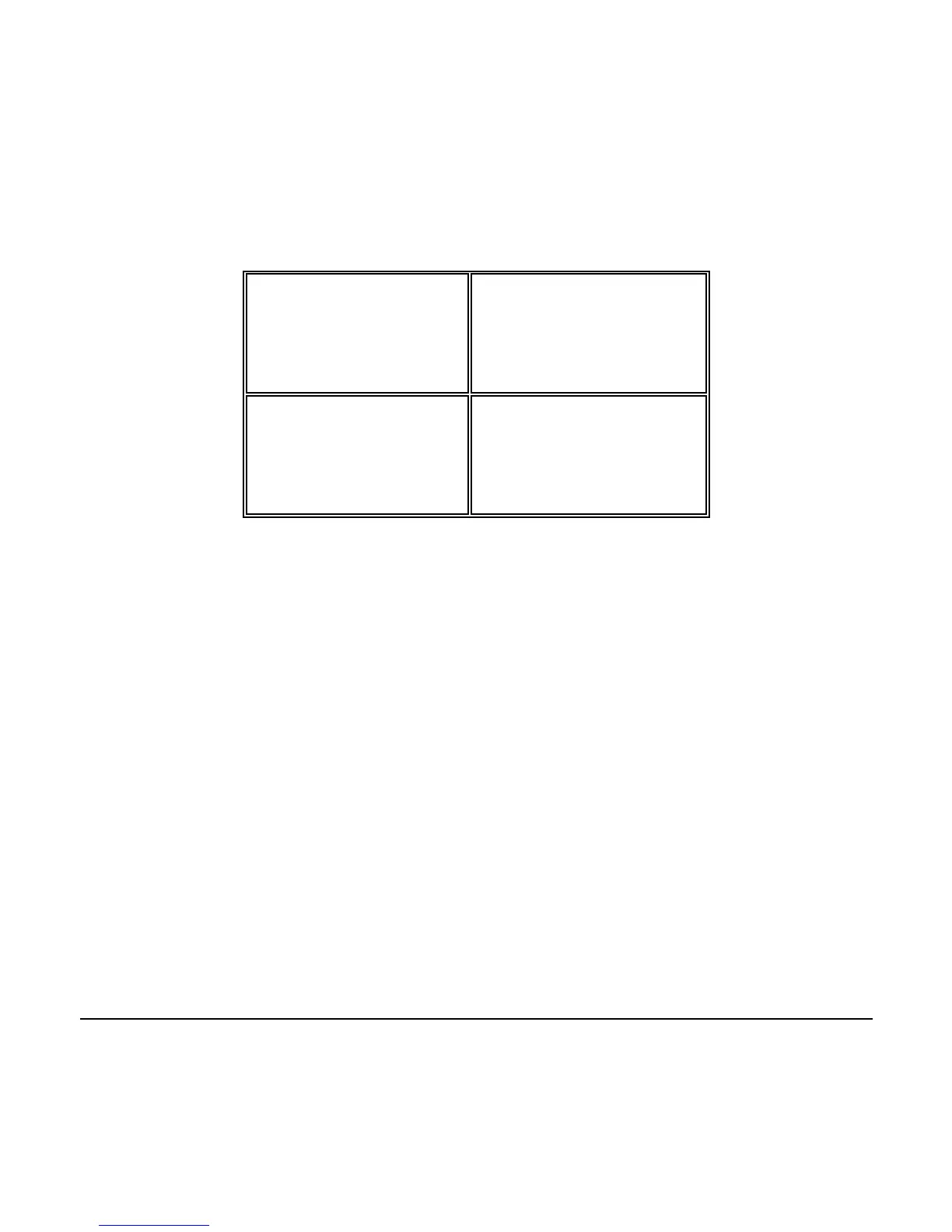00-02-0796 - 19 - 08-26-11
1 = upper left
quadrant
3 = upper right
quadrant
2 = lower left
quadrant
4 = lower right
quadrant
9. Use the Arrow Keys to highlight the new parameter to
be placed in the selected quadrant. Touch Enter.
10. Touch Menu to return to the SETUP 4-UP CUSTOM
SETUP screen.
11. The parameter in the selected quadrant has changed to
the parameter selected in the previous screen.
12. Repeat the parameter selection process until you fill all
quadrants.