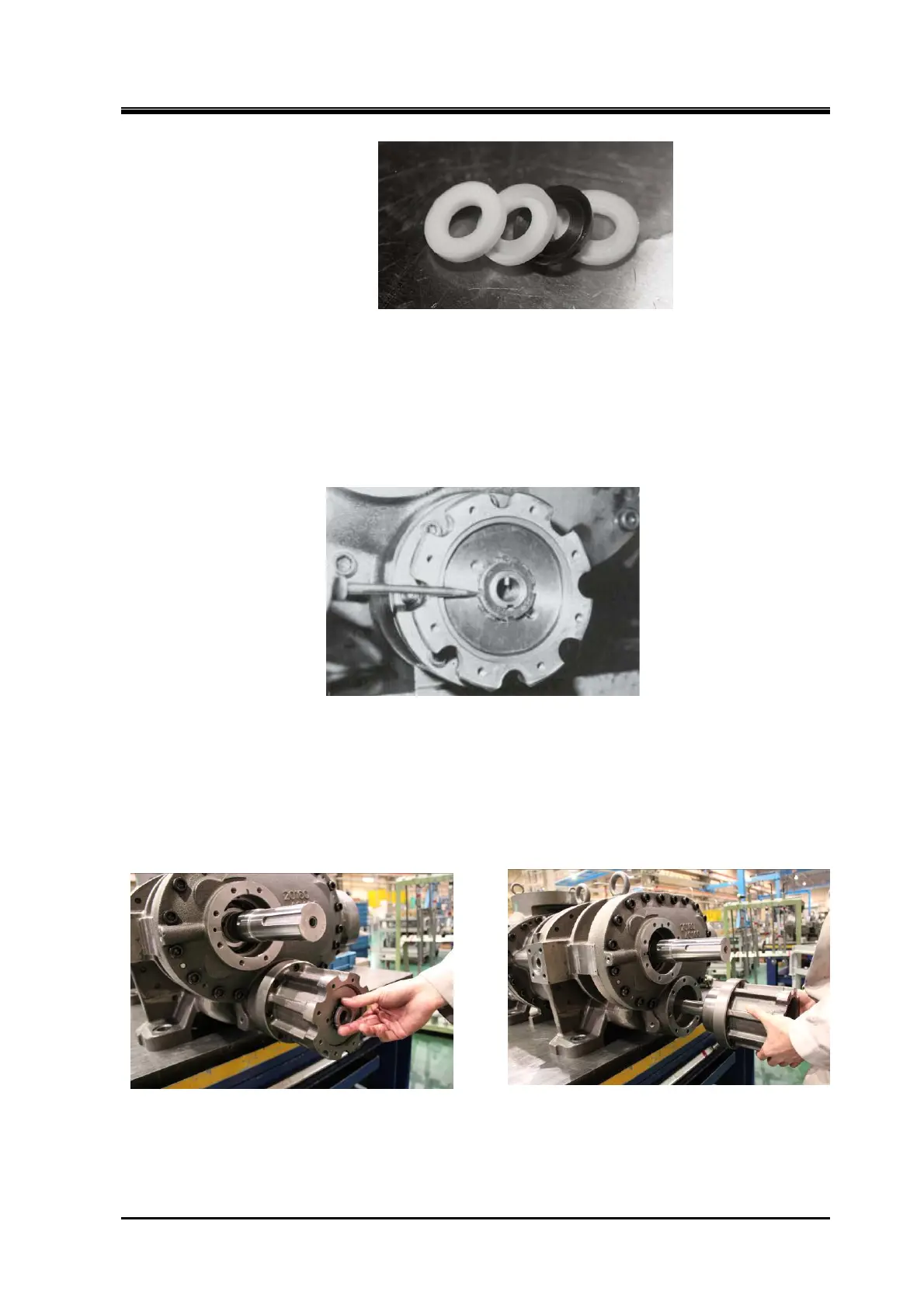2200LZJE-HO-C6-N_2013.12.
Chapter 5 Maintenance
Compound 2-stage Screw Compressor 2016**C 5.6 Overhaul
5-22
Photo 025 Teflon V-rings
5.6.3.2 Inspection
a) Check for damage on the packing portion of the indicator cam shaft. If refrigerant leaks even when
there is no damage here, the V-rings are defective. Replace the V-rings.
b) Check the groove of the indicator cam. If defect such as damage or wear is found, replace it with a
new one.
5.6.4 Unloader Piston and Unloader Cylinder
5.6.4.1 Disassembly
Photo 026 Disengaging the Lock Washer Claw
a) Pull out the unloader piston 【64】 to the utmost front position. Then, lift off the rotation stopper claw
of the lock washer 【70】 that secures the piston to the push rod and loosen the lock nut 【69】.
Remove the unloader piston by screwing eye bolts into the two screw holes.
b) The low-stage unloader cylinder 【60-1】 is, together with the bearing cover 【16】, attached to the
low-stage bearing head 【11-1】 by using eight long bolts 【62-1】.
Remove those bolts 【62-1】, and pull out the unloader cylinder.
Photo 027 Removing Lock Nut Photo 028 Removing Low-stage
Unloader Cylinder
