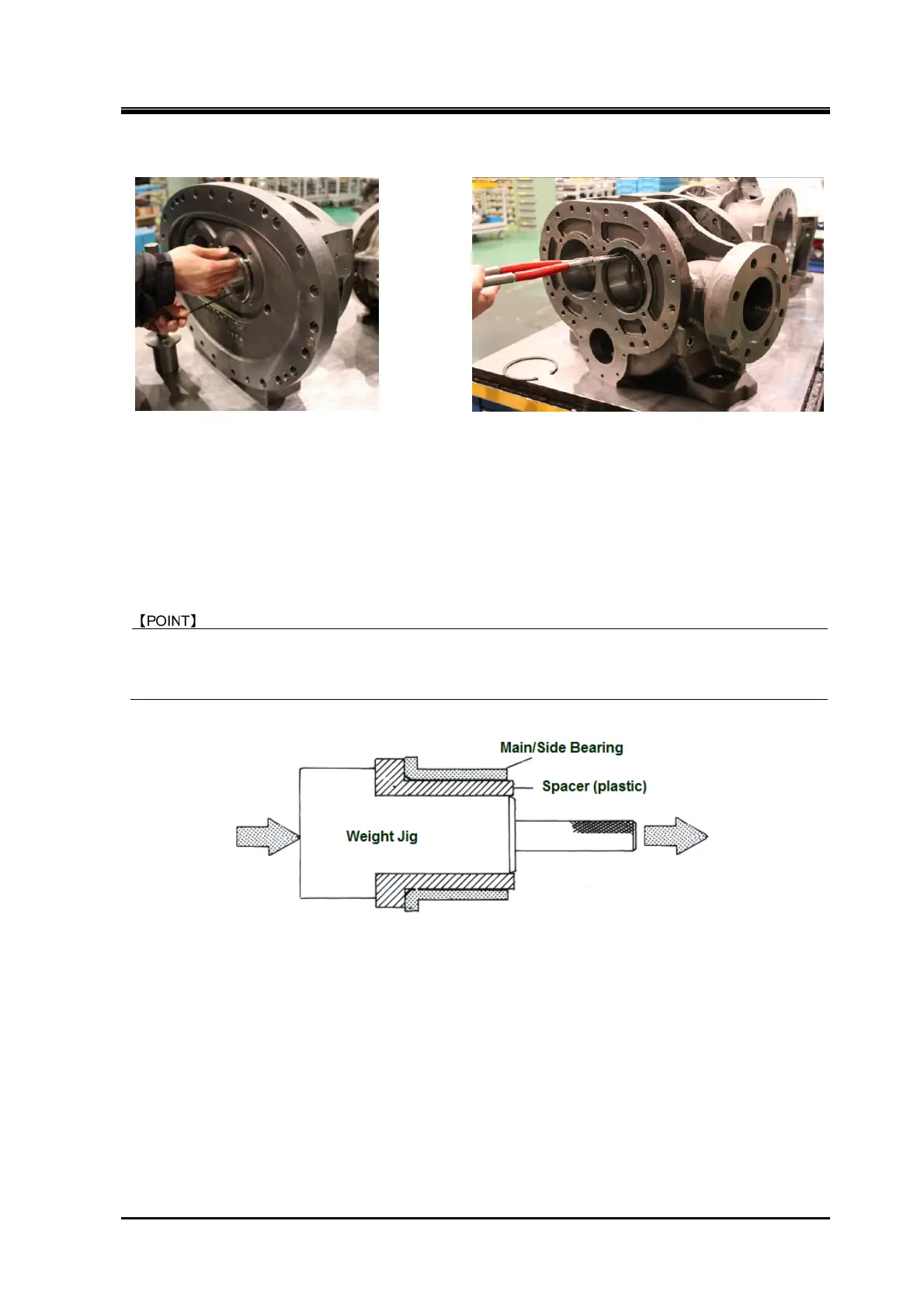2200LZJE-HO-C6-N_2013.12.
Chapter 5 Maintenance
Compound 2-stage Screw Compressor 2016**C 5.7 Reassembly
5-42
5.7.3 Bearing Head and Main Bearings (High/Low-stage)
Photo 062 Attaching Main Bearing Photo 063 Securing with Stop Ring
(High-stage) (Low-stage)
When attaching the main bearing (O-ring type), press-fit it lightly.
Position the notch of the main bearing in such a way that it aligns with the spring pin 【14】 which is
screwed into the bearing head (use of a jig like the guide rod shown in Photo 062 is helpful).
After that, pad the bearing and drive it. If misaligned, pull it out once and then assemble it again.
When press-fitting, using a weight jig and a plastic spacer indicated in the Figure 5-8 makes
attaching bearing works easier. The plastic spacer should be just the right size of the bearing inner
diameter and hit the spacer insaide with the weight jig.
Figure 5-8 Spacer and Weight Jig for press-fitting a Bearing
