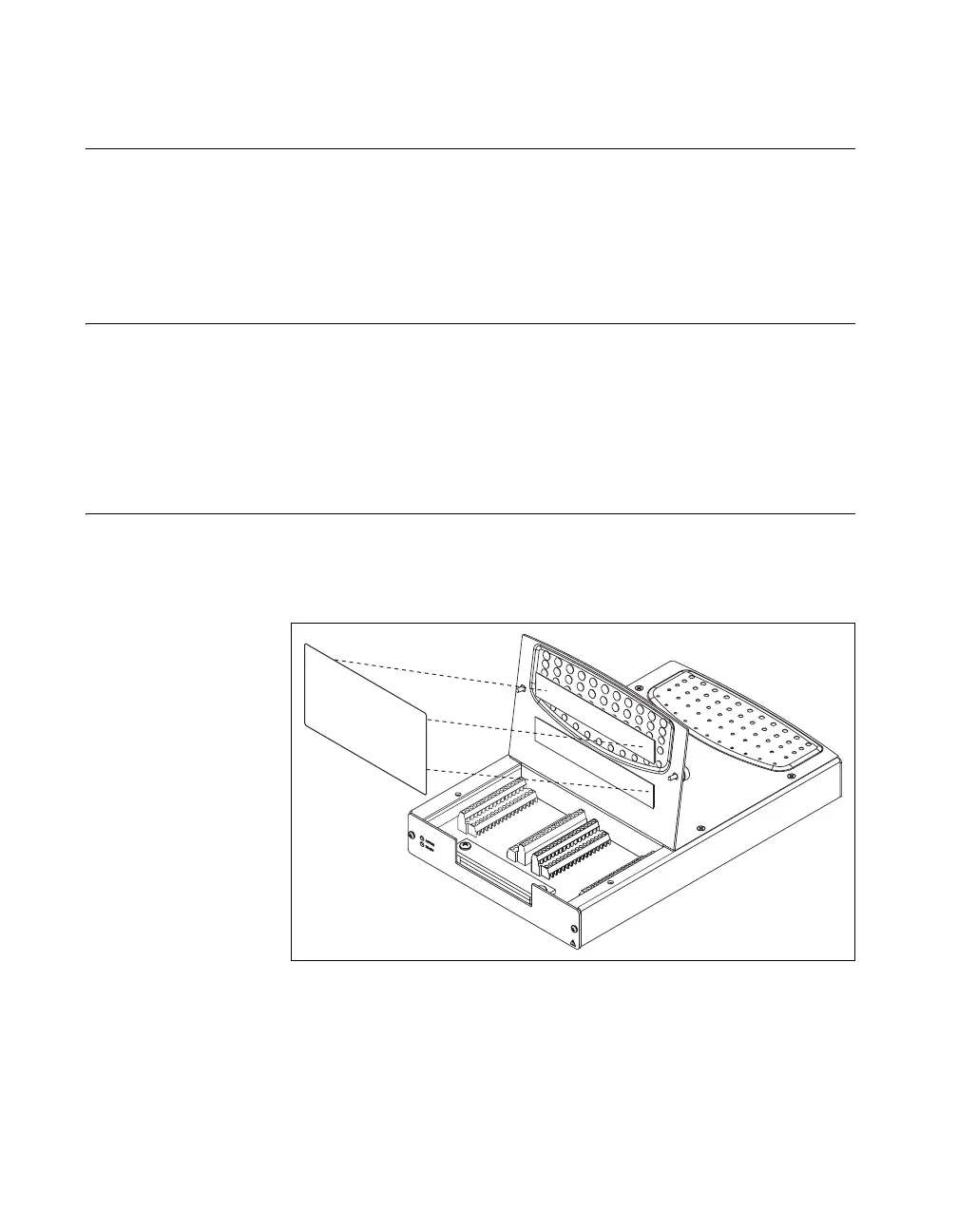Chapter 1 Getting Started
M Series User Manual 1-2 ni.com
Device Specifications
Refer to the specifications for your device, the NI 622x Specifications, the
NI 625x Specifications, or the NI 628x Specifications, available on the
NI-DAQ Device Document Browser or
ni.com/manuals, for more
detailed information about M Series devices.
Device Accessories and Cables
NI offers a variety of accessories and cables to use with your DAQ device.
Refer to Appendix A, Device-Specific Information, or
ni.com for more
information.
Applying the Signal Label to USB-622x/625x Screw
Terminal Devices
(USB-622x/625x Screw Terminal Devices) The supplied signal label can be
adhered to the inside cover of the USB-622x/625x Screw Terminal device
with supplied velcro strips as shown in Figure 1-1.
Figure 1-1. Applying the USB-622x/625x Screw Terminal Signal Label
