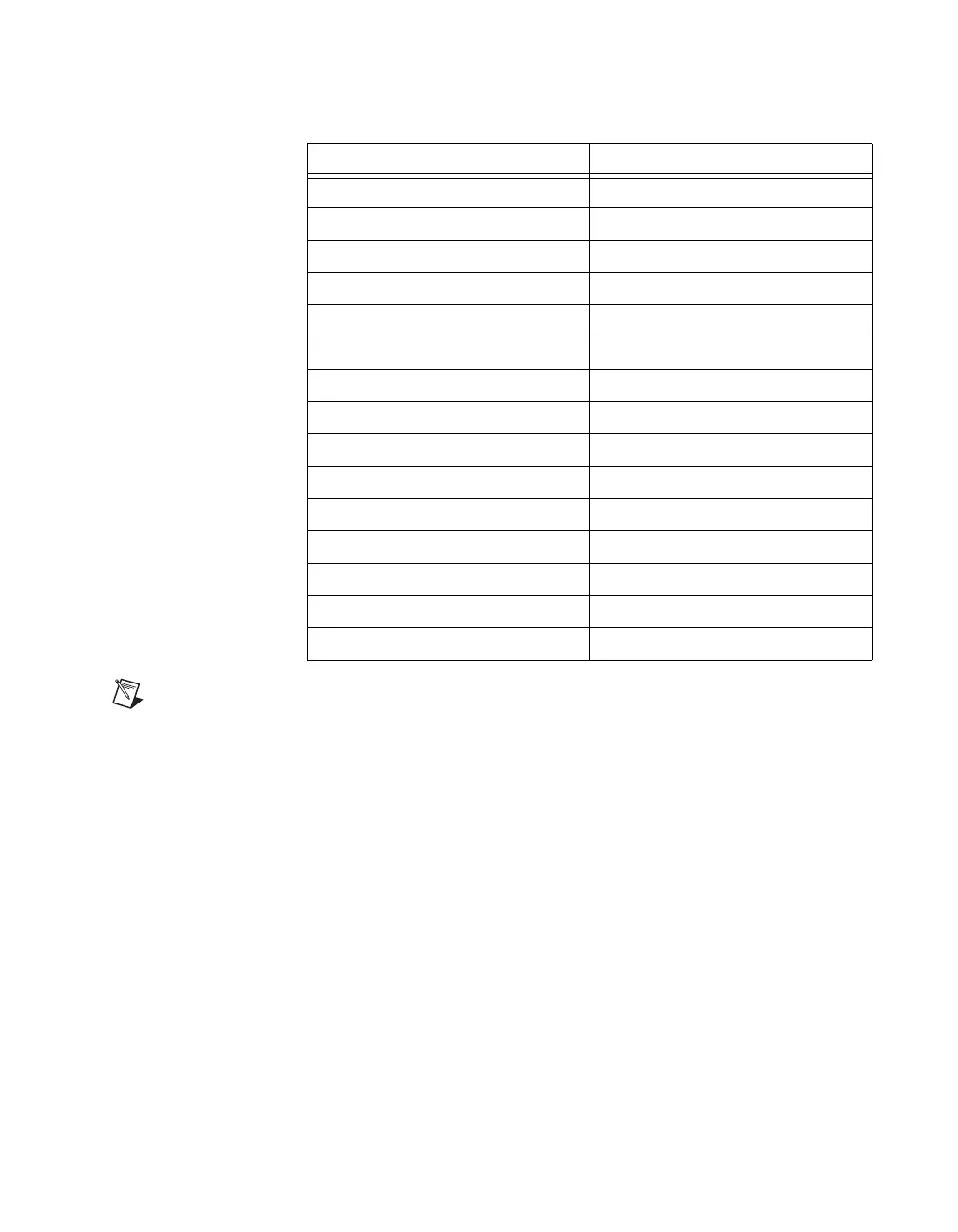Appendix A Device-Specific Information
© National Instruments Corporation A-115 M Series User Manual
Note For more information about default NI-DAQmx counter inputs, refer to Connecting
Counter Signals in the NI-DAQmx Help or the LabVIEW Help in version 8.0 or later.
USB-6259 Screw Terminal Specifications
Refer to the NI 625x Specifications for more detailed information about the
USB-6259 Screw Terminal device.
USB-6259 Screw Terminal LED Patterns
Refer to the LED Patterns section of Chapter 3, Connector and LED
Information, for information about the USB-6259 Screw Terminal LEDs.
USB-6259 Screw Terminal Fuse Replacement
Refer to the USB Device Fuse Replacement section of Chapter 3,
Connector and LED Information, for information about the replacing the
fuse on the USB-6259 Screw Terminal.
Table A-23. Default NI-DAQmx Counter/Timer Pins
Counter/Timer Signal Default Pin Number (Name)
CTR 0 SRC 81 (PFI 8)
CTR 0 GATE 83 (PFI 9)
CTR 0 AUX 85 (PFI 10)
CTR 0 OUT 89 (PFI 12)
CTR 0 A 81 (PFI 8)
CTR 0 Z 83 (PFI 9)
CTR 0 B 85 (PFI 10)
CTR 1 SRC 76 (PFI 3)
CTR 1 GATE 77 (PFI 4)
CTR 1 AUX 87 (PFI 11)
CTR 1 OUT 91 (PFI 13)
CTR 1 A 76 (PFI 3)
CTR 1 Z 77 (PFI 4)
CTR 1 B 87 (PFI 11)
FREQ OUT 93 (PFI 14)
