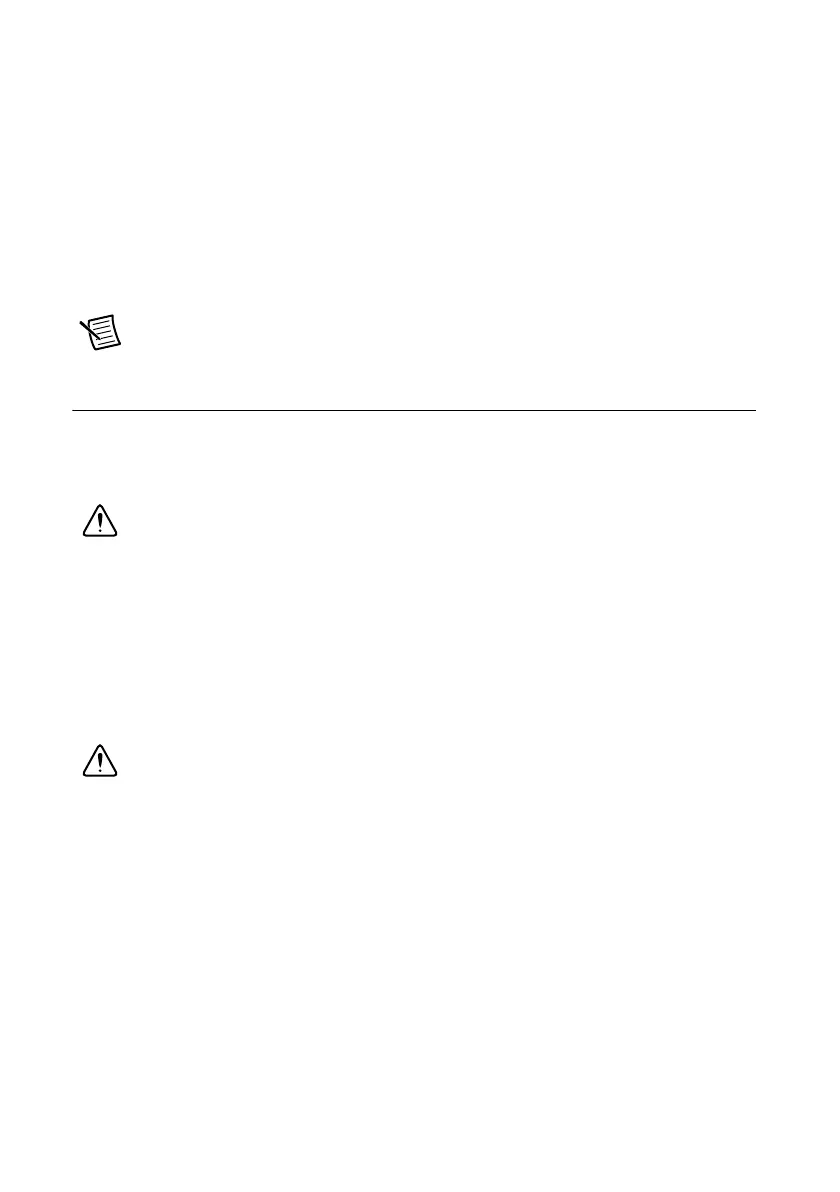1-16 | ni.com
Chapter 1 Getting Started with the cDAQ Chassis
You can set or update the QoS Priority at any time when connected to a wireless network. In
MAX, expand Devices and Interfaces»Network Devices, select the chassis, click the Network
Settings tab, click More Settings, and select a priority.
NI recommends setting the QoS Priority to Normal if you are connecting to an existing wireless
network. Setting the QoS Priority to High or Critical might affect the performance of other
devices on your wireless network.
When using the wireless QoS feature, verify that WMM/QoS is enabled in your access point/
router settings.
Note Ad Hoc networks do not support wireless QoS.
Mounting the cDAQ Chassis
You can use the cDAQ chassis on a desktop or mount it to a panel, wall, or DIN rail. For
accessory ordering information, refer to the pricing section of your cDAQ chassis product page
at
ni.com.
Caution Your installation must meet the following requirements:
• Allows 25.4 mm (1 in.) of clearance above and below the cDAQ chassis for air
circulation.
• Allows at least 50.8 mm (2 in.) of clearance in front of the modules for common
connector cabling such as the 10-terminal detachable screw terminal connector
and, as needed, up to 88.9 mm (3.5 in.) of clearance in front of the modules for
other types of cabling.
For more information about cabling clearances for C Series modules, refer to
ni.com/info and enter the Info Code cseriesconn.
Caution To maintain product performance and accuracy specifications when the
ambient temperature is between 45 °C and 55 °C, you must mount the chassis to a
metal panel or surface using the screw holes or the panel mount kit. DIN mounting
limits the device to 45 °C maximum ambient operating temperature. Measure the
ambient temperature at each side of the CompactDAQ system 63.5 mm (2.5 in.) from
the side and 25.4 mm (1 in.) from the rear cover of the system. For further
information about mounting configurations, go to
ni.com/info and enter the Info
Code
cdaqmounting.
(cDAQ-9181/9191) The NI 9925 outdoor IP 54 enclosure for cDAQ-9181/9191 chassis offers
protection from industrial and outdoor environments and supplies IP 54 rated power, wireless
antenna, Ethernet, and I/O connections.
