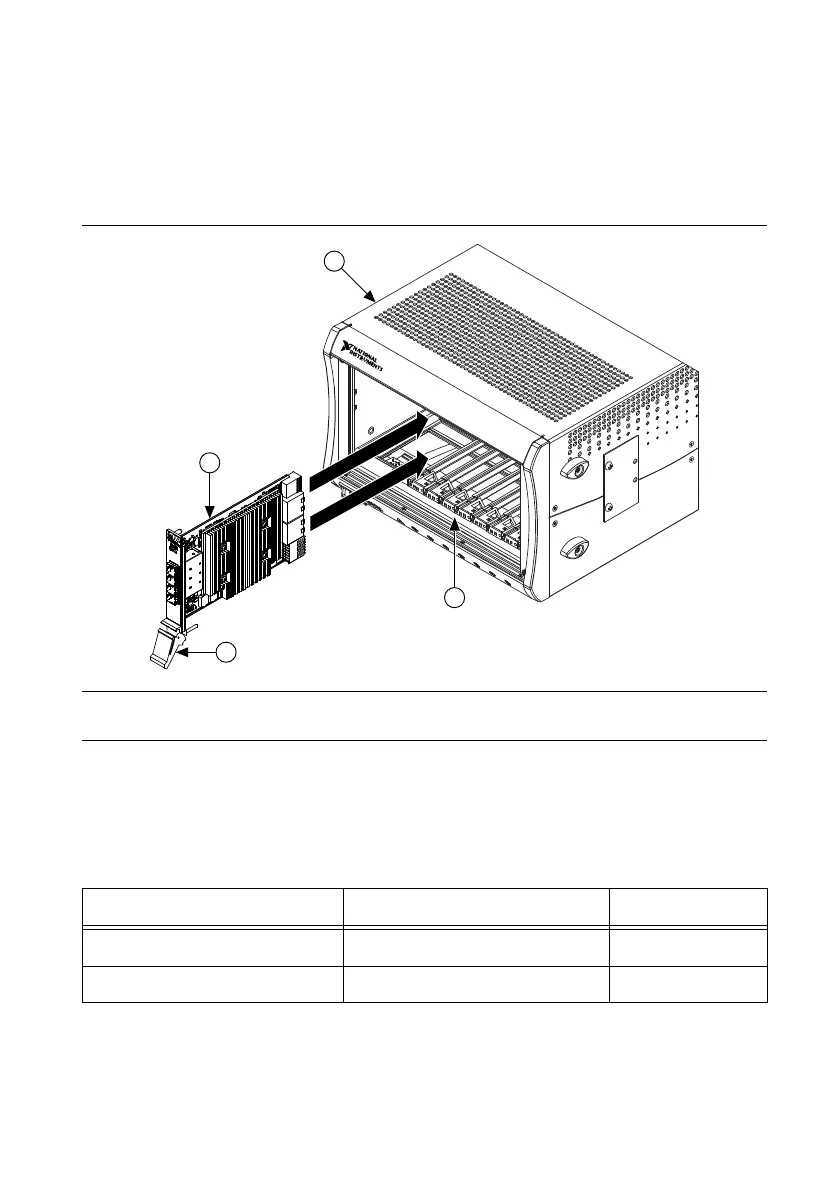7. Tighten the bracket-retaining screws on the top and bottom of the front panel to secure
the PXI Express board to the chassis.
8. Replace or close any doors or covers to the chassis.
The following figure shows a PXI Express board just before installation in the system
controller slot of a PXI Express chassis.
Figure 11. Example PXI Express Board Installation In a PXI Express Chassis
1. PXI Express/CompactPCI Express Chassis
2. PXI Express Board
3. Ejector Handle in Down Position
4. Injector/Ejector Rail
Cabling
The following table shows the various MXI-Express x8 copper cables available from National
Instruments.
Table 4. National Instruments MXI-Express x8 Copper Cables
Cable Length (Meters) Description Part Number
1 m MXI-Express x8 copper 785550-01
3 m MXI-Express x8 785550-03
16 | ni.com | MXI-Express Gen-3 x16 User Manual
