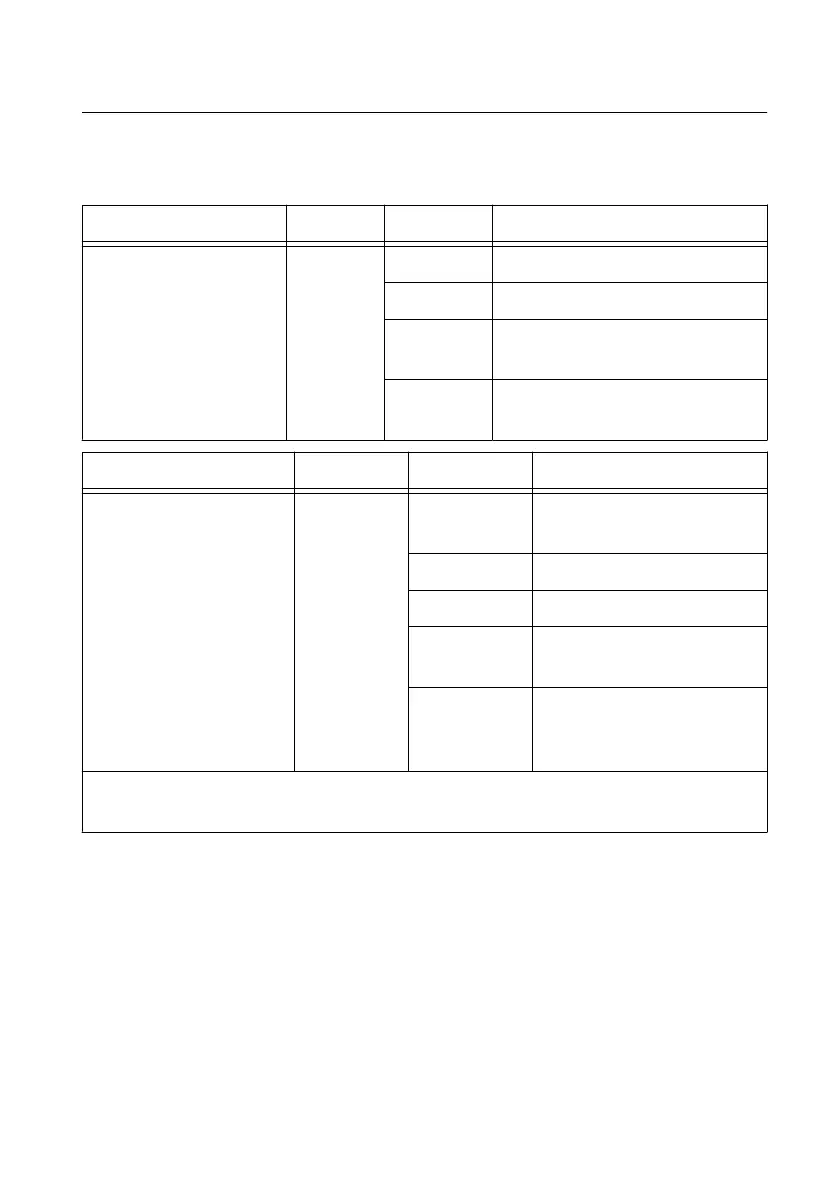LED Indicators
The LEDs on MXI-Express Gen-3 x16 cards display status information about power supplies
and link state. The PCIe-8398, PXIe-8398, and PXIe-8394 have one tri-color LED on the
panel, indicating power and link status. The PXIe-8399 has two tri-color LEDs.
Board LED Color Meaning
PXIe-8398 (156874x-01L)
PXIe-8394 (156874x-04L)
PXIe-8399 (156874x-02L)
PWR/LINK Off Power is off
Blinking Red Power is out of spec
Solid Amber Power is within spec; no cable link,
or not all cables linked
Solid Green Power is within spec; link
established on all connected cables
Board LED Color Meaning
PCIe-8398 (156877x-01L) PWR/LINK Solid Red Thermal limit has been
exceeded
1
Off Power is off
Blinking Red Power is out of spec
Solid Amber Power is within spec; no cable
link, or not all cables linked
Solid Green Power is within spec; links
established on all connected
cables
1
To clear this state, remove all power from the board. Ensure the heatsink is dust free and
check for air blockages in the chassis.
Pay special attention to the solid red state of the PCIe-8398 front panel LED. In the event of a
fan failure, a thermal limit in the PCI Express switch could be exceeded. To protect the board,
the internal temperature of the PCI Express switch is monitored. If the temperature exceeds a
predetermined limit, the board shuts down, and the front panel LED is solid red.
To clear the solid red state, remove all power from the board. Ensure the heatsink is dust free,
check the fan to verify it is operating, and check the computer to ensure there are no airflow
blockages.
18 | ni.com | MXI-Express Gen-3 x16 User Manual
