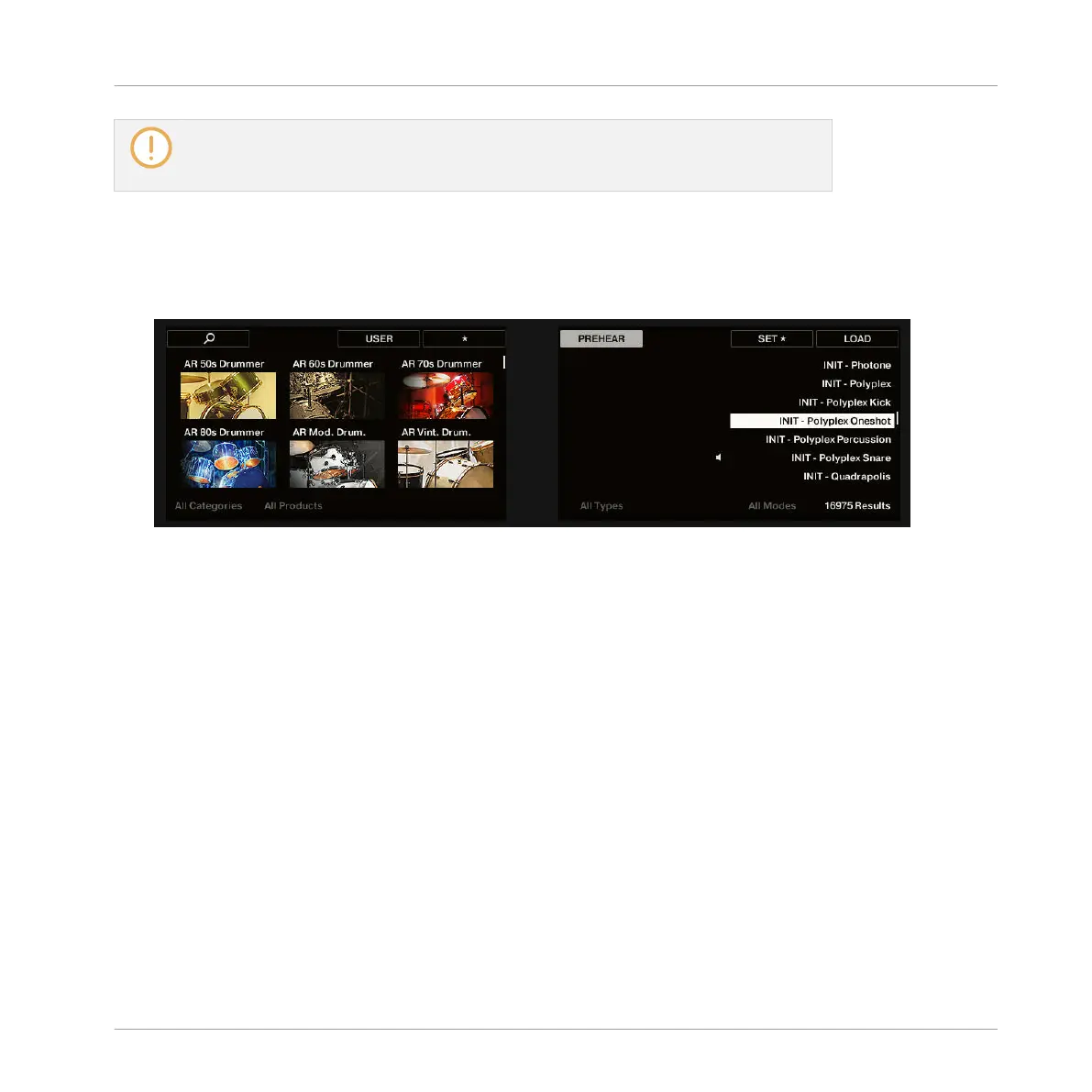Instruments are shown in the Instrument selector only if the Library contains files for
them. If a particular Instrument does not show up, make sure that it is installed correct-
ly and has been updated to the latest available version.
Resetting the Instrument Selection on the Keyboard
To reset the Instrument selection:
►
Turn Knob 2 anti-clockwise until ALL PRODUCTS is shown above in the display.
→
The Instrument selection is reset.
10.8 Types and Modes Filters
The TYPES and MODES filter menus which appear under the Instrument selector allow you to
search for Preset files according to particular characteristics of a sound. Recommended but
not mandatorily the TYPES and MODES filters bring best Results in combination with a select-
ed Instrument.
Browsing the Library
Types and Modes Filters
KOMPLETE KONTROL - Manual - 132
