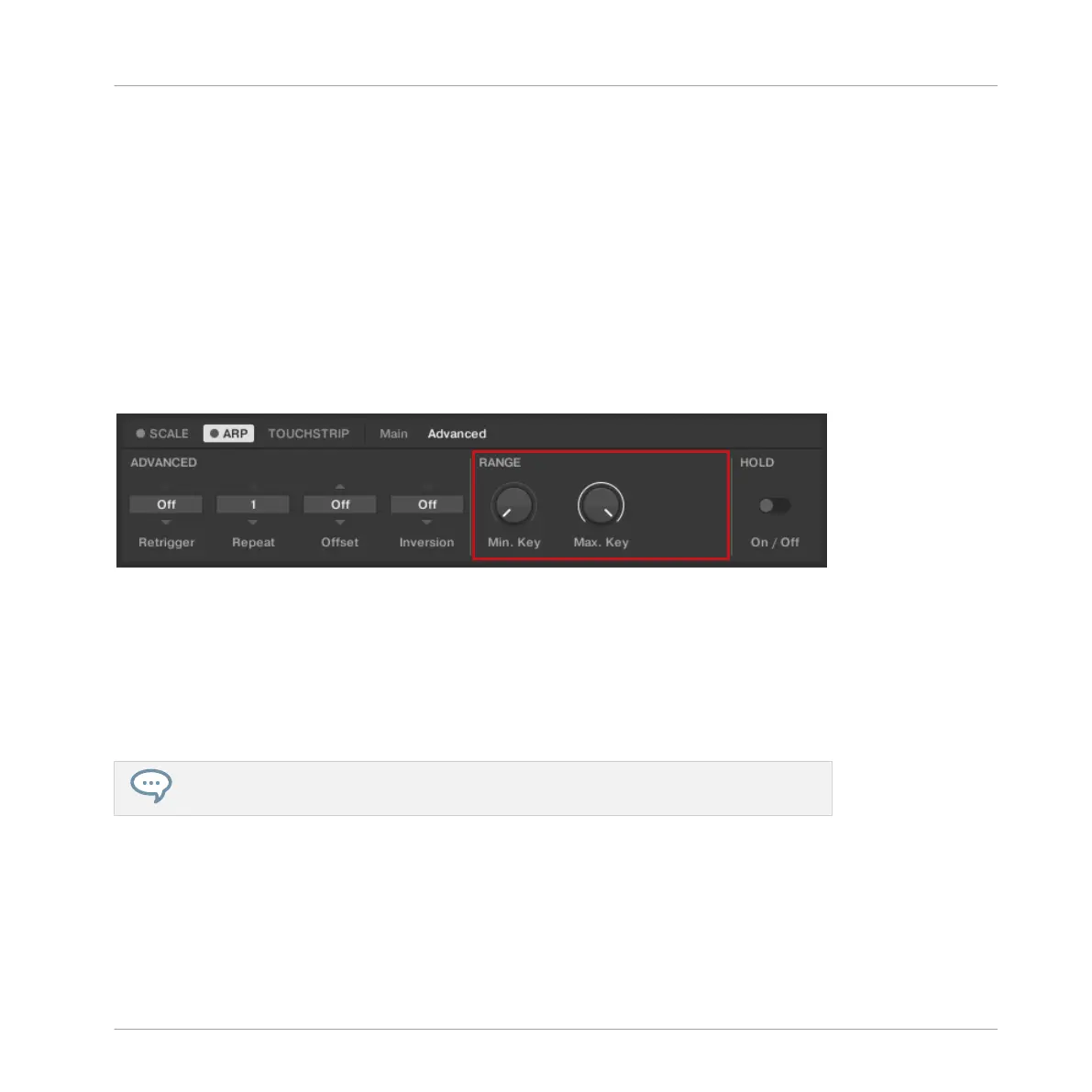▪ If the arpeggiator sequence consists of a 3 note cycle (1 - 2 - 3), Type is set to Up, and
Inversion is set to 1, the Arpeggiator output is 1 - 2 - 3 - 2 - 3 - repeat.
▪ If the arpeggiator sequence consists of a 3 note cycle (1 - 2 - 3), Type is set to Up, and
Inversion is set to 2, the Arpeggiator output is 1 - 2 - 3 – (2 - 3 - 1 octave up) - (3 - 1 - 2
octave up) - repeat.
14.9 Setting the Range Parameters
The RANGE parameters Min. Key and Max. Key allow you to change the range of keys that trig-
ger the arpeggiator sequence.
The RANGE parameters Min. Key and Max. Key.
14.9.1 Range Min. Key
The first RANGE parameter, Min. Key, is only available in Arp mode. On the keyboard, it is
mapped to Knob 5 of the Control section when PAGE 2 of ARP EDIT mode is selected. Min.
Key sets the lowest key that can be used as an input for the arpeggiator sequence.
The Arpeggiator can still generate pitches below the Min. Key setting.
14.9.2 Range Max. Key
The second RANGE parameter, Max. Key, is only available in Arp mode. On the keyboard, it is
mapped to Knob 6 of the Control section when PAGE 2 of ARP EDIT mode is selected. Max.
Key sets the highest key that can be used as an input for the arpeggiator sequence.
Playing and Editing the Arpeggiator
Setting the Range Parameters
KOMPLETE KONTROL - Manual - 204
