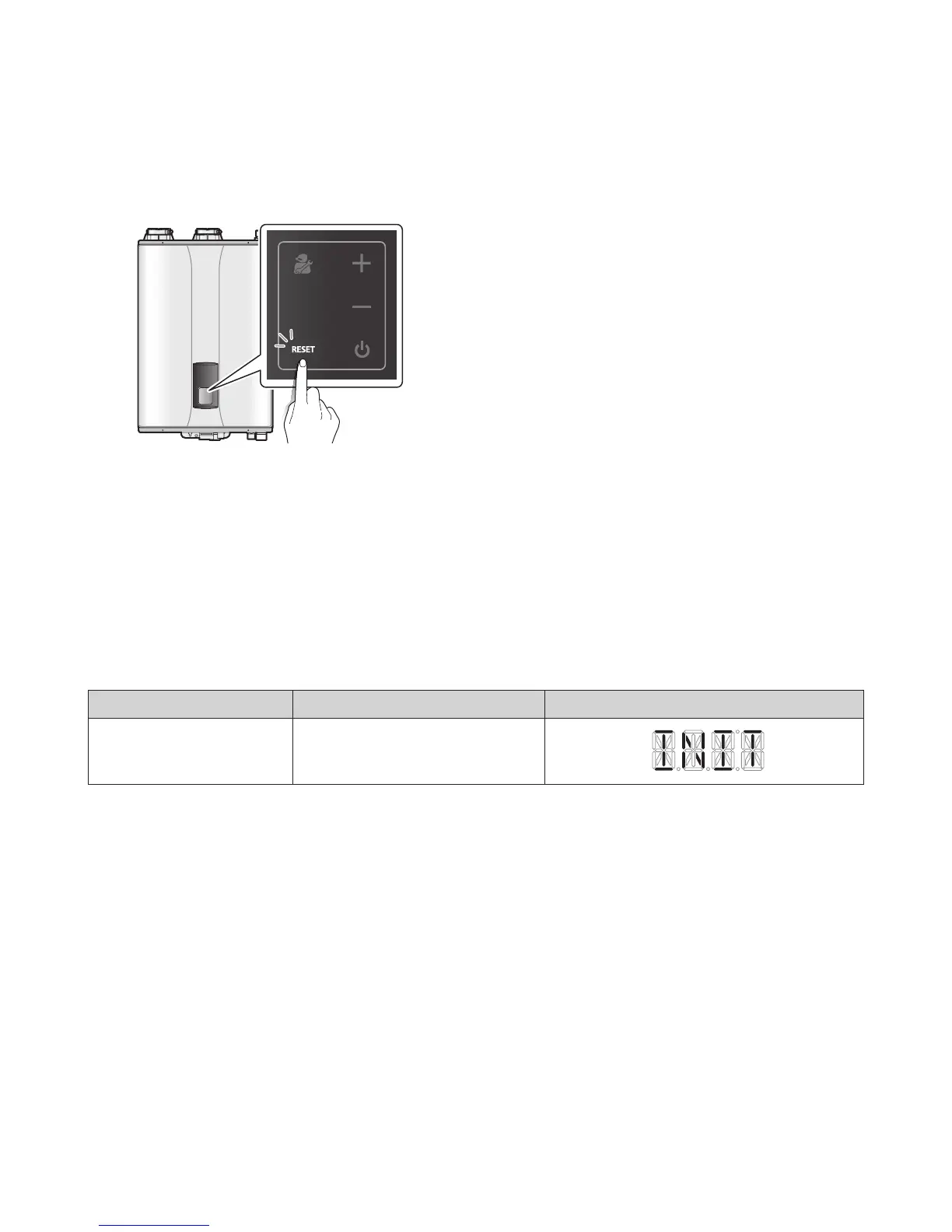4.4.12 Resetting the Boiler (Factory Reset)
If an error message appears, you can try resetting the boiler to resolve the problem. To reset the boiler, press the Reset button.
MODE
If resetting the boiler does not solve the problem, refer to the Troubleshooting section of this manual or contact Technical Support at 1-800-
519-8794.
1. Pressing the [Diagnostic]+[Plus]+[Reset]+[Power] buttons at <Power Off mode> for more than 5 seconds will initialize the system to its
factory reset and the system will convert its mode to <Normal Operating mode> after displaying ‘INIT’ on Segments for 5 seconds.
2. Reset Value :
For Fahrenheit (°F): Supply water temperature is to be set at 180°F, Return water temperature is to be set at 149°F and Temperature of hot
water is to be set at 180°F.
For Celsius (°C): Supply water temperature is to be set at 82°C, Return water temperature is to be set at 54°C and hot water temperature is
to be set at 82°C.
User Set Password: “1234”
Command Description Display
FACTORY RESET Displays for 5 seconds
