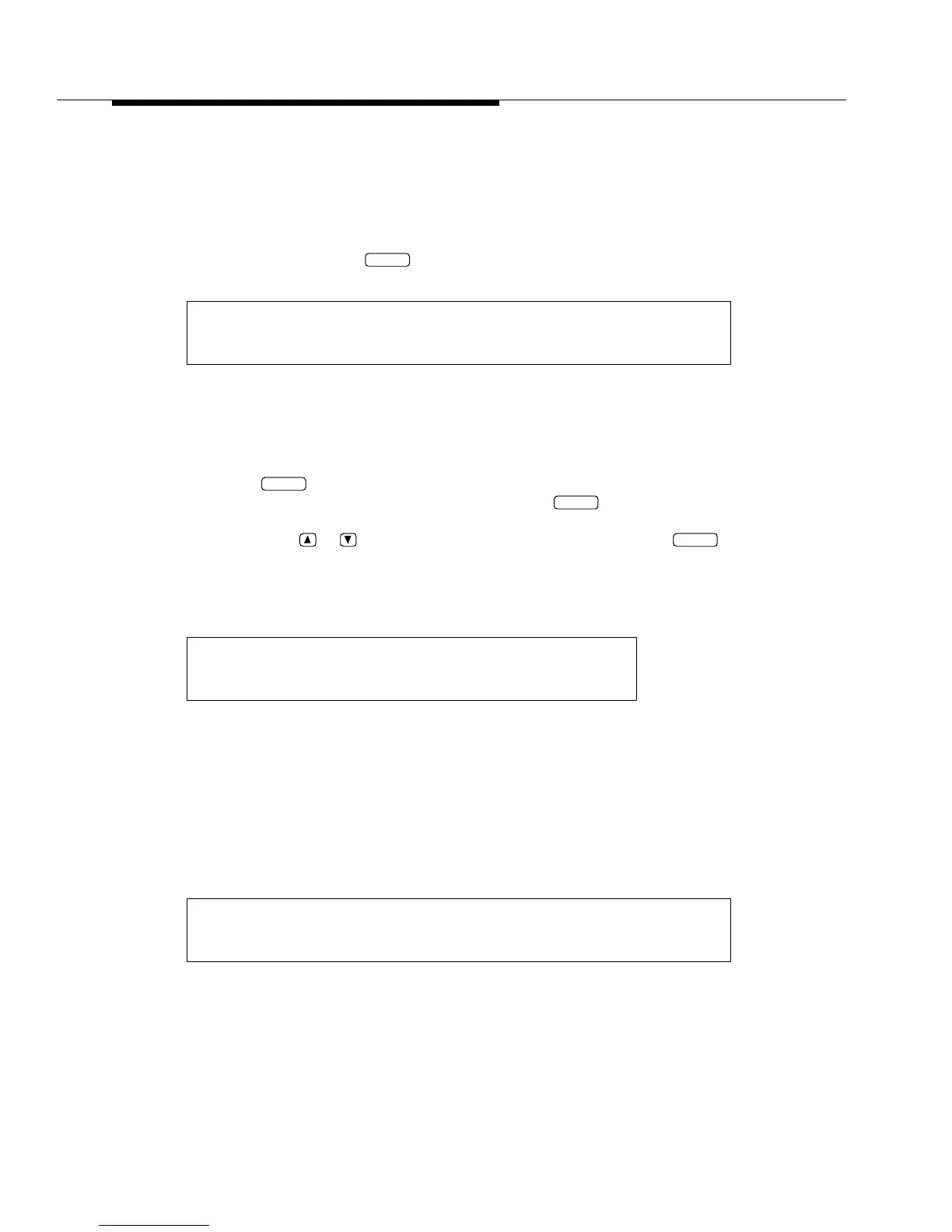2-6 Issue 2 December 1995
Switch Integration Device Basics
Single Item Edit Forms
On a Single Item Edit form, you must enter one piece of information or answer
one question. Figure 2-4. shows you an example of a single item edit form, the
SETUP form. On the form, you need to enter the number of ports assigned to the
INTUITY System. In this example, you enter the appropriate value using the digits
on the keypad and press .
Figure 2-4. The Setup Form
Two Item Edit Forms
Two Item Edit forms ask two related questions. After you answer the first question
and press , the cursor moves to the second line. You must now enter
information for the second question. When you press the second time, the
cursor
wraps
or moves back to the first line. If you have entered all information
correctly, press or to move to the next edit form. You can press to
return to Main Menu. If you did not enter the information correctly, you can
change the information until you have everything correct. Figure 2-5. shows you
the VM Port form, an example of a two item edit form.
Figure 2-5. The VM Port Form
Scroll Item Edit Forms
Scroll Item Edit forms ask questions that have a limited number of answers. The
SID places a default value in the field, but allows you to
scroll
or search through
the options. You use the left and right arrow keys on the keypad to scroll through
the options. Figure 2-6. shows you a sample scroll item edit form, the MCI form.
Figure 2-6. The MCI Form
SETUP Number of Ports ------
VM Port LTN: ------
Extension: ------
MCI Baud Rate: 1200
<- ->1
ENTER
ENTER
ENTER
FUNC