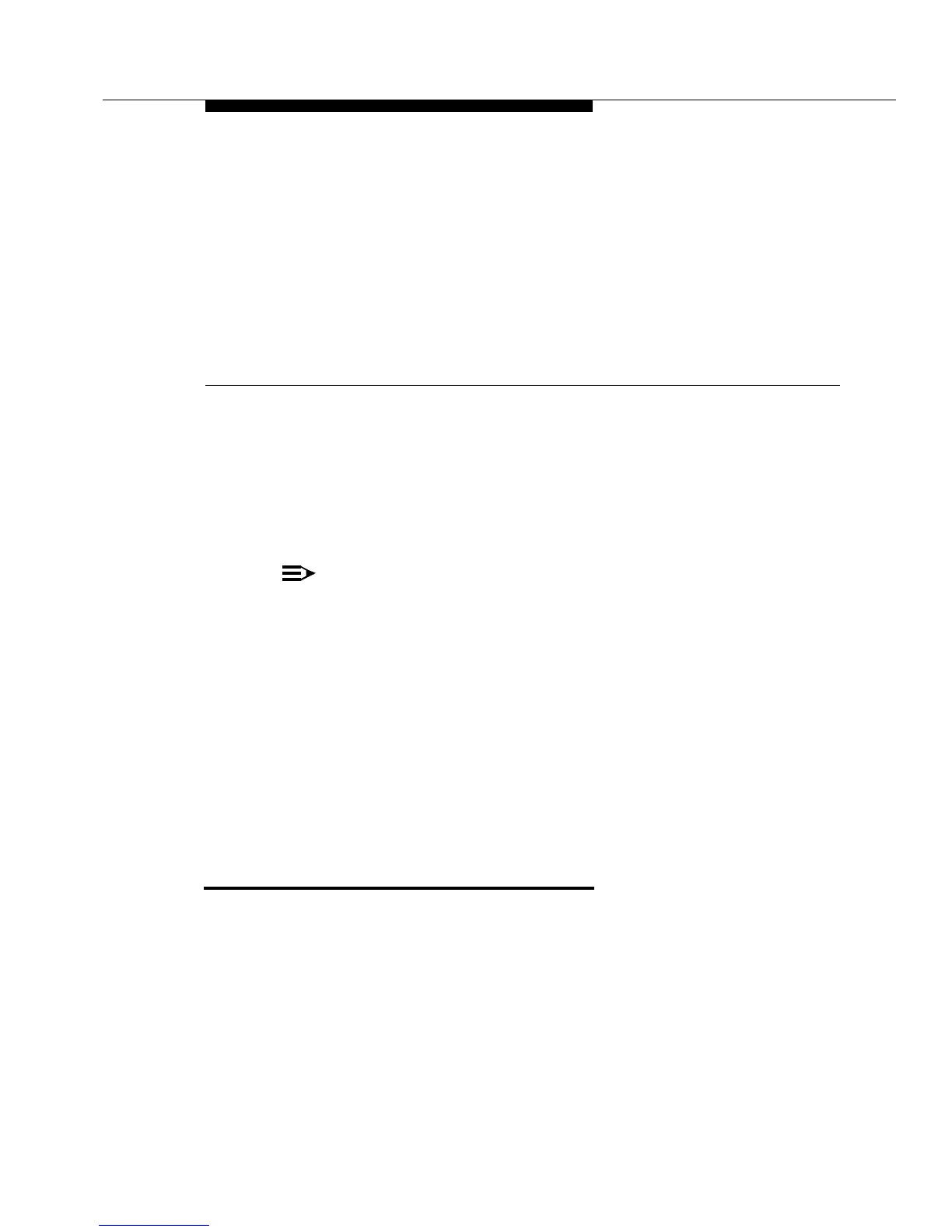Issue 2 December 1995 5-1
5
Installing SID Software on the
INTUITY System
This chapter provides procedures for installing the SID software on the INTUITY
system.
:
Before you install the SID software, make sure that the voice system and
maintenance software are installed. Also, ensure that no other switch
software is already installed.
To install the SID software, perform the following 4 procedures:
1. Stop the voice system.
2. Load the SID software.
3. Start the voice system.
4. Turn on INTUITY AUDIX transfer feature.
Each of these procedures is described in the following sections.
Requirements
Before you install the SID software, note the following requirements:
Login: craft
Materials: SID Switch Integration
Software (2 floppy disks)