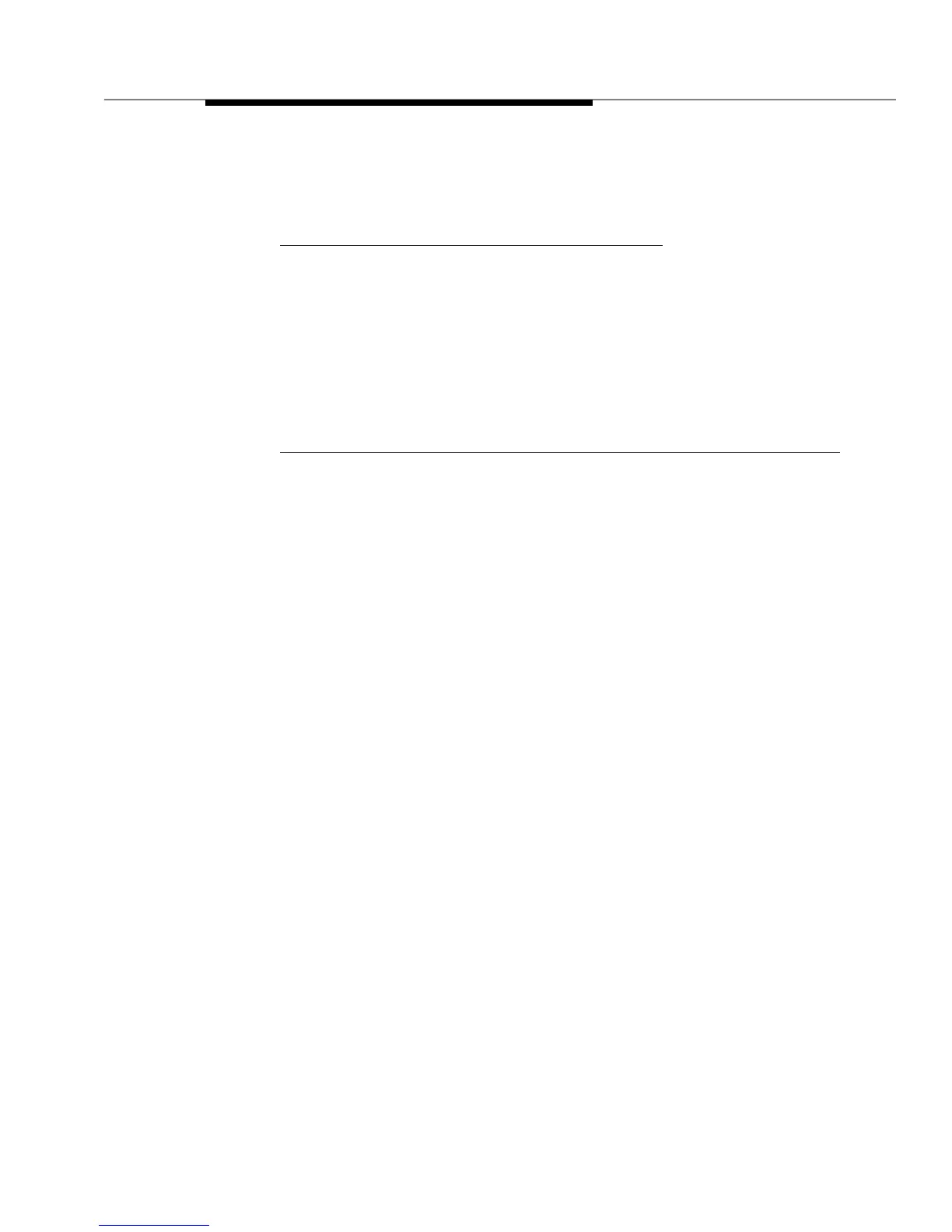Issue 2 December 1995 2-9
The Switch Integration Device Software
All action forms use the same keys on the keypad to perform functions and make
selections. The table below shows you what keys to use with the action forms.
You have read the basic information necessary to integrate and INTUITY System
with an NEC NEAX 2400 MCI switch. Proceed to Chapter 3, "Switch Integration
Planning", to plan the switch integration and prepare for the installation and
administration procedures.
Key Action
1,2,3,4,5,6,7,8,9,0 No action
*,# No action
Func Return to main menu
Mode Help for Action Form
Arrows No action
Enter No action
