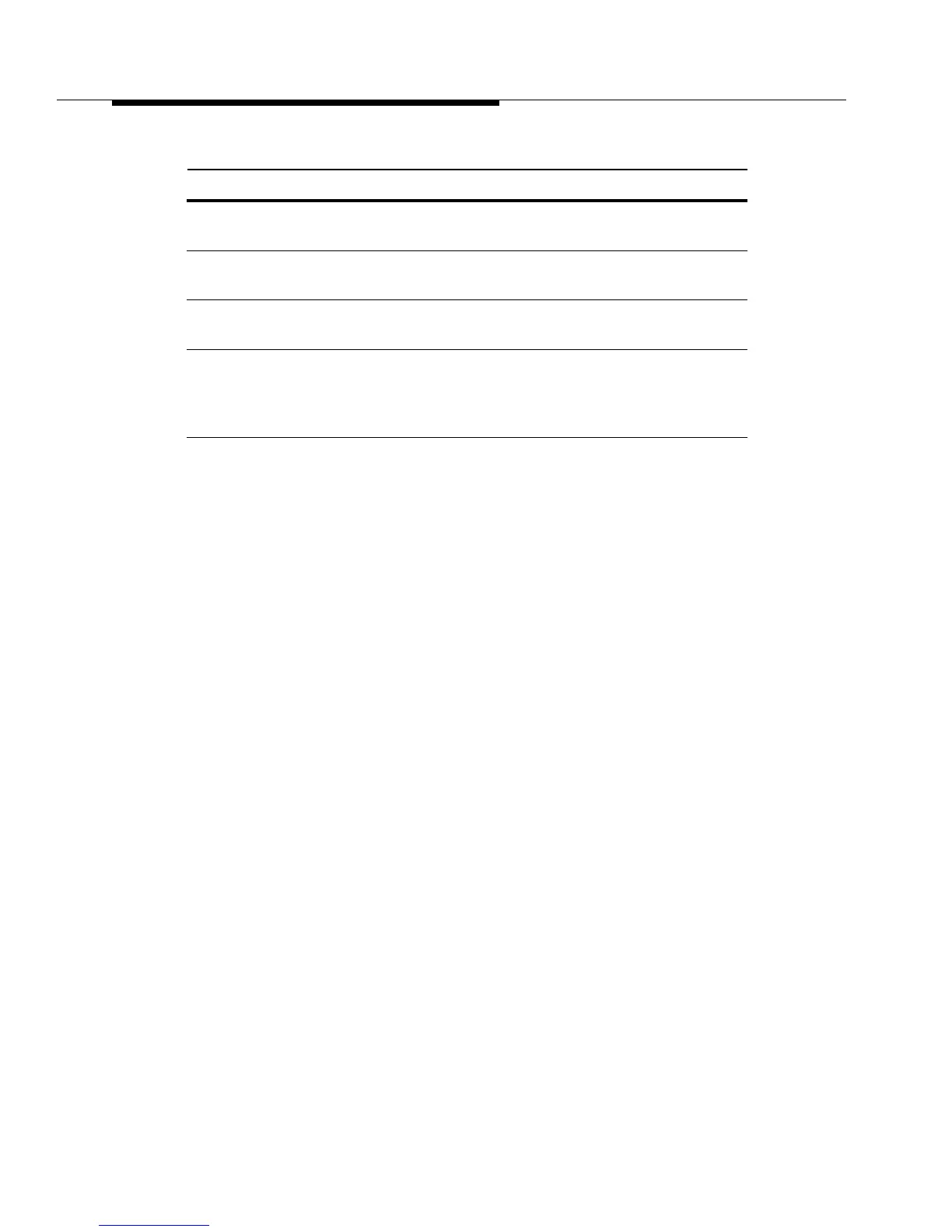6-8 Issue 2 December 1995
Administering the INTUITY System for the NEAX Integration
Table 6-2. System Translation Screen Entries
Field Description
Switch link type The field contains the current switch link type. You
cannot change this setting.
Host type The field contains the current host switch type. You
cannot change this setting.
Host link ID The field contains the current host link ID. You
cannot change this setting.
Extension length The field indicates the number of digits allowed for
each extension in the address range.
Setting: Enter a number from 3 to 10.
Address Ranges: first
Address Ranges: last
Address Ranges:
public network number
The fields indicate the first and last extension
number in the address range and the public network
number.
Setting: Address ranges are obtained from the
switch. You can have up to 8 address ranges, one
for each public network number. These ranges
cannot overlap.
The number of digits for the first and last extensions
corresponds to the setting in the Extension length
field. The number of digits for the public network
number must match the dial string on the SID. The
public network number must end with the digits of
the first extension number. For an example, see
Figure 6-5.
