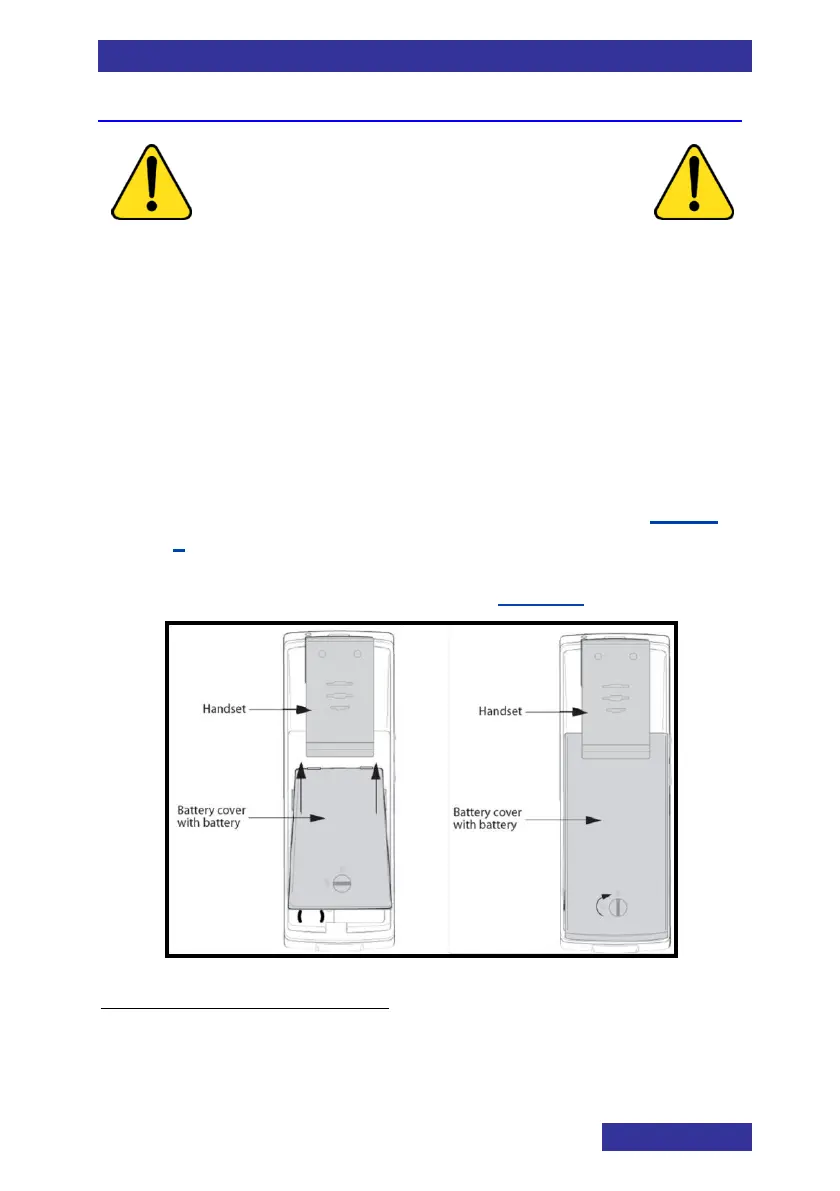Getting started
15
Installing the battery pack for the I755
Important I755x safety information!
Do not replace battery in hazardous area
1
For battery replacement or removal, please
do it outside hazardous area. After
replacement of battery outside hazardous
area, make sure the battery knob on battery
has correctly and completely locked into the
handset before going into hazardous area.
1. Place the handset face down on a flat surface.
2. Push the battery pack into the casing as shown in Figure
2.
3. Lock the battery by turning the battery lock to the
appropriate position (as shown in Figure 2).
Figure 2: Installing the I755 battery pack
1
For more information or enquiries on hazardous area, please contact and
consult your I755x supplier or the local authorities for proper use of the
product.