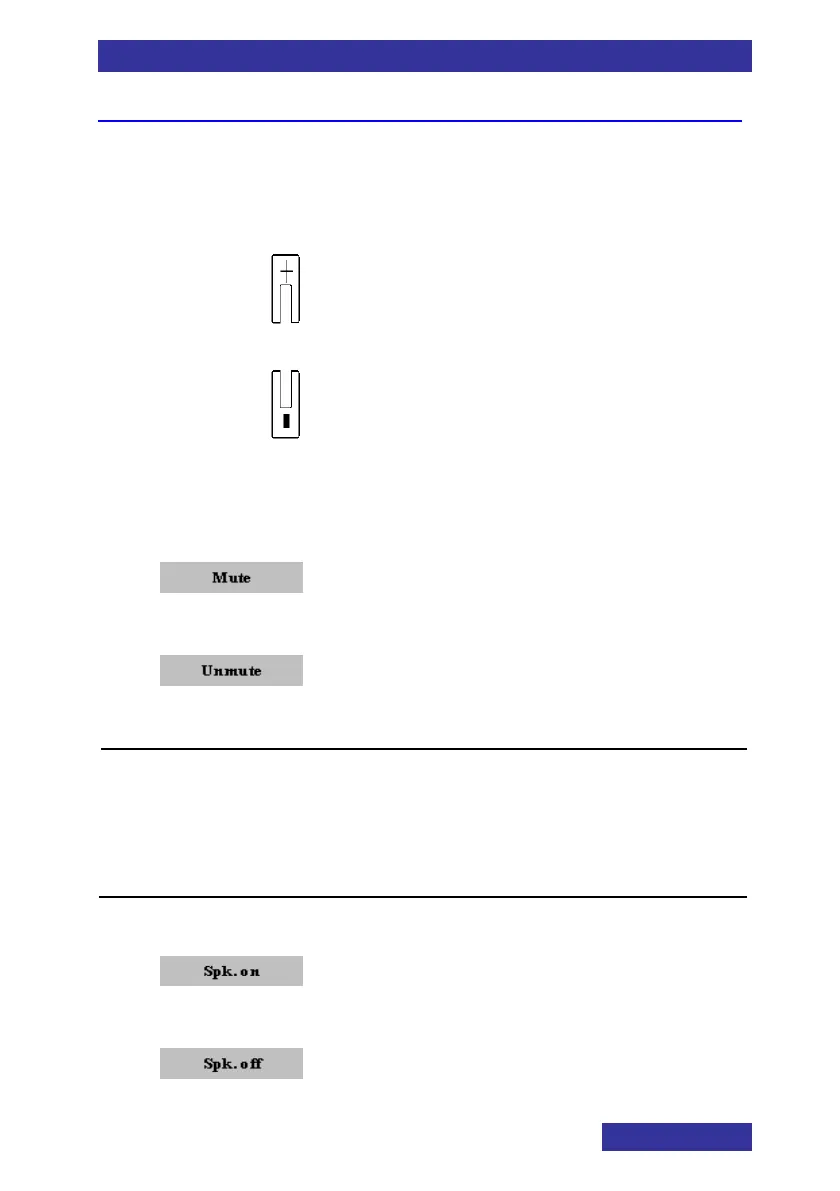Call features
35
Change settings during a call
Adjusting the headset or loudspeaker volume
When you adjust the headset or loudspeaker volume, the handset
remembers the new setting the next time you use the handset.
Using mute during a call
Deactivate the microphone (mute)
Activate the microphone (unmute)
Using Loudspeaker
Using the loudspeaker enhances the possibility that
the speech is distorted (clipping or muting). Therefore
even when the loudspeaker is activated, your DECT
handset is no substitute for a conference device!
Activate the loudspeaker
Deactivate the loudspeaker