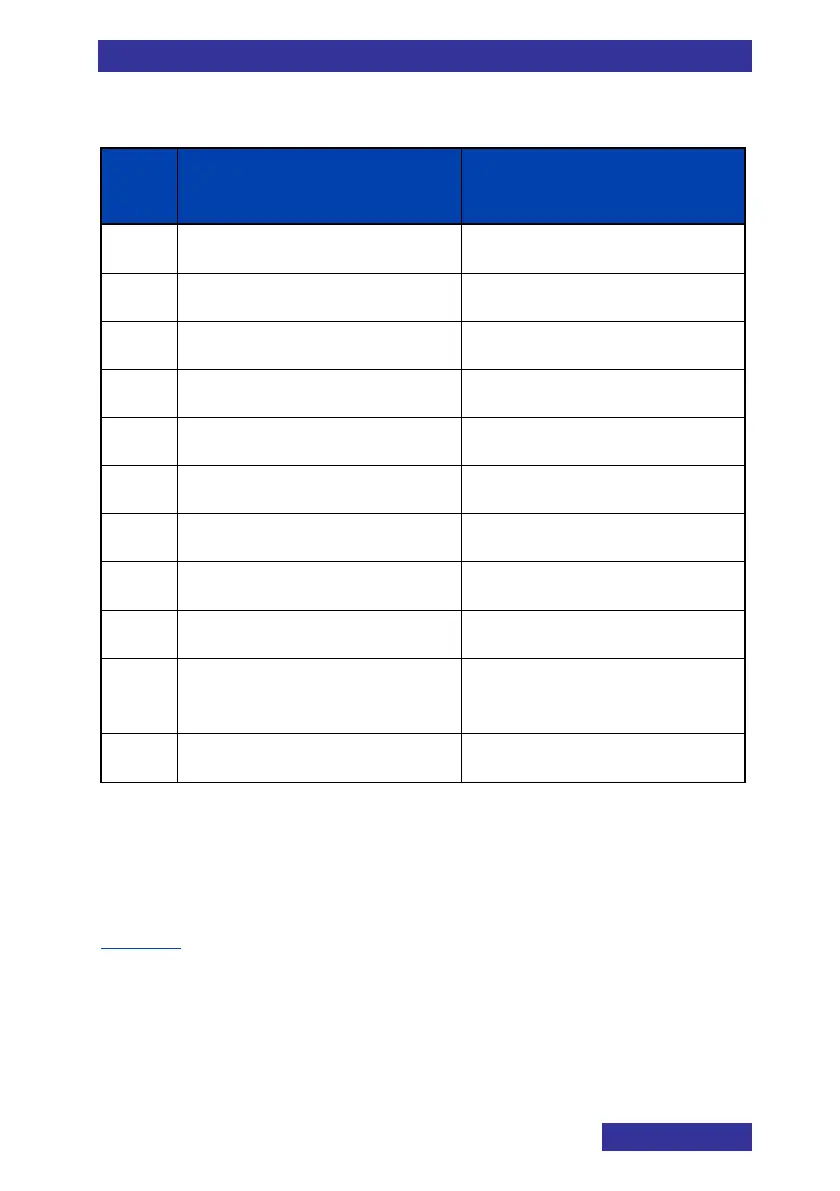Getting started
27
Table 5: key functions in text mode
(space) . , ? ! 0 : ¿ ¡ “ ‘ ; _
~
(space) . , ? ! 0 : ¿ ¡ “ ‘ ; _
~
* / + - = ( ) < > { } [ ] | \
* / + - = ( ) < > { } [ ] | \
Soft key line
Soft keys appear below the handset dialogue area. The key
functions change automatically according to the operational state
of the handset. For example, press the Menu soft key, as shown
Figure 6, to access the Main menu.