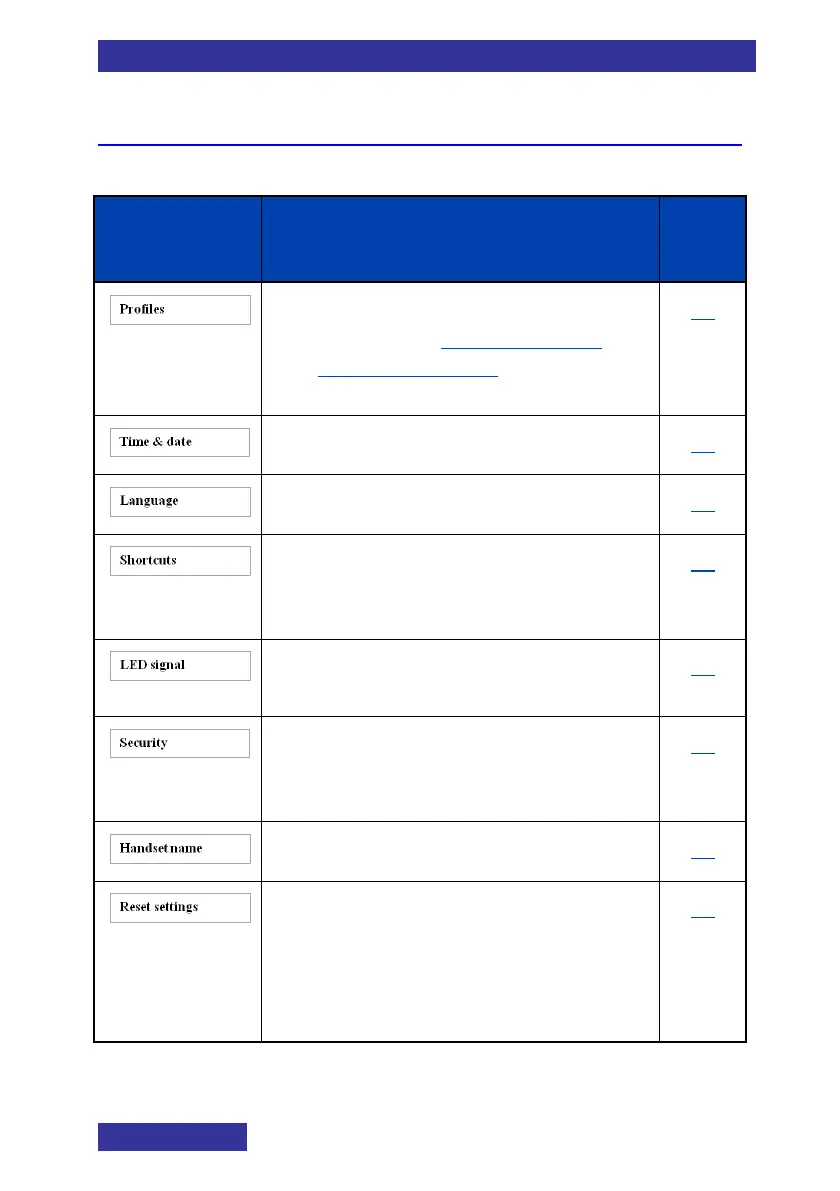Telephone settings
76
General settings
Table 11: General setting
Use Profiles to adapt the audio
settings (see Sounds & Alerts
settings – page 87) of your DECT
handset to different situations
Set the current Time & date
Create Shortcuts to the handset
menus and features (by pressing a
navigation key)
Assign a certain condition to one
of the three LEDs (I755 only)
Set the security settings: Phone
lock, Automatic keylock, PIN
Code and Proxy password
Return settings to the factory
values. Not affected are:
Contacts, PIN Code, Proxy
password and the system
registrations