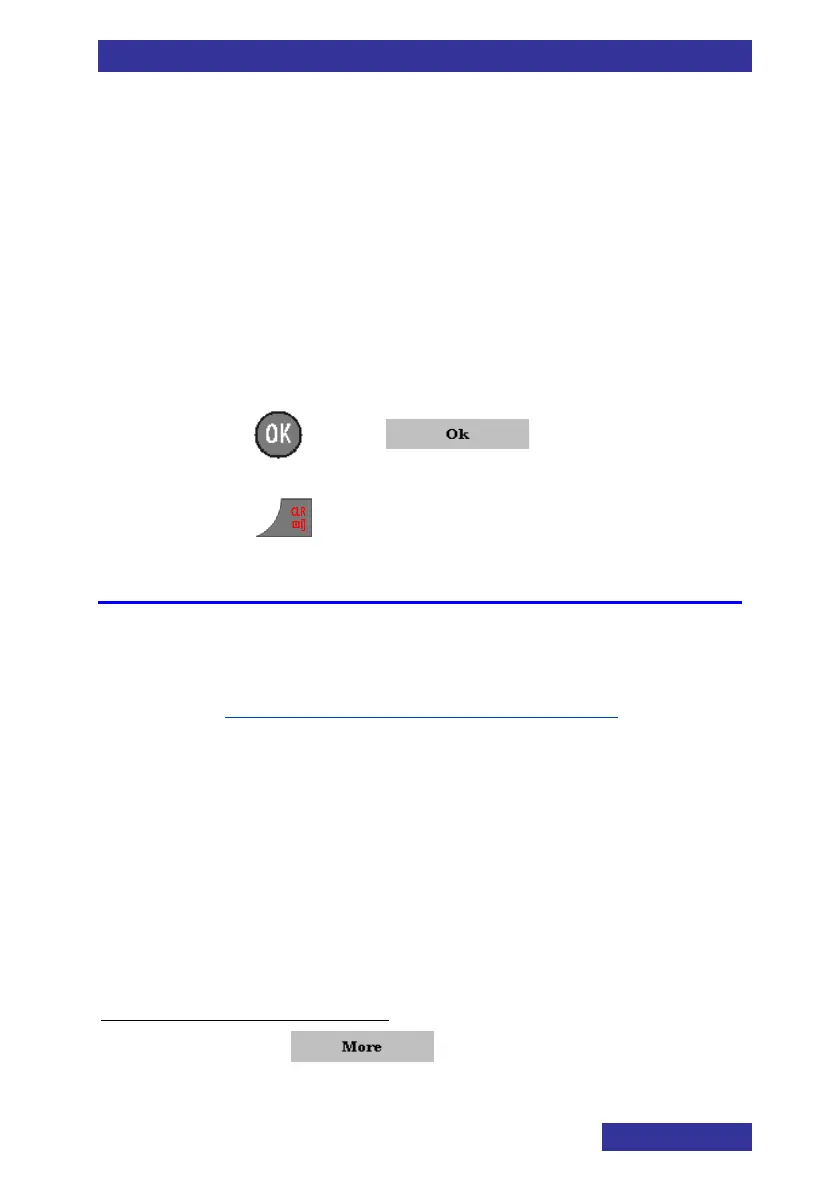Messaging
53
Unless you disable the ringer, the melody assigned to Ring
emergency plays when you receive an emergency message. The
ringer volume increases to the maximum during the signalling
process. If you receive an emergency message during a call, a
repeated and in volume increasing short alert tone sounds.
Confirming receipts
You must confirm the receipt of urgent and emergency messages.
If you do not confirm the message within 60 seconds, the initiator
receives a message that indicates the message was not delivered.
To confirm
7
:
Message list full
The message list can store a maximum of 80 messages; if the list
is full, an info message Storage full appears on the display and the
system handles a new message according to the Overwrite old
setting – see Configuring the On/Off option (page 61).
7
Confirming using the soft key and related menu is not
described in this manual.